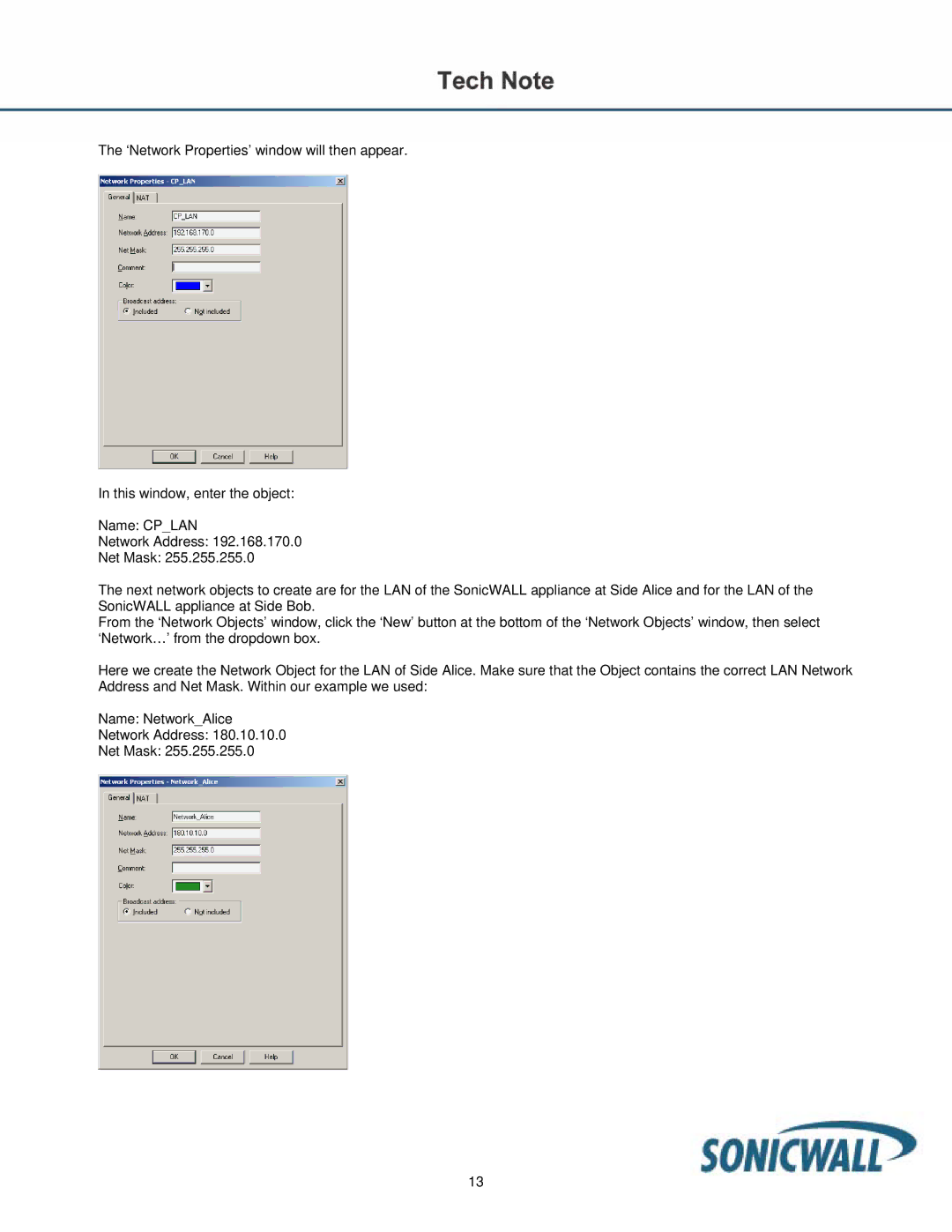The ‘Network Properties’ window will then appear.
In this window, enter the object:
Name: CP_LAN
Network Address: 192.168.170.0
Net Mask: 255.255.255.0
The next network objects to create are for the LAN of the SonicWALL appliance at Side Alice and for the LAN of the SonicWALL appliance at Side Bob.
From the ‘Network Objects’ window, click the ‘New’ button at the bottom of the ‘Network Objects’ window, then select ‘Network…’ from the dropdown box.
Here we create the Network Object for the LAN of Side Alice. Make sure that the Object contains the correct LAN Network Address and Net Mask. Within our example we used:
Name: Network_Alice
Network Address: 180.10.10.0
Net Mask: 255.255.255.0
13