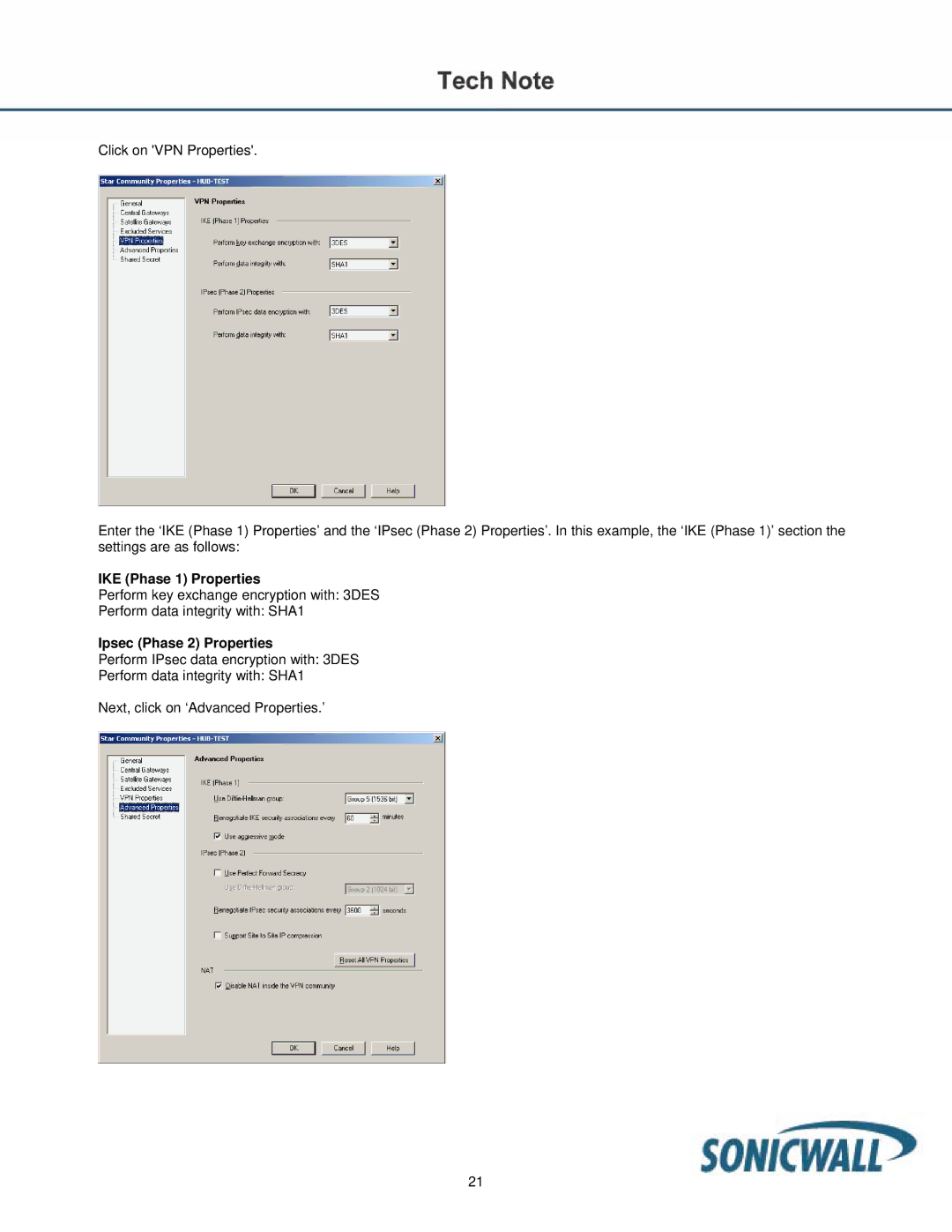Click on 'VPN Properties'.
Enter the ‘IKE (Phase 1) Properties’ and the ‘IPsec (Phase 2) Properties’. In this example, the ‘IKE (Phase 1)’ section the settings are as follows:
IKE (Phase 1) Properties
Perform key exchange encryption with: 3DES
Perform data integrity with: SHA1
Ipsec (Phase 2) Properties
Perform IPsec data encryption with: 3DES
Perform data integrity with: SHA1
Next, click on ‘Advanced Properties.’
21