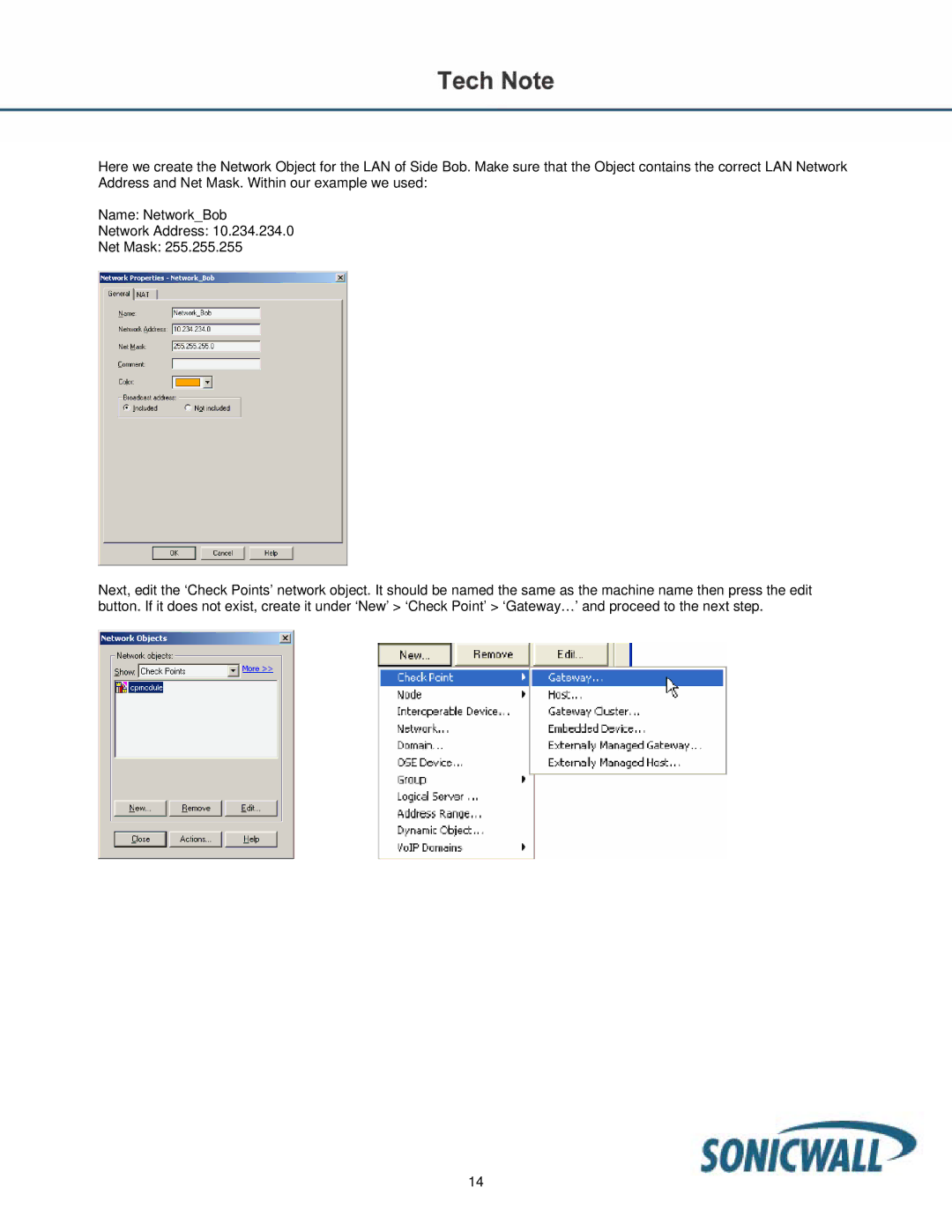Here we create the Network Object for the LAN of Side Bob. Make sure that the Object contains the correct LAN Network Address and Net Mask. Within our example we used:
Name: Network_Bob
Network Address: 10.234.234.0
Net Mask: 255.255.255
Next, edit the ‘Check Points’ network object. It should be named the same as the machine name then press the edit button. If it does not exist, create it under ‘New’ > ‘Check Point’ > ‘Gateway…’ and proceed to the next step.
14