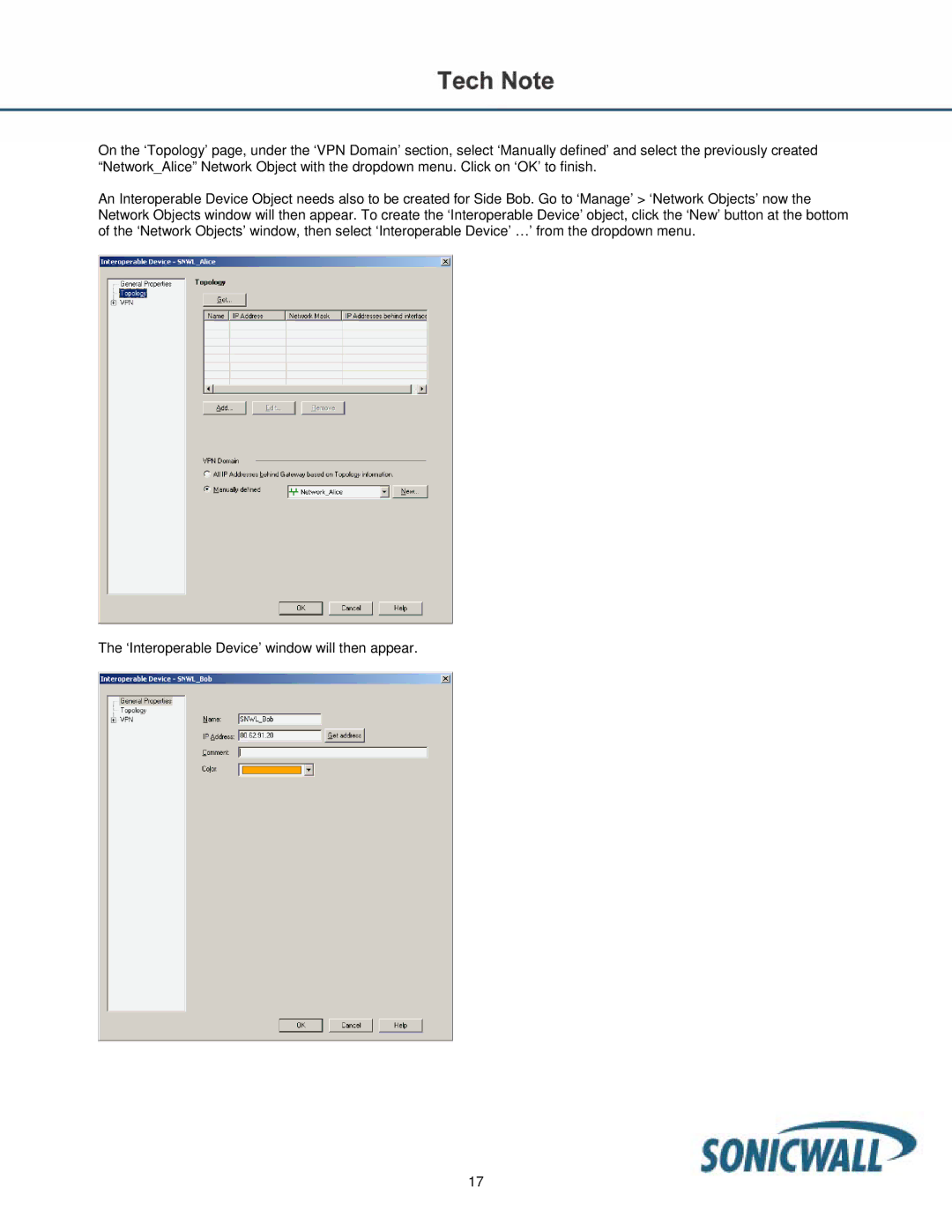On the ‘Topology’ page, under the ‘VPN Domain’ section, select ‘Manually defined’ and select the previously created “Network_Alice” Network Object with the dropdown menu. Click on ‘OK’ to finish.
An Interoperable Device Object needs also to be created for Side Bob. Go to ‘Manage’ > ‘Network Objects’ now the Network Objects window will then appear. To create the ‘Interoperable Device’ object, click the ‘New’ button at the bottom of the ‘Network Objects’ window, then select ‘Interoperable Device’ …’ from the dropdown menu.
The ‘Interoperable Device’ window will then appear.
17