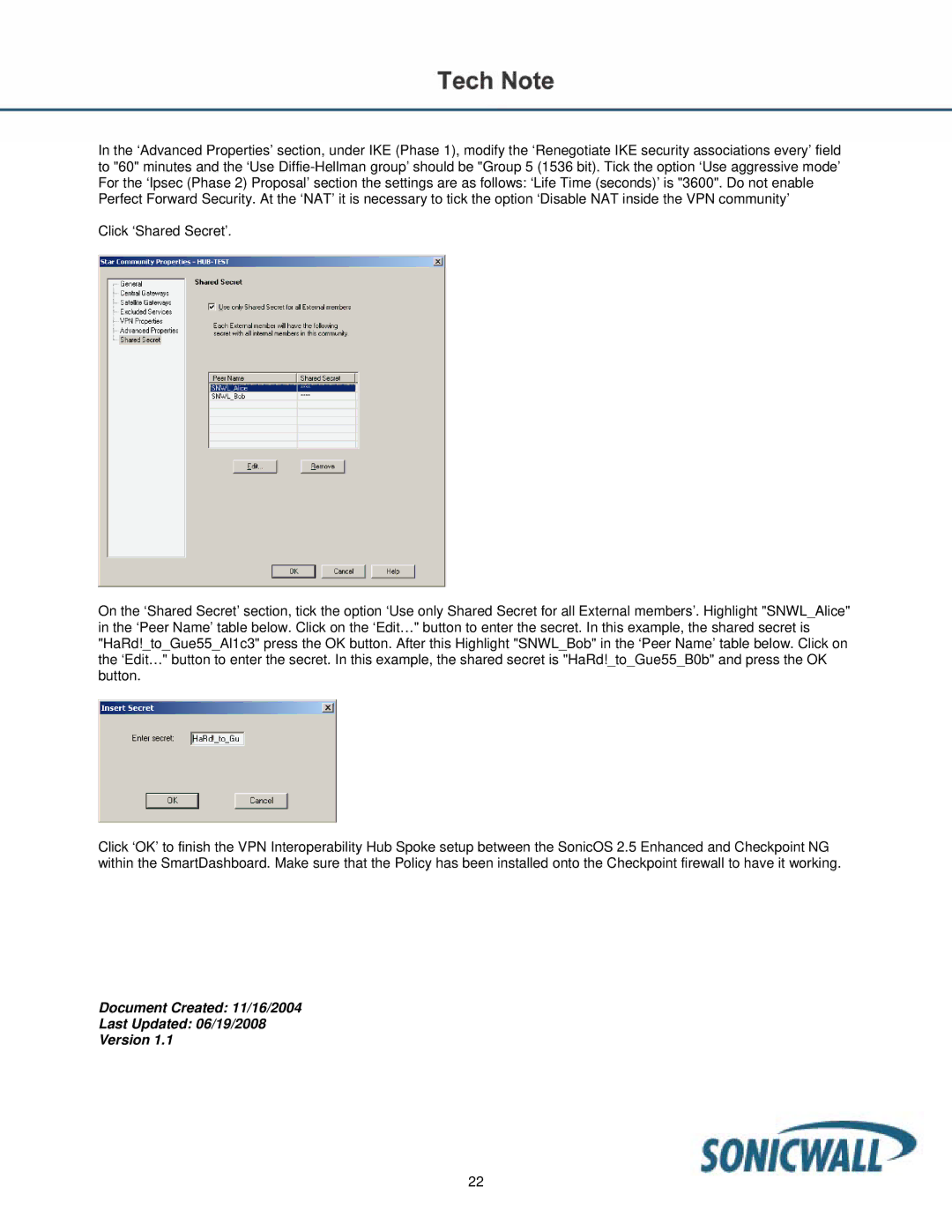In the ‘Advanced Properties’ section, under IKE (Phase 1), modify the ‘Renegotiate IKE security associations every’ field to "60" minutes and the ‘Use
Click ‘Shared Secret’.
On the ‘Shared Secret’ section, tick the option ‘Use only Shared Secret for all External members’. Highlight "SNWL_Alice" in the ‘Peer Name’ table below. Click on the ‘Edit…" button to enter the secret. In this example, the shared secret is "HaRd!_to_Gue55_Al1c3" press the OK button. After this Highlight "SNWL_Bob" in the ‘Peer Name’ table below. Click on the ‘Edit…" button to enter the secret. In this example, the shared secret is "HaRd!_to_Gue55_B0b" and press the OK button.
Click ‘OK’ to finish the VPN Interoperability Hub Spoke setup between the SonicOS 2.5 Enhanced and Checkpoint NG within the SmartDashboard. Make sure that the Policy has been installed onto the Checkpoint firewall to have it working.
Document Created: 11/16/2004
Last Updated: 06/19/2008
Version 1.1
22