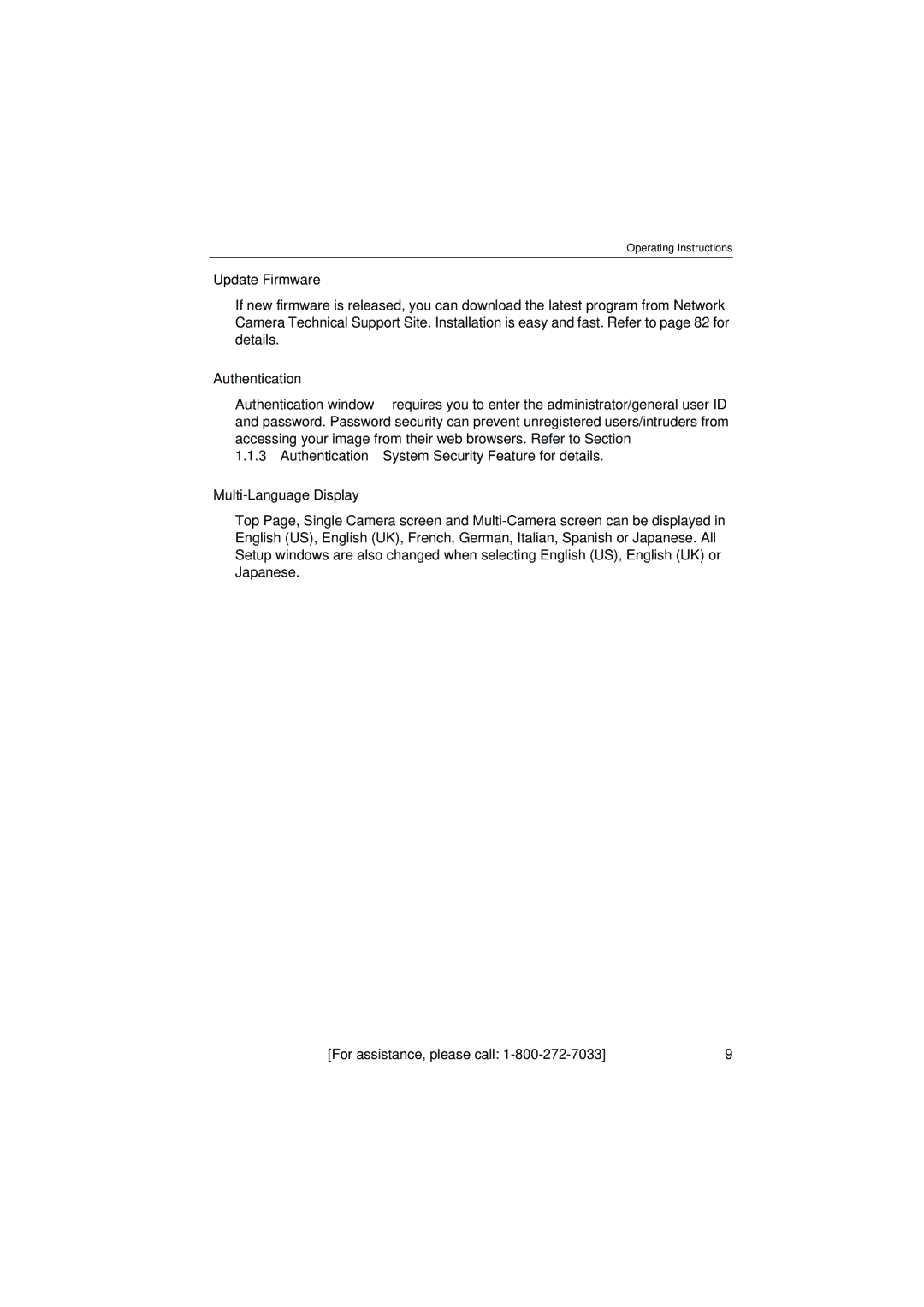Operating Instructions
Update Firmware
If new firmware is released, you can download the latest program from Network Camera Technical Support Site. Installation is easy and fast. Refer to page 82 for details.
Authentication
Authentication window requires you to enter the administrator/general user ID and password. Password security can prevent unregistered users/intruders from accessing your image from their web browsers. Refer to Section
1.1.3
Multi-Language Display
Top Page, Single Camera screen and
[For assistance, please call: | 9 |