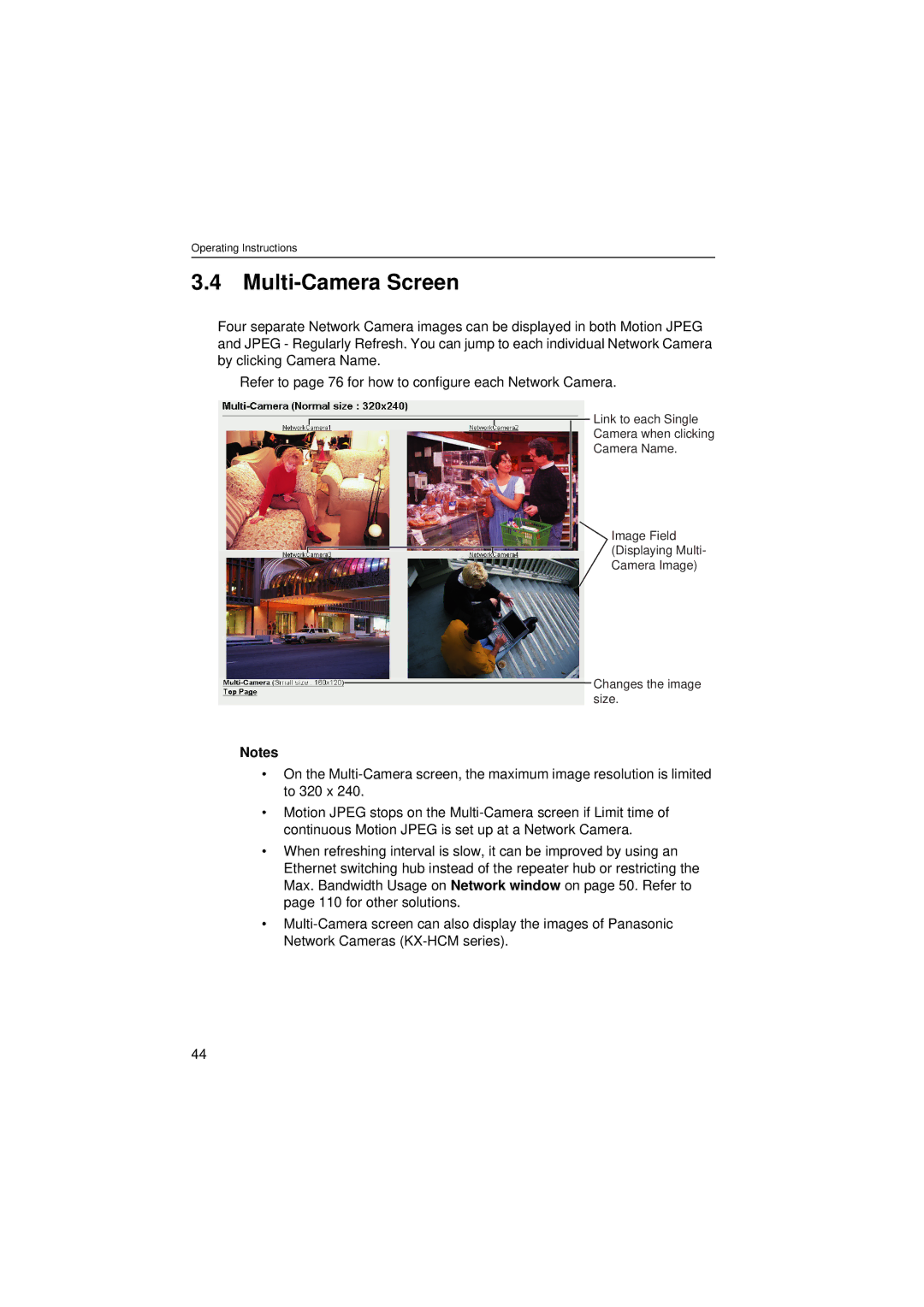Operating Instructions
3.4Multi-Camera Screen
Four separate Network Camera images can be displayed in both Motion JPEG and JPEG - Regularly Refresh. You can jump to each individual Network Camera by clicking Camera Name.
Refer to page 76 for how to configure each Network Camera.
Link to each Single
Camera when clicking
Camera Name.
Image Field
(Displaying Multi-
Camera Image)
Changes the image size.
Notes
•On the
•Motion JPEG stops on the
•When refreshing interval is slow, it can be improved by using an Ethernet switching hub instead of the repeater hub or restricting the Max. Bandwidth Usage on Network window on page 50. Refer to page 110 for other solutions.
•
44