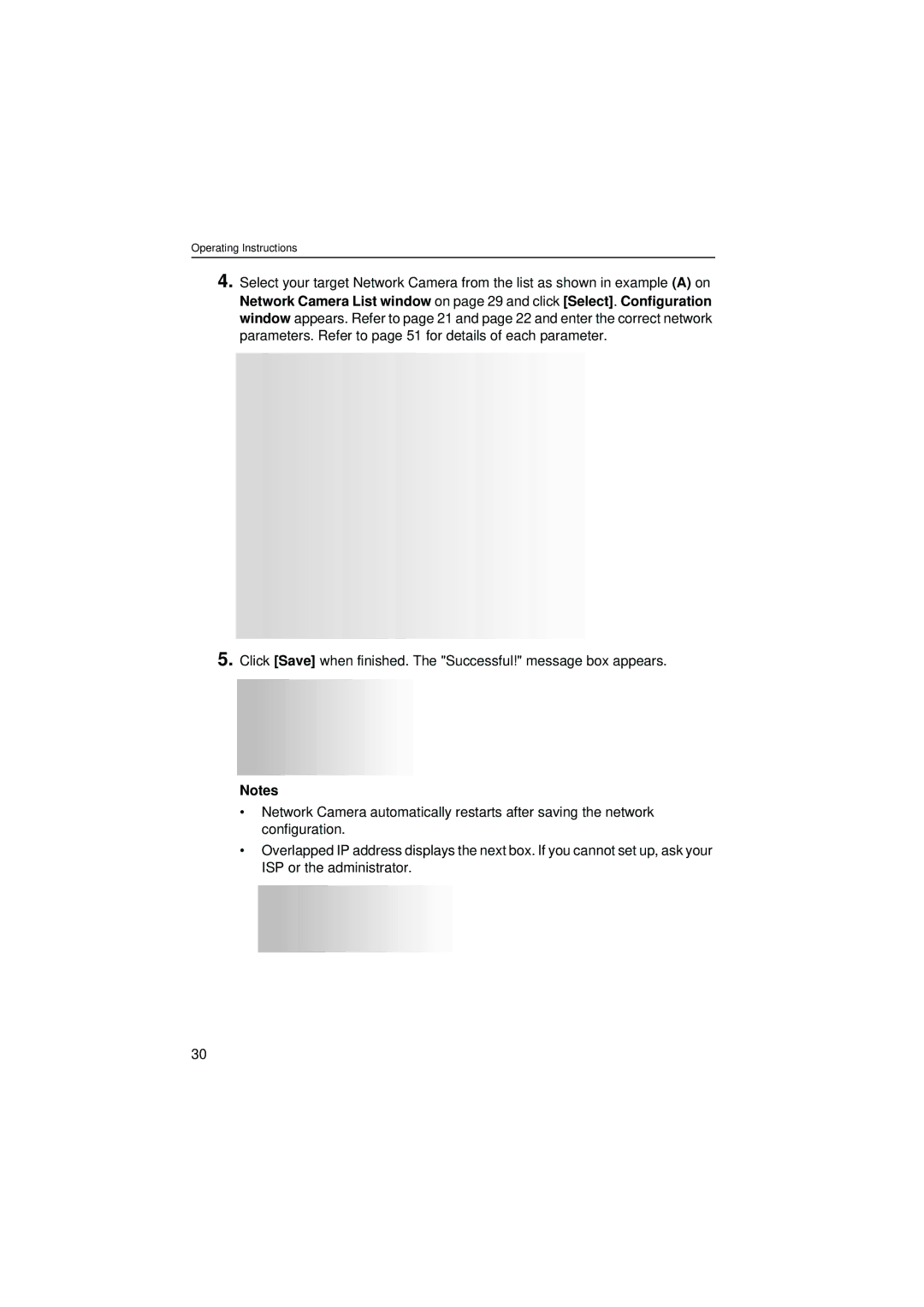Operating Instructions
4.
5.
Select your target Network Camera from the list as shown in example (A) on Network Camera List window on page 29 and click [Select]. Configuration window appears. Refer to page 21 and page 22 and enter the correct network parameters. Refer to page 51 for details of each parameter.
Click [Save] when finished. The "Successful!" message box appears.
Notes
•Network Camera automatically restarts after saving the network configuration.
•Overlapped IP address displays the next box. If you cannot set up, ask your ISP or the administrator.
30