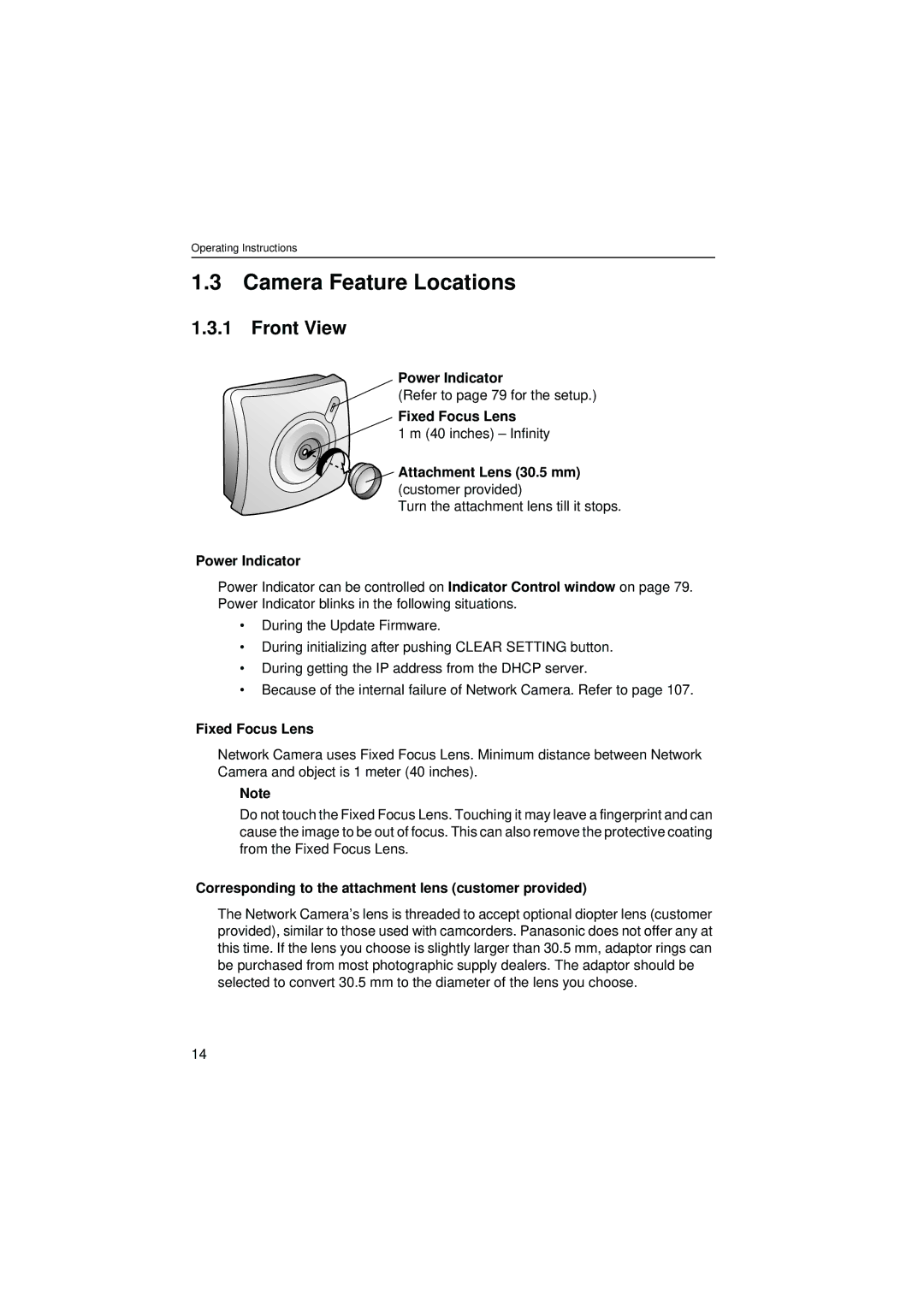Operating Instructions
1.3Camera Feature Locations
1.3.1Front View
Power Indicator
(Refer to page 79 for the setup.)
Fixed Focus Lens
1 m (40 inches) – Infinity
![]() Attachment Lens (30.5 mm)
Attachment Lens (30.5 mm)
(customer provided)
Turn the attachment lens till it stops.
Power Indicator
Power Indicator can be controlled on Indicator Control window on page 79. Power Indicator blinks in the following situations.
•During the Update Firmware.
•During initializing after pushing CLEAR SETTING button.
•During getting the IP address from the DHCP server.
•Because of the internal failure of Network Camera. Refer to page 107.
Fixed Focus Lens
Network Camera uses Fixed Focus Lens. Minimum distance between Network Camera and object is 1 meter (40 inches).
Note
Do not touch the Fixed Focus Lens. Touching it may leave a fingerprint and can cause the image to be out of focus. This can also remove the protective coating from the Fixed Focus Lens.
Corresponding to the attachment lens (customer provided)
The Network Camera’s lens is threaded to accept optional diopter lens (customer provided), similar to those used with camcorders. Panasonic does not offer any at this time. If the lens you choose is slightly larger than 30.5 mm, adaptor rings can be purchased from most photographic supply dealers. The adaptor should be selected to convert 30.5 mm to the diameter of the lens you choose.
14