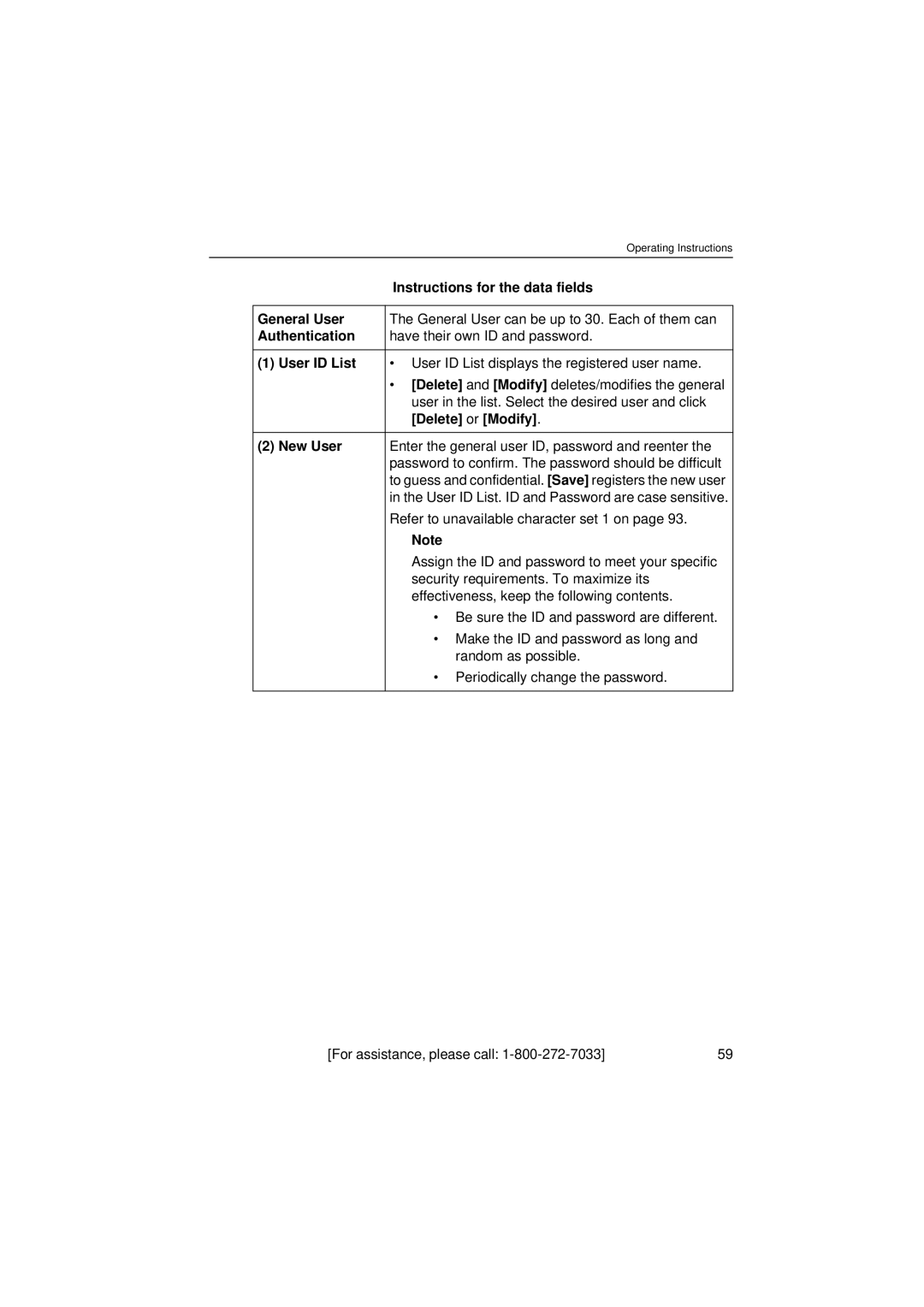|
| Operating Instructions |
|
| Instructions for the data fields |
|
|
|
| General User | The General User can be up to 30. Each of them can |
| Authentication | have their own ID and password. |
|
|
|
| (1) User ID List | • User ID List displays the registered user name. |
|
| • [Delete] and [Modify] deletes/modifies the general |
|
| user in the list. Select the desired user and click |
|
| [Delete] or [Modify]. |
|
|
|
| (2) New User | Enter the general user ID, password and reenter the |
|
| password to confirm. The password should be difficult |
|
| to guess and confidential. [Save] registers the new user |
|
| in the User ID List. ID and Password are case sensitive. |
|
| Refer to unavailable character set 1 on page 93. |
|
| Note |
|
| Assign the ID and password to meet your specific |
|
| security requirements. To maximize its |
|
| effectiveness, keep the following contents. |
|
| • Be sure the ID and password are different. |
|
| • Make the ID and password as long and |
|
| random as possible. |
|
| • Periodically change the password. |
|
|
|
[For assistance, please call: | 59 |