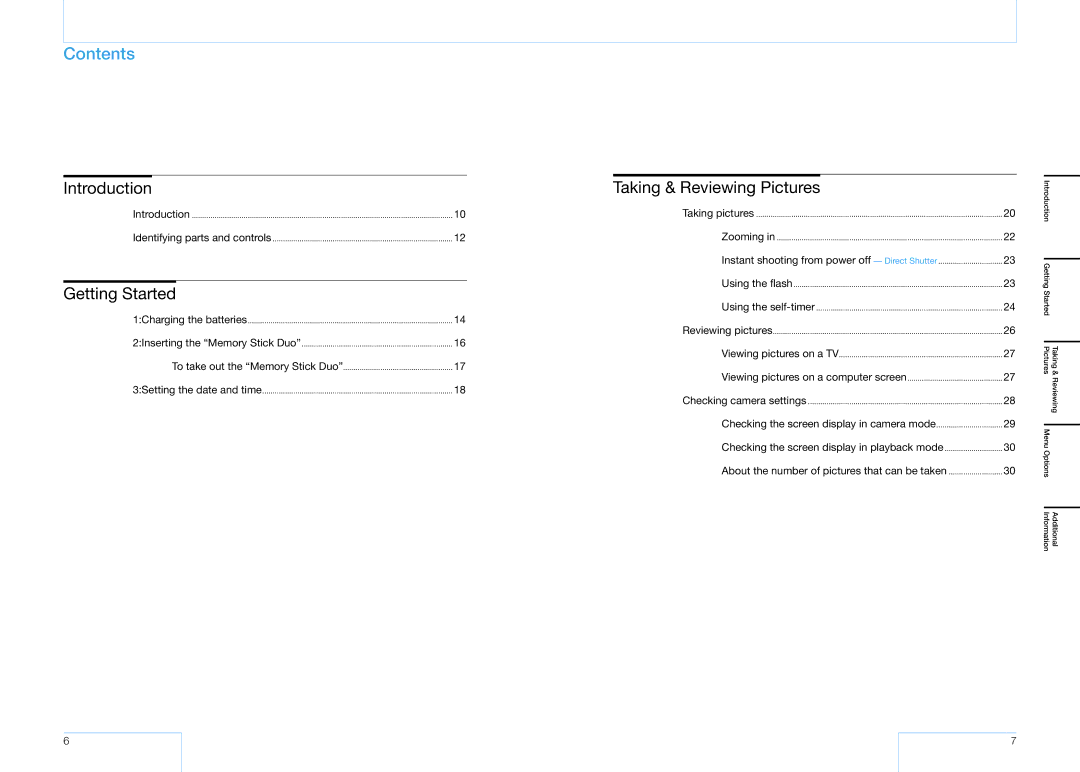Contents
Introduction |
|
Introduction | 10 |
Identifying parts and controls | 12 |
Getting Started |
|
1:Charging the batteries | 14 |
2:Inserting the “Memory Stick Duo” | 16 |
To take out the “Memory Stick Duo” | 17 |
3:Setting the date and time | 18 |
Taking & Reviewing Pictures |
|
Taking pictures | 20 |
Zooming in | 22 |
Instant shooting from power off — Direct Shutter | 23 |
Using the flash | 23 |
Using the | 24 |
Reviewing pictures | 26 |
Viewing pictures on a TV | 27 |
Viewing pictures on a computer screen | 27 |
Checking camera settings | 28 |
Checking the screen display in camera mode | 29 |
Checking the screen display in playback mode | 30 |
About the number of pictures that can be taken | 30 |
Taking & ReviewingAdditional Introduction Getting Started PicturesMenu Options Information
6
7