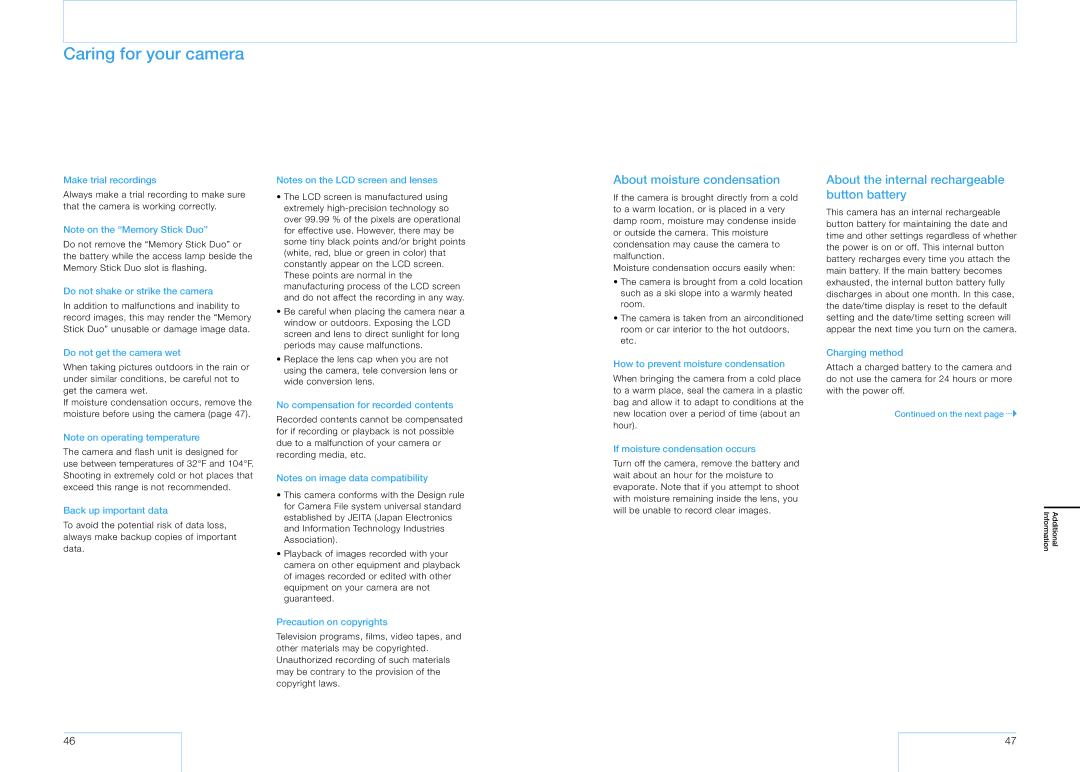Caring for your camera
Make trial recordings
Always make a trial recording to make sure that the camera is working correctly.
Note on the “Memory Stick Duo”
Do not remove the “Memory Stick Duo” or the battery while the access lamp beside the Memory Stick Duo slot is flashing.
Do not shake or strike the camera
In addition to malfunctions and inability to record images, this may render the “Memory Stick Duo” unusable or damage image data.
Do not get the camera wet
When taking pictures outdoors in the rain or under similar conditions, be careful not to get the camera wet.
If moisture condensation occurs, remove the moisture before using the camera (page 47).
Note on operating temperature
The camera and flash unit is designed for use between temperatures of 32°F and 104°F. Shooting in extremely cold or hot places that exceed this range is not recommended.
Back up important data
Notes on the LCD screen and lenses
•The LCD screen is manufactured using extremely
•Be careful when placing the camera near a window or outdoors. Exposing the LCD screen and lens to direct sunlight for long periods may cause malfunctions.
•Replace the lens cap when you are not using the camera, tele conversion lens or wide conversion lens.
No compensation for recorded contents
Recorded contents cannot be compensated for if recording or playback is not possible due to a malfunction of your camera or recording media, etc.
Notes on image data compatibility
• This camera conforms with the Design rule |
for Camera File system universal standard |
About moisture condensation
If the camera is brought directly from a cold to a warm location, or is placed in a very damp room, moisture may condense inside or outside the camera. This moisture condensation may cause the camera to malfunction.
Moisture condensation occurs easily when:
•The camera is brought from a cold location such as a ski slope into a warmly heated room.
•The camera is taken from an airconditioned room or car interior to the hot outdoors, etc.
How to prevent moisture condensation
When bringing the camera from a cold place to a warm place, seal the camera in a plastic bag and allow it to adapt to conditions at the new location over a period of time (about an hour).
If moisture condensation occurs
Turn off the camera, remove the battery and wait about an hour for the moisture to evaporate. Note that if you attempt to shoot with moisture remaining inside the lens, you will be unable to record clear images.
About the internal rechargeable button battery
This camera has an internal rechargeable button battery for maintaining the date and time and other settings regardless of whether the power is on or off. This internal button battery recharges every time you attach the main battery. If the main battery becomes exhausted, the internal button battery fully discharges in about one month. In this case, the date/time display is reset to the default setting and the date/time setting screen will appear the next time you turn on the camera.
Charging method
Attach a charged battery to the camera and do not use the camera for 24 hours or more with the power off.
Continued on the next page
To avoid the potential risk of data loss, always make backup copies of important data.
established by JEITA (Japan Electronics |
and Information Technology Industries |
Association). |
• Playback of images recorded with your |
camera on other equipment and playback |
of images recorded or edited with other |
equipment on your camera are not |
guaranteed. |
Precaution on copyrights
Television programs, films, video tapes, and other materials may be copyrighted. Unauthorized recording of such materials may be contrary to the provision of the copyright laws.
Additional Information
46
47