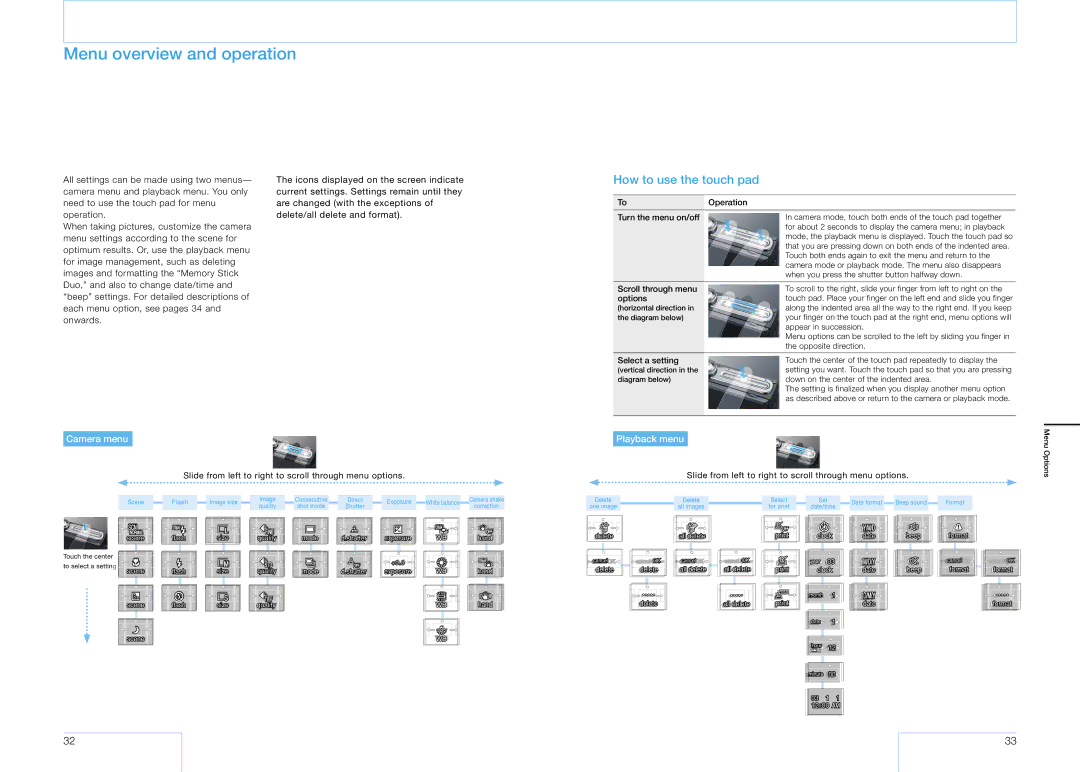Menu overview and operation
All settings can be made using two menus— camera menu and playback menu. You only need to use the touch pad for menu operation.
When taking pictures, customize the camera menu settings according to the scene for optimum results. Or, use the playback menu for image management, such as deleting images and formatting the “Memory Stick Duo,” and also to change date/time and “beep” settings. For detailed descriptions of each menu option, see pages 34 and onwards.
The icons displayed on the screen indicate current settings. Settings remain until they are changed (with the exceptions of delete/all delete and format).
How to use the touch pad
To | Operation |
|
|
Turn the menu on/off | In camera mode, touch both ends of the touch pad together |
| for about 2 seconds to display the camera menu; in playback |
| mode, the playback menu is displayed. Touch the touch pad so |
| that you are pressing down on both ends of the indented area. |
| Touch both ends again to exit the menu and return to the |
| camera mode or playback mode. The menu also disappears |
| when you press the shutter button halfway down. |
|
|
Scroll through menu | To scroll to the right, slide your finger from left to right on the |
options | touch pad. Place your finger on the left end and slide you finger |
(horizontal direction in | along the indented area all the way to the right end. If you keep |
the diagram below) | your finger on the touch pad at the right end, menu options will |
| appear in succession. |
| Menu options can be scrolled to the left by sliding you finger in |
| the opposite direction. |
|
|
Select a setting | Touch the center of the touch pad repeatedly to display the |
(vertical direction in the | setting you want. Touch the touch pad so that you are pressing |
diagram below) | down on the center of the indented area. |
| The setting is finalized when you display another menu option |
| as described above or return to the camera or playback mode. |
Camera menu
Slide from left to right to scroll through menu options.
| Scene | Flash | Image size | Image | Consecutive | Direct | Exposure | White balance | Camera shake |
| quality | shot mode | Shutter | correction | |||||
|
|
|
|
|
| ||||
| ��� | ���� | � | ���� |
|
|
| ���� | ��� |
| ������ |
|
|
|
|
| |||
| ����� | ����� | ���� | ������� | ���� | ��������� | �������� |
| ���� |
Touch the center |
|
|
|
|
|
| ���� |
| ���� |
to select a setting |
|
|
| ��� |
| ��� |
| ||
����� | ����� | ���� | ���� |
| ���� | ||||
| ������� | ��������� | �������� |
| |||||
| ����� | ����� | � | ���� |
|
|
|
| ���� |
| ���� | ������� |
|
|
|
| |||
| ����� |
|
|
|
|
|
|
|
|
Playback menu
Slide from left to right to scroll through menu options.
Delete |
| Delete |
| Select | Set |
| Date format | Beep sound | Format |
| |
one image |
| all images |
| for print | date/time |
| |||||
|
|
|
|
|
| ||||||
|
|
|
| ��� |
|
|
| ����� |
|
|
|
������ |
| ��� ������ |
| ����� |
|
|
| ���� | ���� | ������ |
|
������ | �� | ������ | �� |
|
|
|
| ����� |
| ������ | �� |
������ | ������ | ��� ������ | ��� ������ | ����� |
|
|
| ���� | ���� | ������ | ������ |
| ������ |
|
| ����� | ����� |
| � | ����� |
|
|
|
|
| ��� ������ |
|
|
| ���� |
|
| ������ | ||
|
|
|
|
| ���� |
| � |
|
|
|
|
|
|
|
|
| ���� �� |
|
|
|
| ||
|
|
|
|
| ������ �� |
|
|
|
| ||
|
|
|
|
| �� | � |
| � |
|
|
|
|
|
|
|
| ����� |
|
|
|
|
| |
Menu Options
32
33