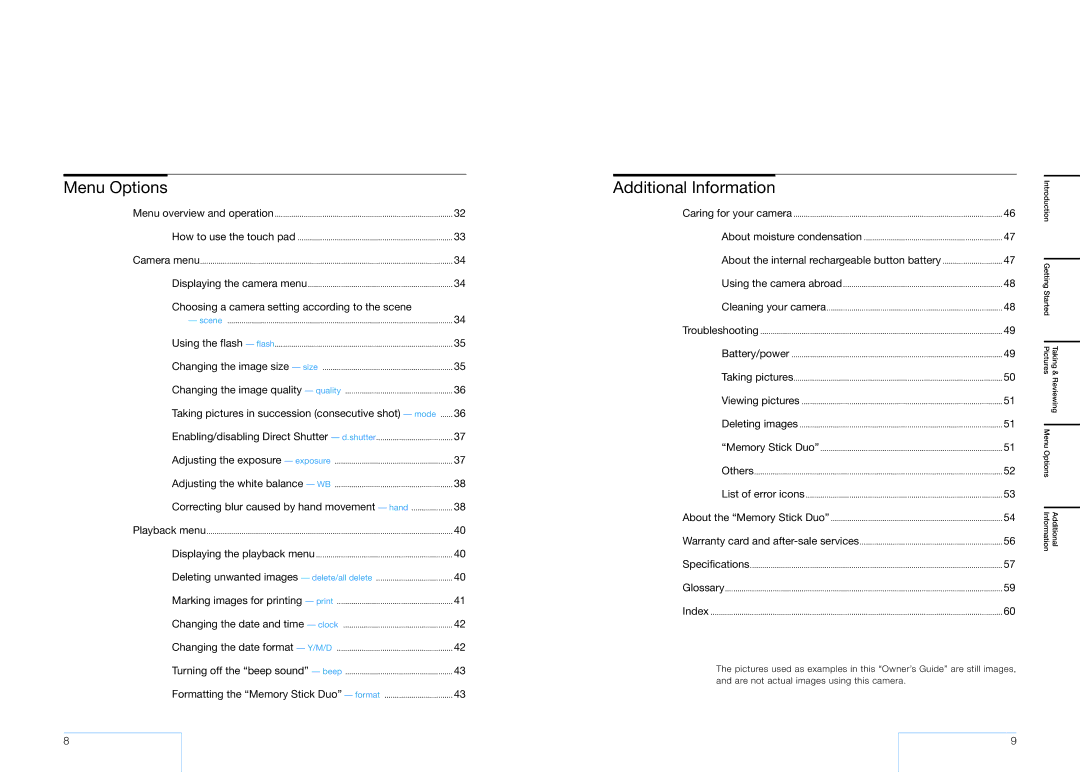Menu Options |
|
Menu overview and operation | 32 |
How to use the touch pad | 33 |
Camera menu | 34 |
Displaying the camera menu | 34 |
Choosing a camera setting according to the scene |
|
— scene | 34 |
Using the flash — flash | 35 |
Changing the image size — size | 35 |
Changing the image quality — quality | 36 |
Taking pictures in succession (consecutive shot) — mode | 36 |
Enabling/disabling Direct Shutter — d.shutter | 37 |
Adjusting the exposure — exposure | 37 |
Adjusting the white balance — WB | 38 |
Correcting blur caused by hand movement — hand | 38 |
Playback menu | 40 |
Displaying the playback menu | 40 |
Deleting unwanted images — delete/all delete | 40 |
Marking images for printing — print | 41 |
Changing the date and time — clock | 42 |
Changing the date format — Y/M/D | 42 |
Turning off the “beep sound” — beep | 43 |
Formatting the “Memory Stick Duo” — format | 43 |
Additional Information |
|
Caring for your camera | 46 |
About moisture condensation | 47 |
About the internal rechargeable button battery | 47 |
Using the camera abroad | 48 |
Cleaning your camera | 48 |
Troubleshooting | 49 |
Battery/power | 49 |
Taking pictures | 50 |
Viewing pictures | 51 |
Deleting images | 51 |
“Memory Stick Duo” | 51 |
Others | 52 |
List of error icons | 53 |
About the “Memory Stick Duo” | 54 |
Warranty card and | 56 |
Specifications | 57 |
Glossary | 59 |
Index | 60 |
The pictures used as examples in this “Owner’s Guide” are still images, and are not actual images using this camera.
Taking & ReviewingAdditional Introduction Getting Started PicturesMenu Options Information
8
9