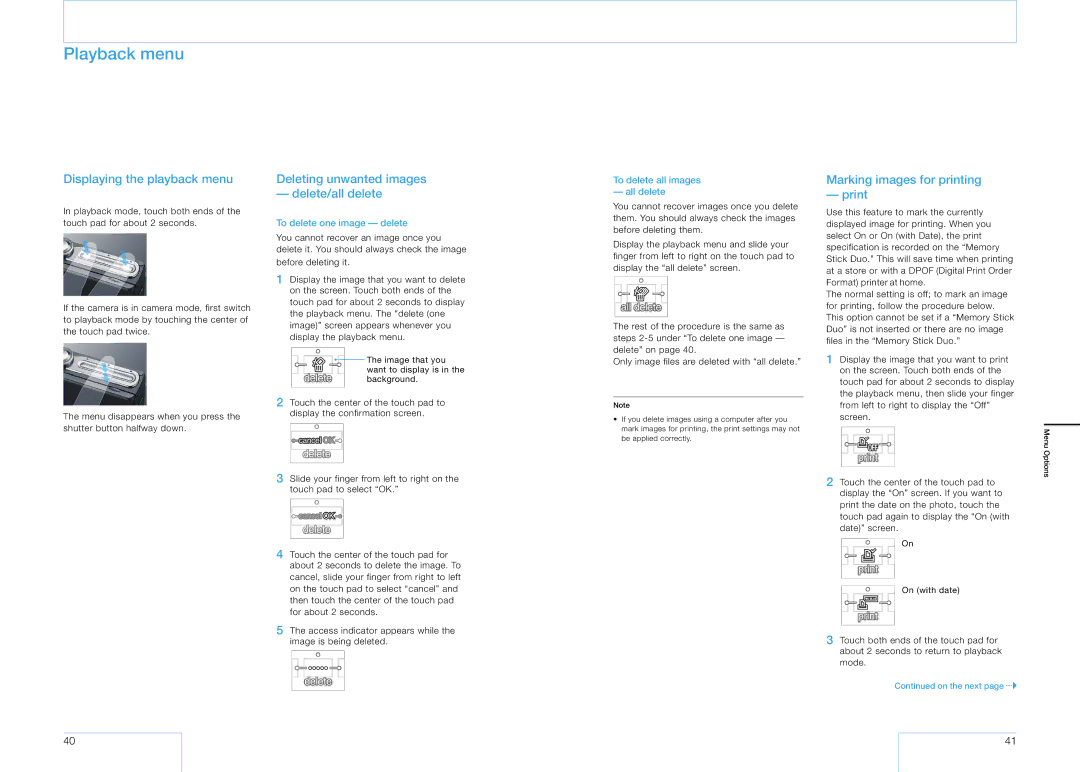Playback menu
Displaying the playback menu
In playback mode, touch both ends of the touch pad for about 2 seconds.
If the camera is in camera mode, first switch to playback mode by touching the center of the touch pad twice.
The menu disappears when you press the shutter button halfway down.
Deleting unwanted images
— delete/all delete
To delete one image — delete
You cannot recover an image once you delete it. You should always check the image before deleting it.
1Display the image that you want to delete on the screen. Touch both ends of the touch pad for about 2 seconds to display the playback menu. The “delete (one image)” screen appears whenever you display the playback menu.
| The image that you |
������ | want to display is in the |
background. |
2Touch the center of the touch pad to display the confirmation screen.
![]() ������
������![]() ��
��![]()
���![]() ���
���
3Slide your finger from left to right on the touch pad to select “OK.”
![]() ������
������![]() ��
��![]()
���![]() ���
���
To delete all images
— all delete
You cannot recover images once you delete them. You should always check the images before deleting them.
Display the playback menu and slide your finger from left to right on the touch pad to display the “all delete” screen.
��� ������ |
The rest of the procedure is the same as steps
Only image files are deleted with “all delete.”
Note
•If you delete images using a computer after you mark images for printing, the print settings may not be applied correctly.
Marking images for printing
Use this feature to mark the currently displayed image for printing. When you select On or On (with Date), the print specification is recorded on the “Memory Stick Duo.” This will save time when printing at a store or with a DPOF (Digital Print Order Format) printer at home.
The normal setting is off; to mark an image for printing, follow the procedure below. This option cannot be set if a “Memory Stick Duo” is not inserted or there are no image files in the “Memory Stick Duo.”
1Display the image that you want to print on the screen. Touch both ends of the touch pad for about 2 seconds to display the playback menu, then slide your finger from left to right to display the “Off” screen.
��� |
����� |
2Touch the center of the touch pad to display the “On” screen. If you want to print the date on the photo, touch the touch pad again to display the “On (with date)” screen.
Menu Options
4Touch the center of the touch pad for about 2 seconds to delete the image. To cancel, slide your finger from right to left on the touch pad to select “cancel” and then touch the center of the touch pad for about 2 seconds.
5 The access indicator appears while the |
����� |
����� |
On
On (with date)
image is being deleted. |
������
3Touch both ends of the touch pad for about 2 seconds to return to playback mode.
Continued on the next page ![]()
![]()
![]()
![]()
![]()
40
41