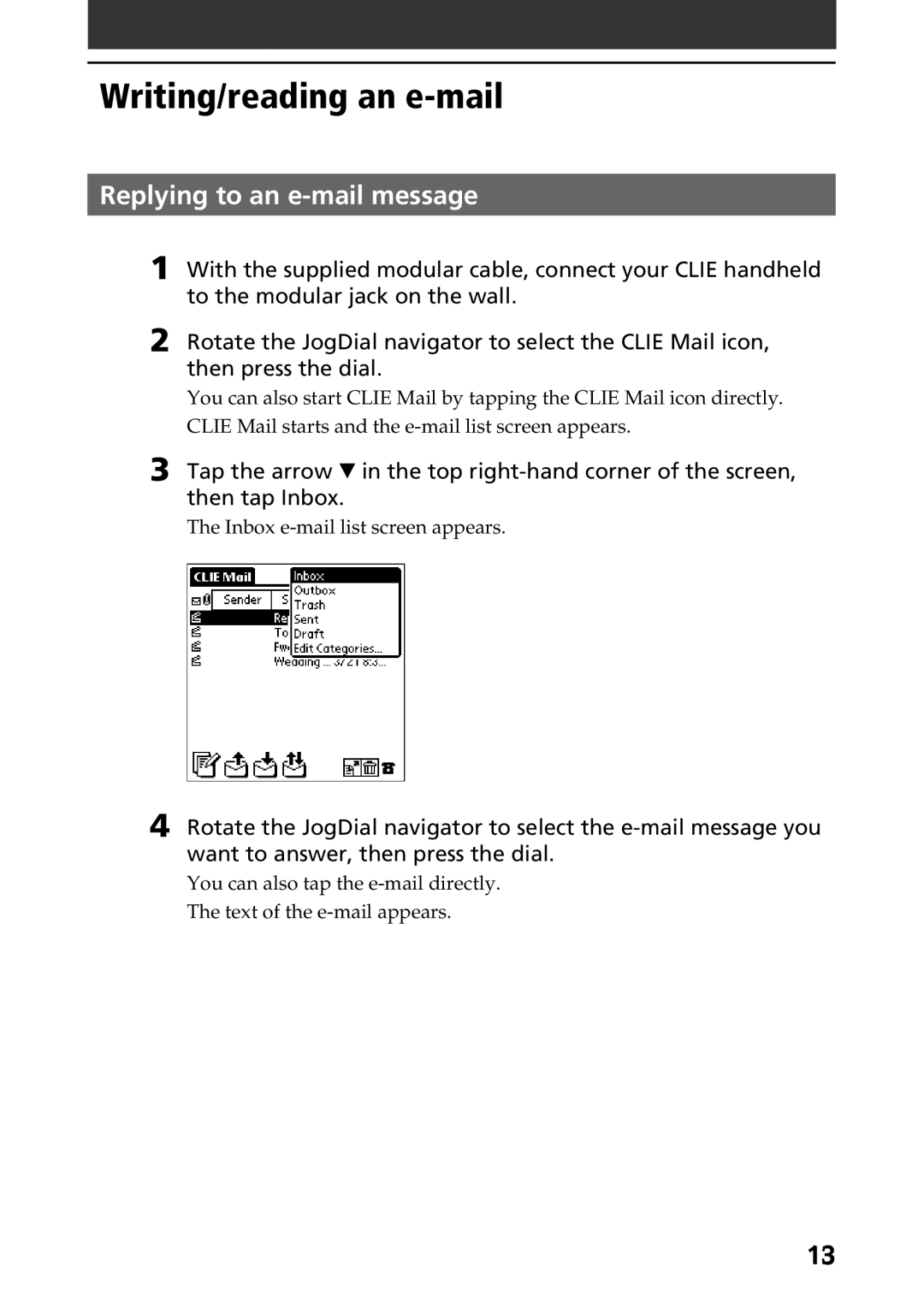Writing/reading an e-mail
Replying to an e-mail message
1 With the supplied modular cable, connect your CLIE handheld to the modular jack on the wall.
2 Rotate the JogDial navigator to select the CLIE Mail icon, then press the dial.
You can also start CLIE Mail by tapping the CLIE Mail icon directly. CLIE Mail starts and the
3 Tap the arrow V in the top
The Inbox
4 Rotate the JogDial navigator to select the
You can also tap the
The text of the
13