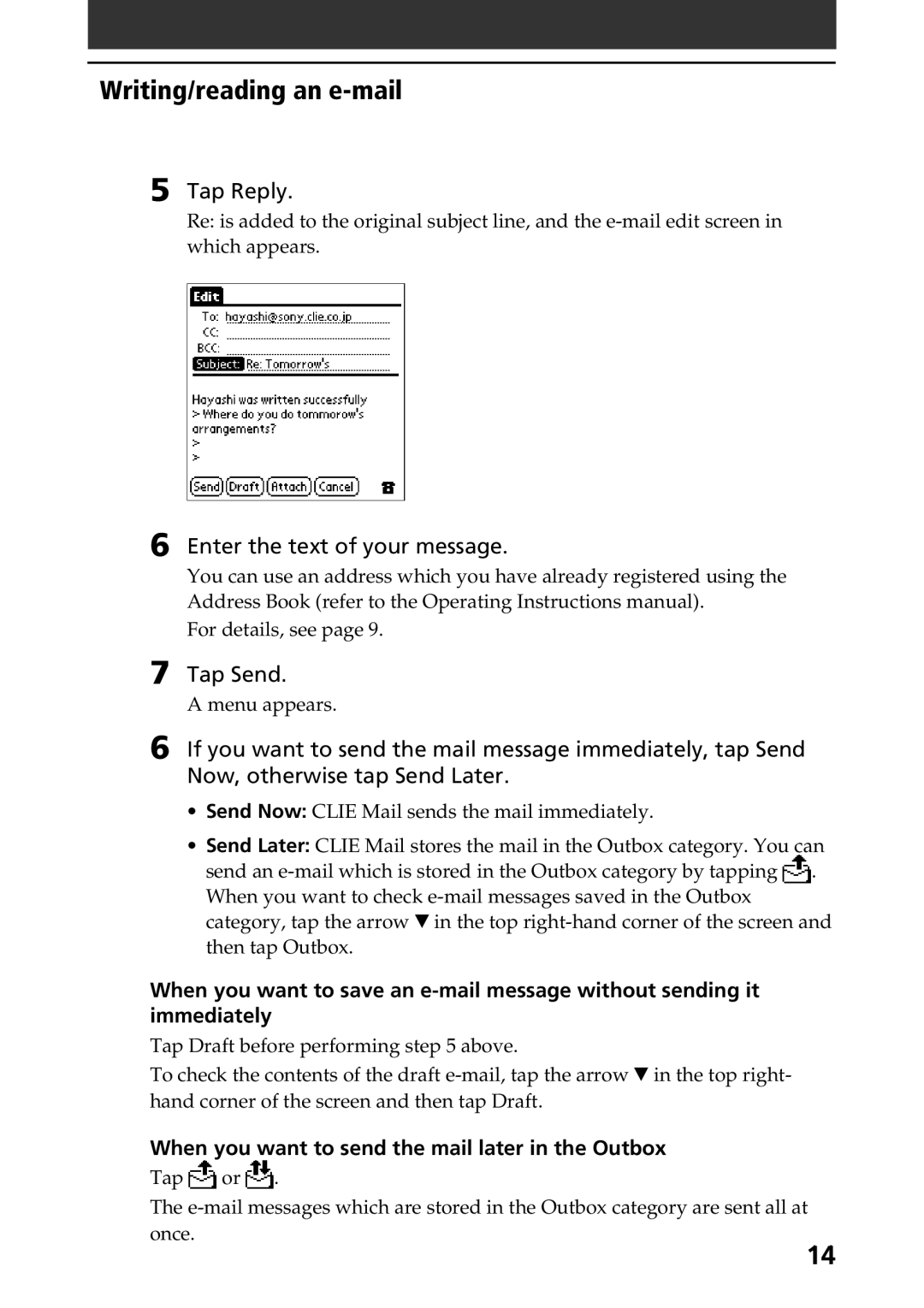Writing/reading an e-mail
5 Tap Reply.
Re: is added to the original subject line, and the
6 Enter the text of your message.
You can use an address which you have already registered using the Address Book (refer to the Operating Instructions manual).
For details, see page 9.
7 Tap Send.
A menu appears.
6 If you want to send the mail message immediately, tap Send Now, otherwise tap Send Later.
•Send Now: CLIE Mail sends the mail immediately.
•Send Later: CLIE Mail stores the mail in the Outbox category. You can
send an ![]() . When you want to check
. When you want to check
When you want to save an
Tap Draft before performing step 5 above.
To check the contents of the draft
When you want to send the mail later in the Outbox
Tap ![]() or
or ![]() .
.
The
14