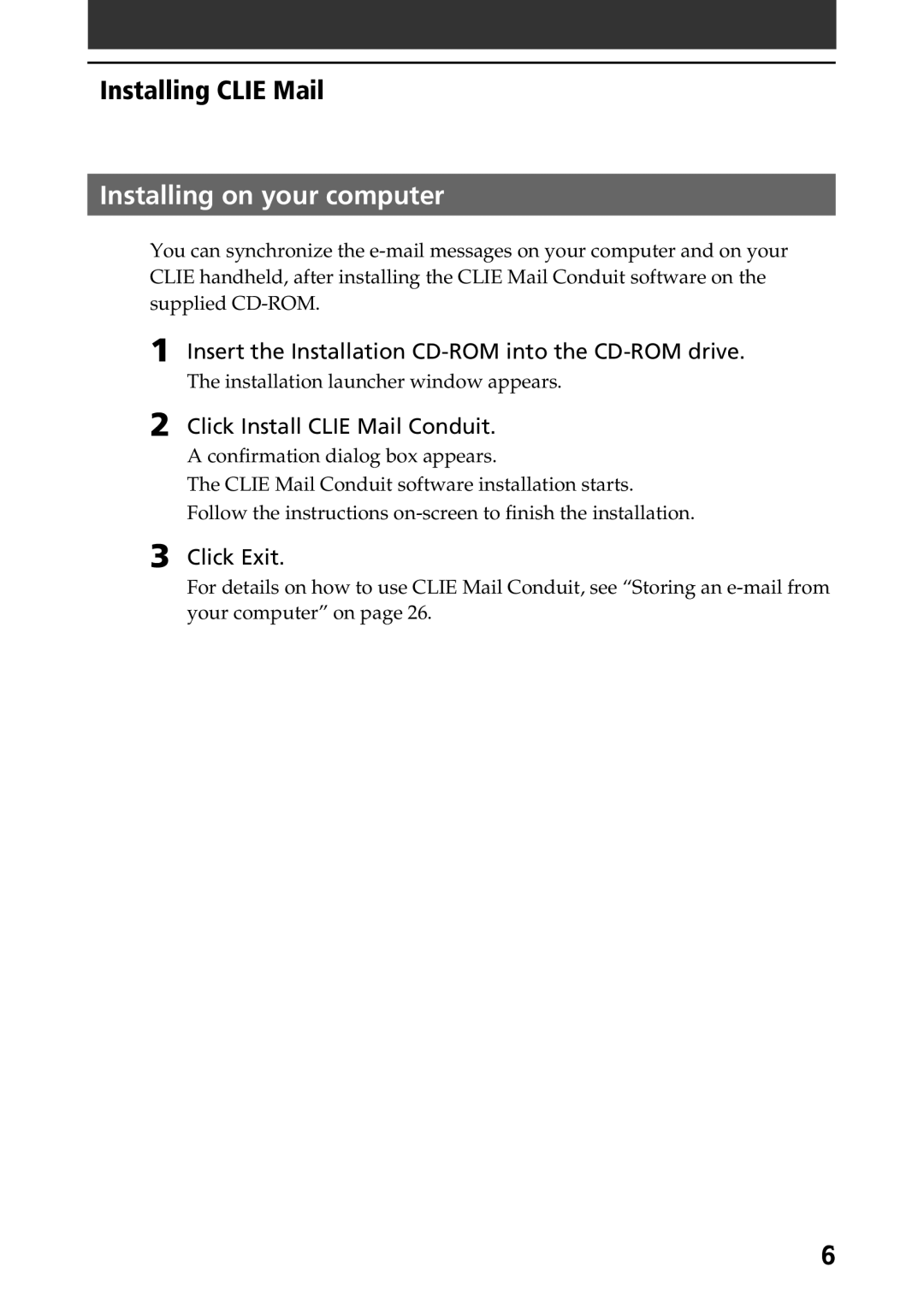Installing CLIE Mail
Installing on your computer
You can synchronize the
1 Insert the Installation
The installation launcher window appears.
2 Click Install CLIE Mail Conduit.
A confirmation dialog box appears.
The CLIE Mail Conduit software installation starts.
Follow the instructions
3 Click Exit.
For details on how to use CLIE Mail Conduit, see “Storing an
6