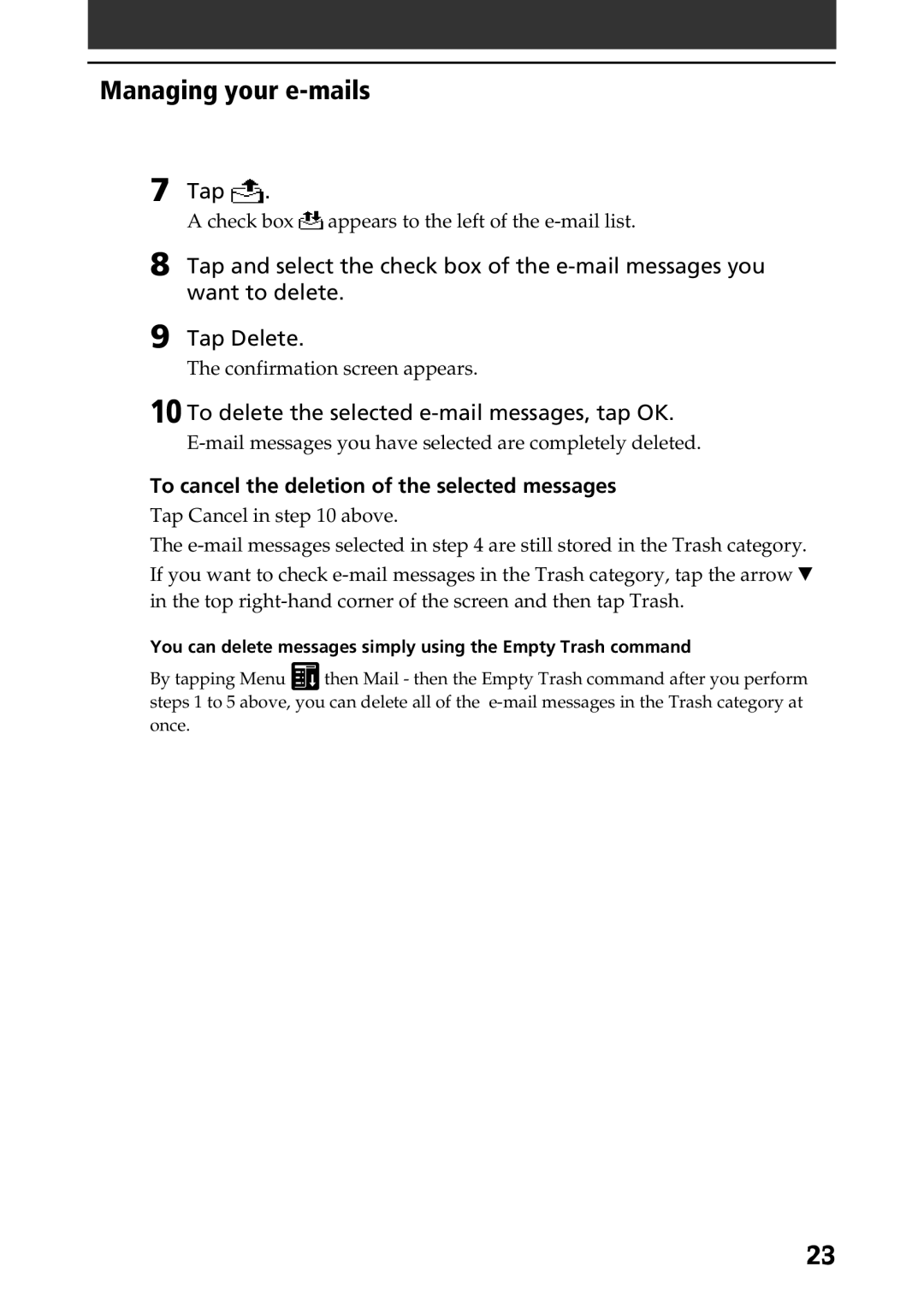Managing your e-mails
7 Tap  .
.
A check box ![]() appears to the left of the
appears to the left of the
8 Tap and select the check box of the
9 Tap Delete.
The confirmation screen appears.
10 To delete the selected e-mail messages, tap OK.
To cancel the deletion of the selected messages
Tap Cancel in step 10 above.
The
You can delete messages simply using the Empty Trash command
By tapping Menu ![]() then Mail - then the Empty Trash command after you perform steps 1 to 5 above, you can delete all of the
then Mail - then the Empty Trash command after you perform steps 1 to 5 above, you can delete all of the
23