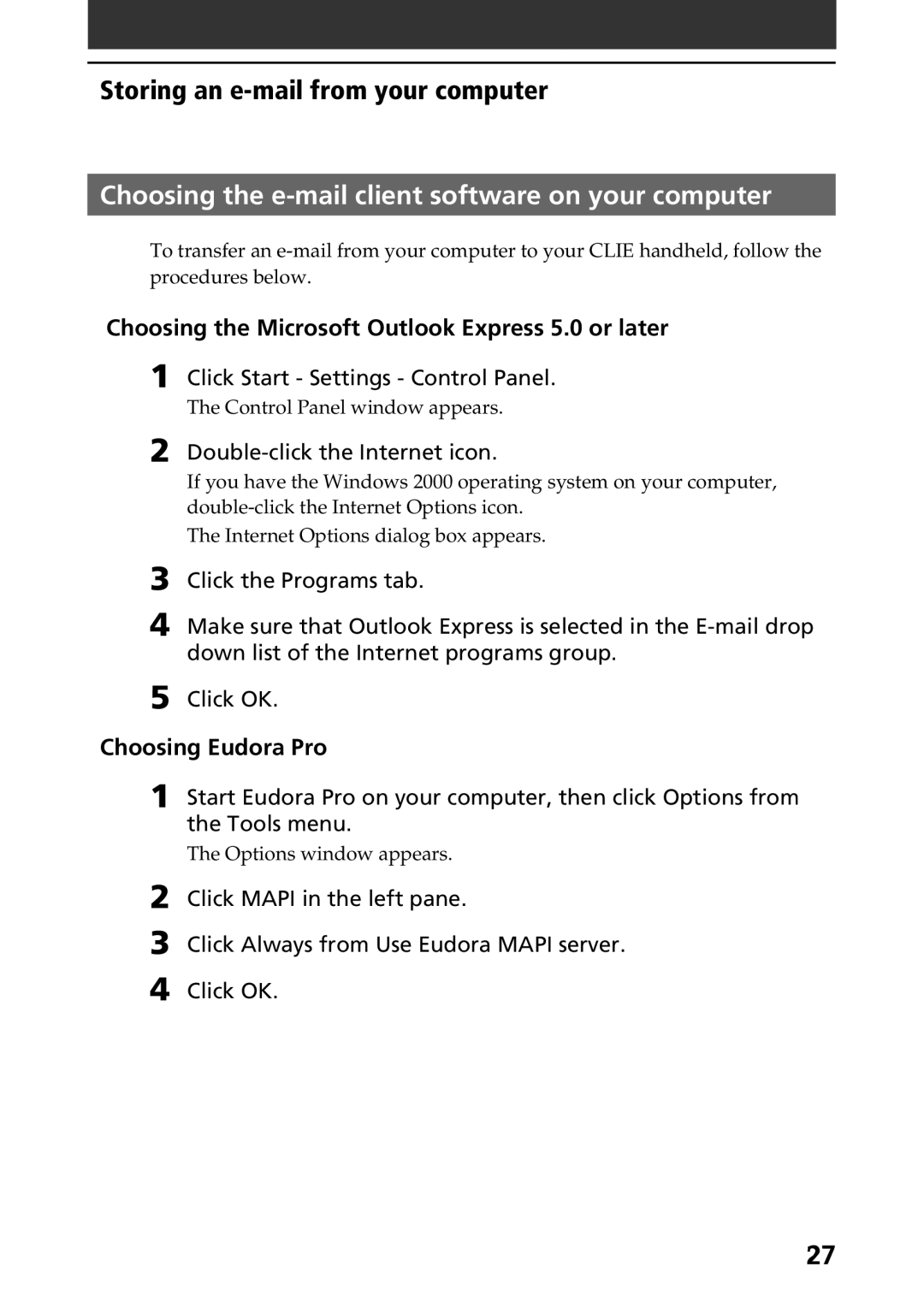Storing an
Choosing the e-mail client software on your computer
To transfer an
Choosing the Microsoft Outlook Express 5.0 or later
1 Click Start - Settings - Control Panel.
The Control Panel window appears.
2 Double-click the Internet icon.
If you have the Windows 2000 operating system on your computer,
The Internet Options dialog box appears.
3 Click the Programs tab.
4 Make sure that Outlook Express is selected in the
5 Click OK.
Choosing Eudora Pro
1 Start Eudora Pro on your computer, then click Options from the Tools menu.
The Options window appears.
2 Click MAPI in the left pane.
3 Click Always from Use Eudora MAPI server.
4 Click OK.
27