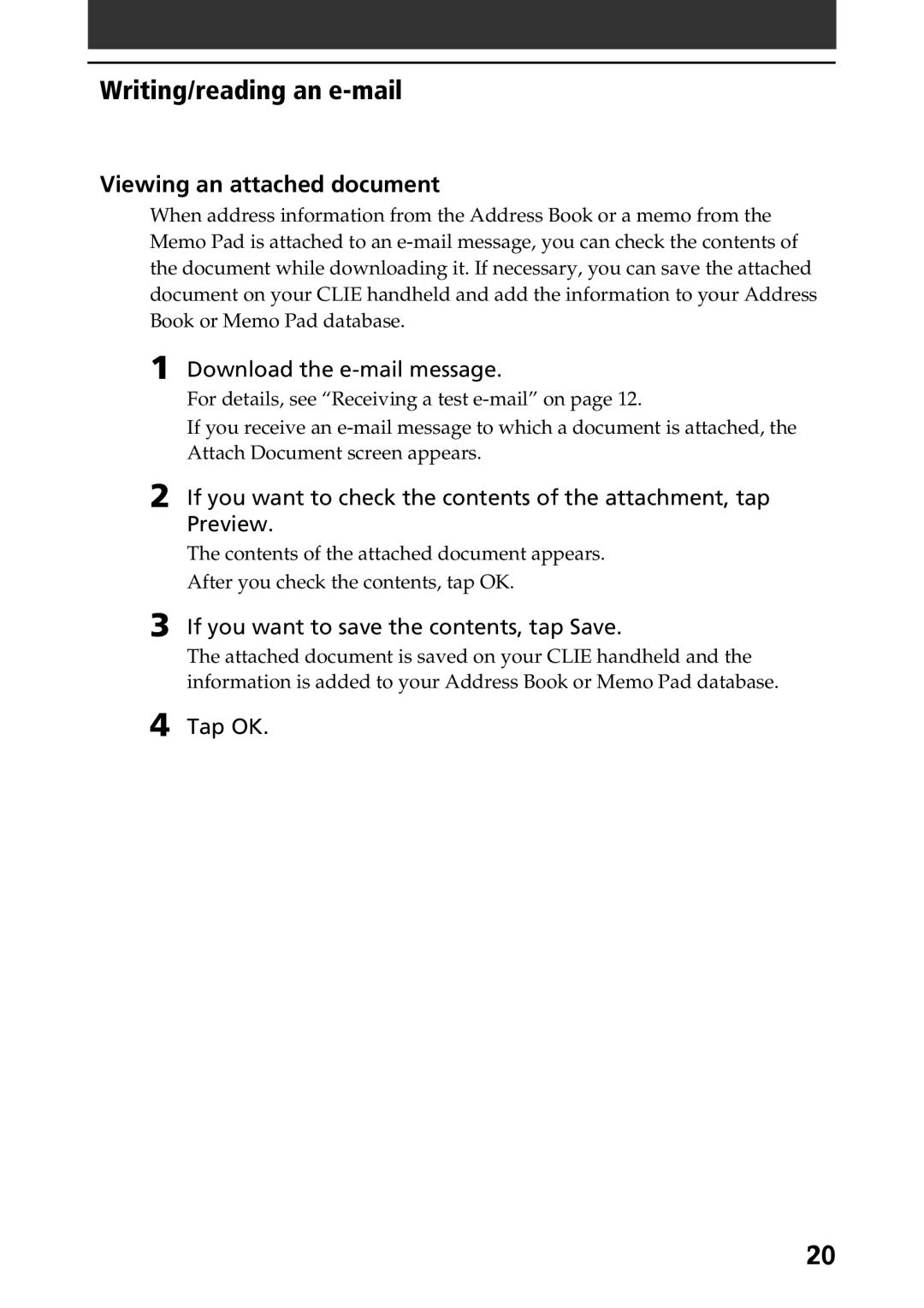Writing/reading an e-mail
Viewing an attached document
When address information from the Address Book or a memo from the Memo Pad is attached to an
1 Download the e-mail message.
For details, see “Receiving a test
If you receive an
2 If you want to check the contents of the attachment, tap Preview.
The contents of the attached document appears.
After you check the contents, tap OK.
3 If you want to save the contents, tap Save.
The attached document is saved on your CLIE handheld and the information is added to your Address Book or Memo Pad database.
4 Tap OK.
20