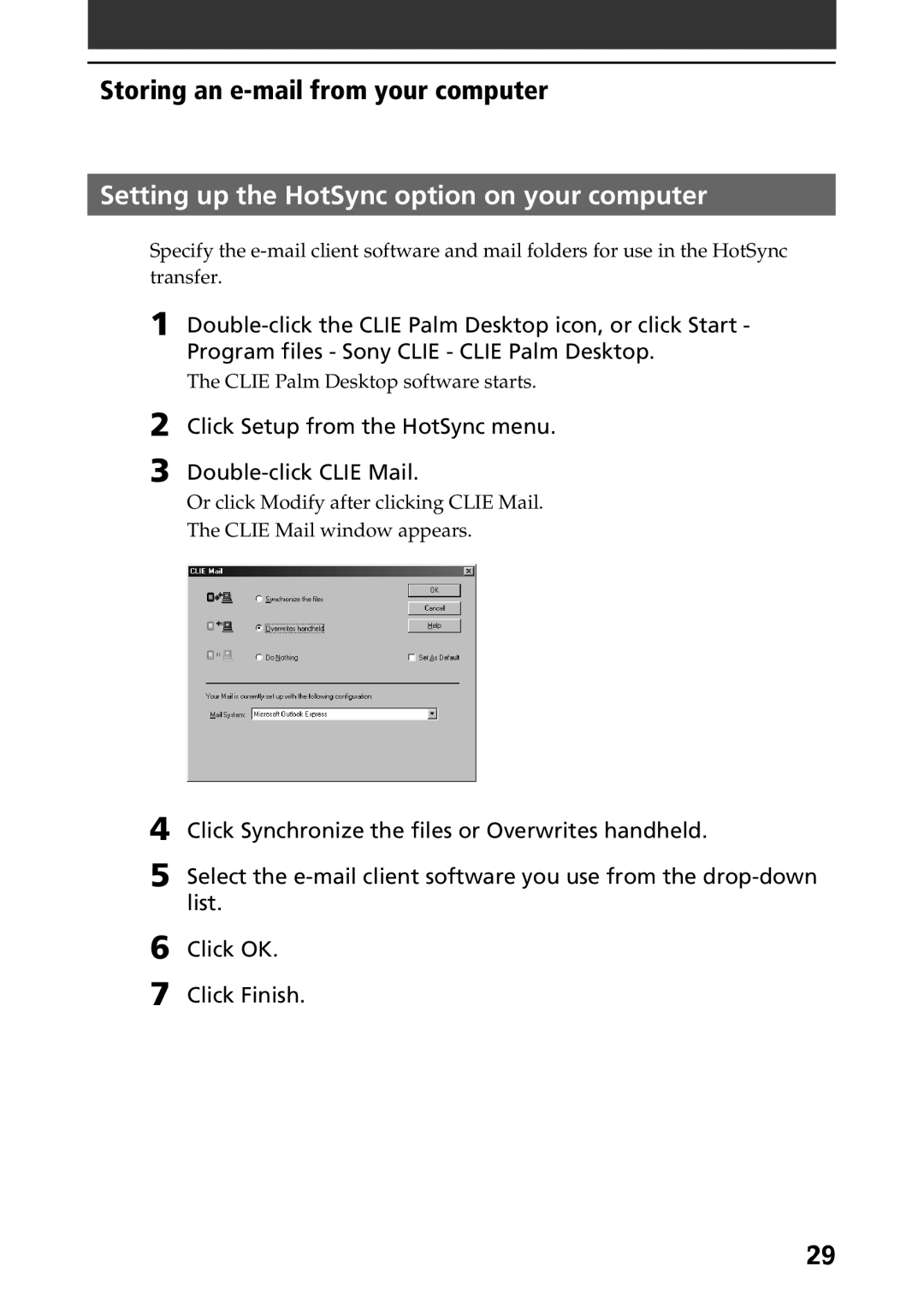1
The CLIE Palm Desktop software starts.
2 Click Setup from the HotSync menu.
3 Double-click CLIE Mail.
Or click Modify after clicking CLIE Mail. The CLIE Mail window appears.
4 Click Synchronize the files or Overwrites handheld.
5 Select the e-mail client software you use from the drop-down list.
6 Click OK.
7 Click Finish.
Storing an e-mail from your computer
Setting up the HotSync option on your computer
Specify the e-mail client software and mail folders for use in the HotSync transfer.
29