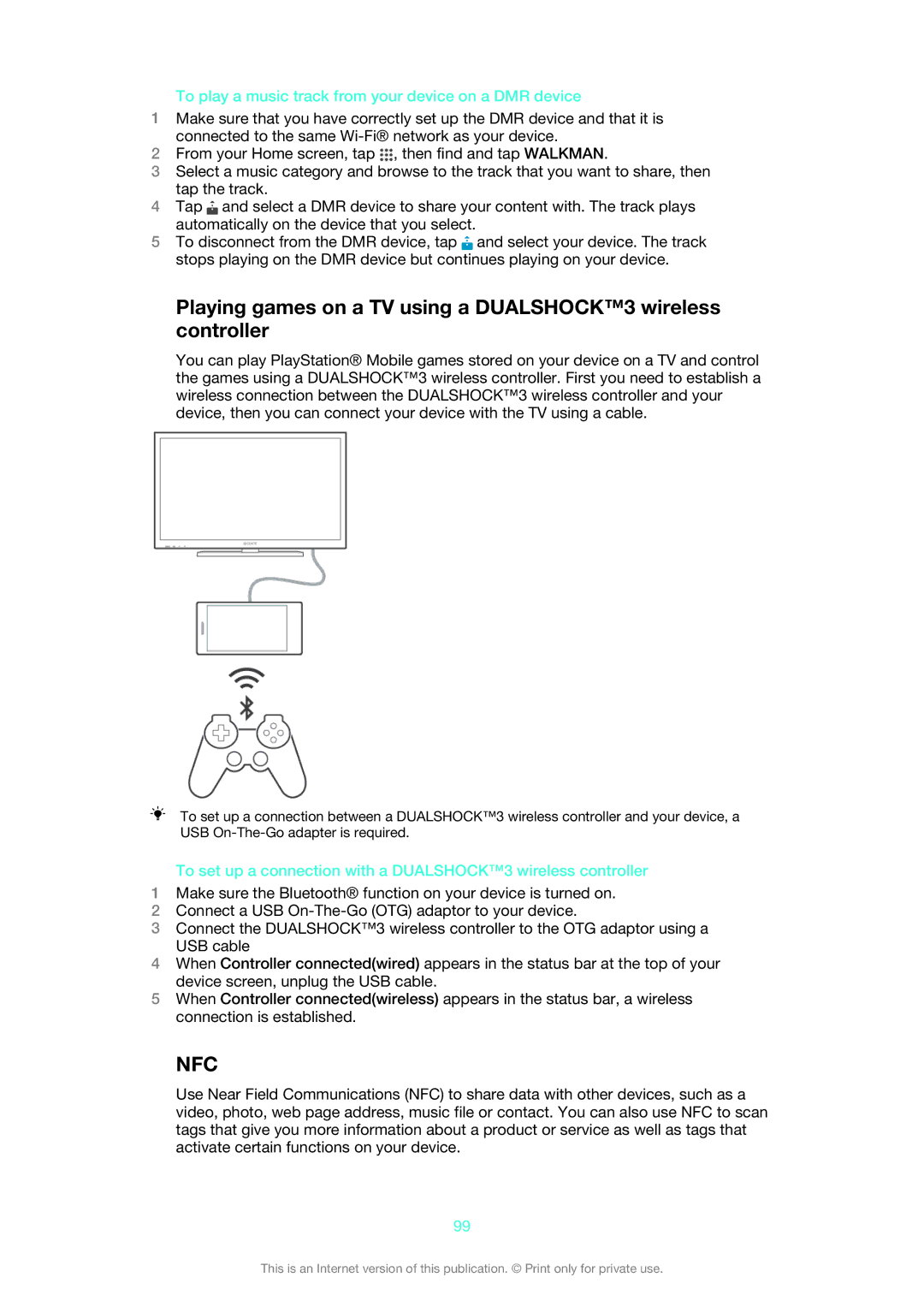To play a music track from your device on a DMR device
1Make sure that you have correctly set up the DMR device and that it is connected to the same
2From your Home screen, tap ![]() , then find and tap WALKMAN.
, then find and tap WALKMAN.
3Select a music category and browse to the track that you want to share, then tap the track.
4Tap ![]() and select a DMR device to share your content with. The track plays automatically on the device that you select.
and select a DMR device to share your content with. The track plays automatically on the device that you select.
5To disconnect from the DMR device, tap ![]() and select your device. The track stops playing on the DMR device but continues playing on your device.
and select your device. The track stops playing on the DMR device but continues playing on your device.
Playing games on a TV using a DUALSHOCK™3 wireless controller
You can play PlayStation® Mobile games stored on your device on a TV and control the games using a DUALSHOCK™3 wireless controller. First you need to establish a wireless connection between the DUALSHOCK™3 wireless controller and your device, then you can connect your device with the TV using a cable.
To set up a connection between a DUALSHOCK™3 wireless controller and your device, a USB
To set up a connection with a DUALSHOCK™3 wireless controller
1Make sure the Bluetooth® function on your device is turned on.
2Connect a USB
3Connect the DUALSHOCK™3 wireless controller to the OTG adaptor using a USB cable
4When Controller connected(wired) appears in the status bar at the top of your device screen, unplug the USB cable.
5When Controller connected(wireless) appears in the status bar, a wireless connection is established.
NFC
Use Near Field Communications (NFC) to share data with other devices, such as a video, photo, web page address, music file or contact. You can also use NFC to scan tags that give you more information about a product or service as well as tags that activate certain functions on your device.
99
This is an Internet version of this publication. © Print only for private use.