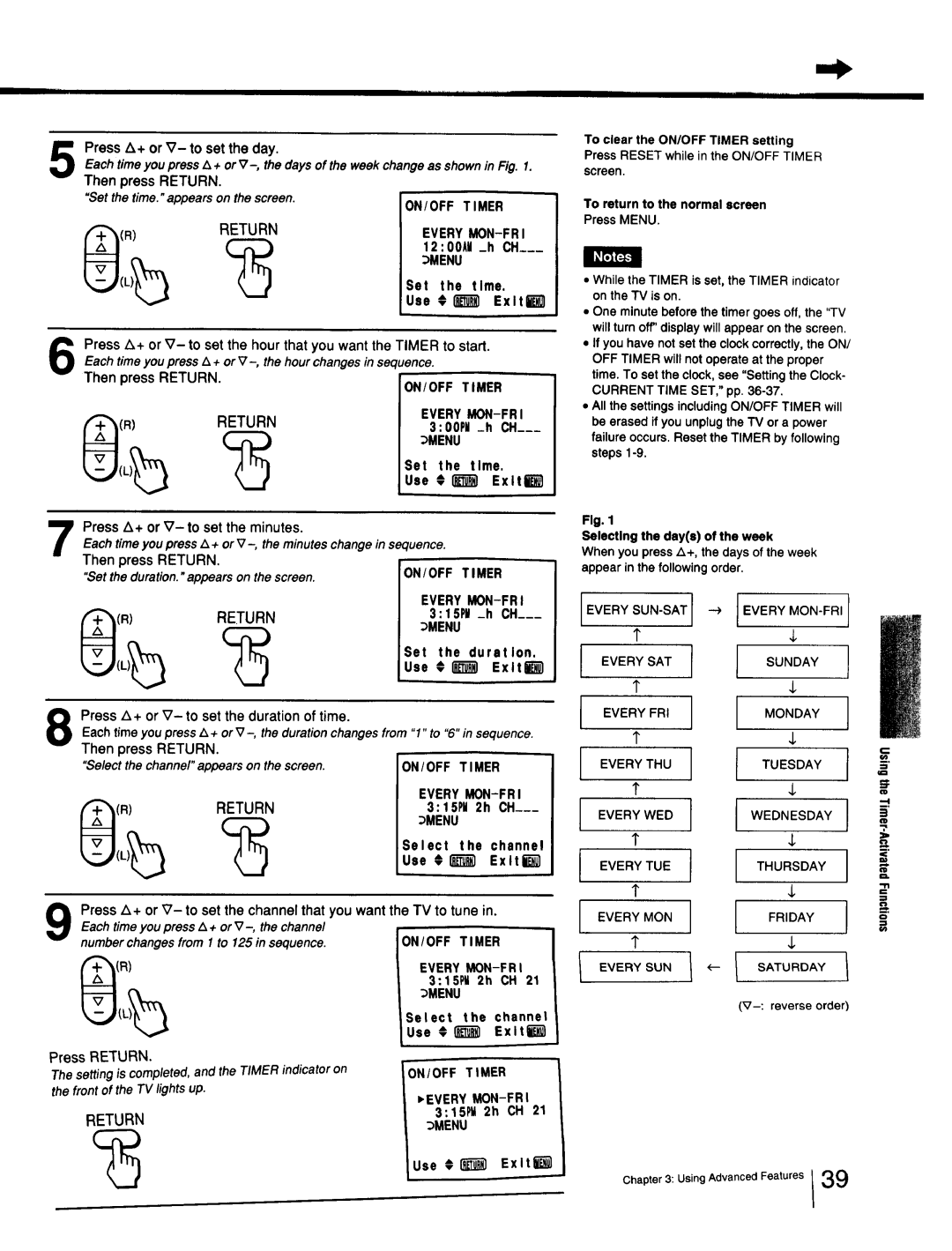II11 | I | [/111111 TII | lnl | 11FII11TI1 | in | Inrl | iin=, |
PressEach timeZ +youor Vpress- toZset+
Then press RETURN. |
|
|
|
|
|
|
"Setthe time."appearson the screen. | ON/OFF | TIMER | ||||
|
| |||||
|
| EVERY | ||||
|
| 12:00A¥ _h CH___ | ||||
(R) | RETURN | _MENU |
| |||
|
| Set |
| the | time. | |
|
| Use | #1_3il | Exit6 | ||
Press Z + or V- to set the hour that you want the TIMER | to start. |
| ||||
Each timeyou pressA + or |
|
|
| |||
Then press RETURN. |
| ON/OFF | TIMER | |||
|
| EVERY | ||||
|
|
| 3:00PM _h | CH___ | ||
(R) | RETURN | _MENU |
| |||
|
|
|
|
| ||
|
| Set | the | time. | ||
|
| Use | 0 _ |
| Exit6 | |
PressEach timeyoupressL + or V- toAset+
Then press RETURN.
"Set the duration."appears on the screen.
EVERY |
3:lSPII _h CH___ |
_MENU |
To clear the ON/OFF TIMER setting Press RESET while in the ON/OFF TIMER screen.
To return to the normal screen
Press MENU.
•While the TIMER is set, the TIMER indicator on the TV is on.
•One minute before the timer goes off, the "TV will turn off" display will appear on the screen.
•If you have not set the clock correctly, the ON/ OFF TIMER will not operate at the proper time. To set the clock, see "Setting the Clock- CURRENT TIME SET," pp.
•All the settings including ON/OFF TIMER will be erased if you unplug the TV or a power failure occurs. Reset the TIMER by following steps
Fig. 1
Selecting the day(s) of the week
When you press Z_+, the days of the week appear in the following order,
EVERY
(R) | RETURN | ON/OFF | TIMER | 1 | |
|
| Set | the | duration. |
|
|
| Use | _ _ |
|
|
1"
EVERYSAT r i
SUNDAY
PressEach timeZ +youor Vpress- to Zset+
Then press RETURN. |
|
|
|
| |
"Select the channel" appears on the screen. | ON/ OFF T I MER | ||||
|
| EVERY | |||
|
| 3:15PN 2h | CH___ | ||
(R) | RETURN | _MENU |
| ||
Select | the | channel | |||
|
| ||||
|
| Use #1_ | Exlti_l | ||
Press Z_+ or _7- to set the channel that you want the TV to tune in. | |||||
9 Each time you press Z_+ or | ON/OFF | TIMER | |||
number changes from I | to 125 in sequence. | ||||
|
| EVERY | |||
|
| 3:15PH 2h | CH 21 | ||
|
| _MENU |
|
| |
1"
| EVERY FRI | ] |
|
| MONDAY |
|
|
|
|
|
| ||
| 1" |
|
|
| ¢ |
|
] EVERYTHU | I | J | TUESDAY |
| ||
|
| |||||
| !" |
|
|
|
|
|
I EVERY WED |
|
|
| WEDNESDAY | ||
I | 1` |
|
|
|
|
|
EVERY TUE |
|
|
| THURSDAY | ||
|
|
|
| |||
| 1` |
|
|
|
| I |
I EVERY MON |
|
|
| FRIDAY | ||
| 1" |
|
|
|
|
|
| EVERYSUN | I |
| SATURDAY | ||
|
|
|
| |||
|
|
|
| order) | ||
i
i'
=_
=
B.
0
Press RETURN.
The setting is completed, and the TIMER indicator on the front of the TV lights up.
RETURN
Select the channel
Luse
ON/OFF TIMER
,EVERY
_MENU
Use 0(_ Exlt_
Chapter 3: Using Advanced Features 139