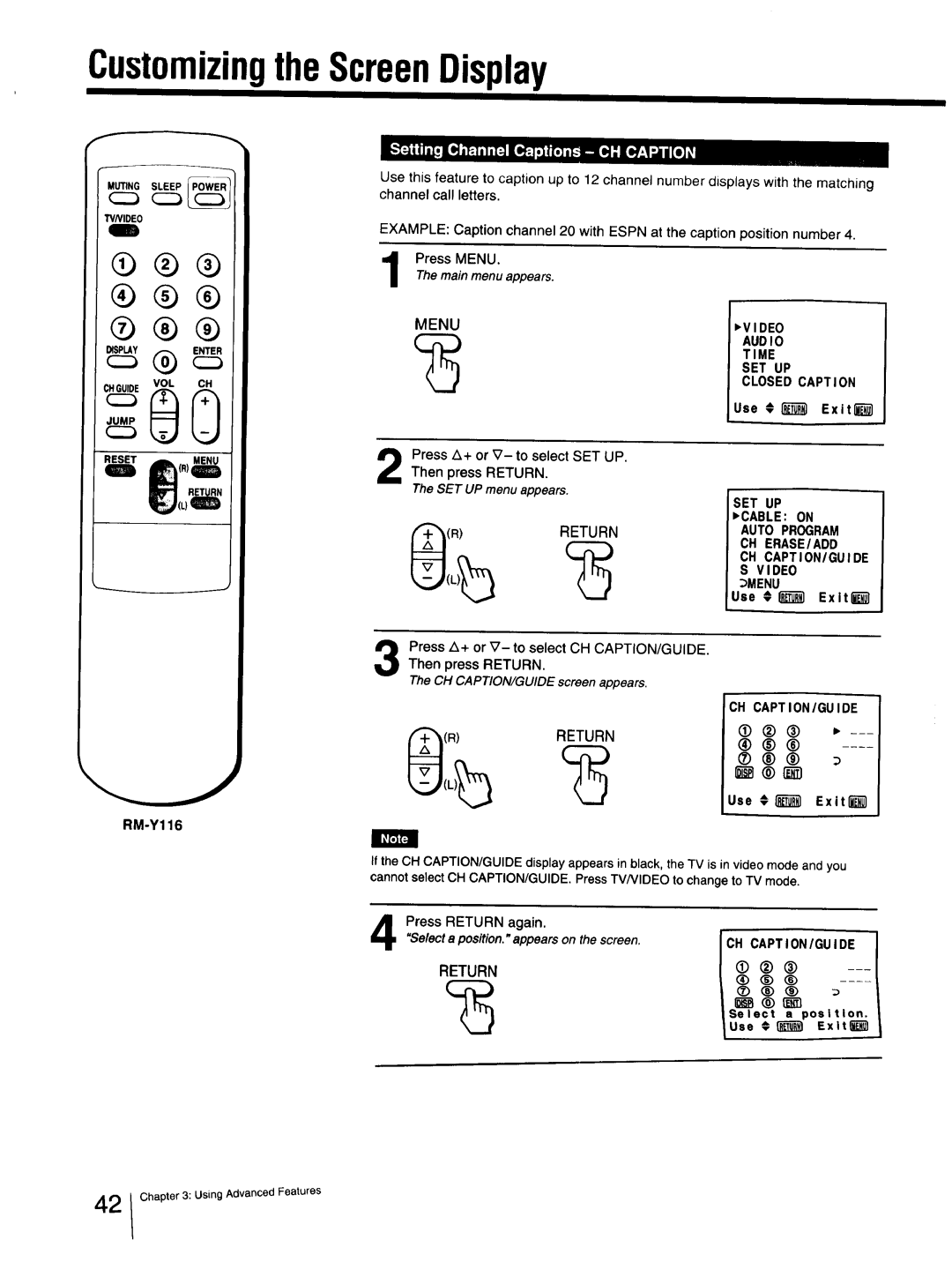TrinitronColorT
Precautions
LlttF3
TableofContents
IntroducingtheSonyTrinitron ColorTV
Video input Jack
IdentifyingYourTV
IivJ Check the model number of your TV set
YES
Identifying Your
KV-21STR2
LocatingtheControls
E,e-,o
KV-20TS29 KV-201S32 KV-20R23
Volume +
Locatingthe Controls
Stereo
Video 1 in jacks IR Emitter terminal
Video 1 in jacks
KV-20TS32 KV-20TS29* KV-2170RS* KV-21STR2 KV-20TS50
RM-Y116
To avoid damage from possible battery leakage
Locating the Controls
Notrecharge,disassemble,or disposeof in fire
RearPlug ofthetheconnectorTV. into the VHF/UHF terminal at
ConnectingTVAntenna/Cable
Attach the supplied antenna connector Loosen both Screws on
Ohm coaxial cable round
Rear.£ofTV
ConnectingTV Antenna/Cable
Use the EAC-66 U/V mixer not supplied
To the end of the dipole antenna cable
UsingtheOn-ScreenMenus
IL%1/TEXTOFF
Auto Program CH ERASE/ADD
ADD
FCI
Audio Time SET UP English
Repeat the above, until you reach the main n=eu
Use € Exitl
Time SET UP
Using the On-Screen Menu
Video Audio Time Hora SET UP Ajustes English Espaol
Use Exltk Usar € Sa I ir
Use #I Exltlil
Press A+ or V- to select SET UP
Video Audio Time
Auto Program CH ERASE/ADD CH CAPTION/GUIDE Video Menu
PresettingTVChannels
Press A+ or V- to select SET UP Press Return
Use €1 Exit
Press A+ or V- to select Auto Program
Use Exit ll Receivable channels for this TV
Use #IT Exltl
Video Audio Time SET UP Closed Caption
Auto Program CH ERASE/ADD CH CAPTION/GUIDE Video
Use #i Exitl
Use #ll ExltW
Select
Presetting TV Channels
Select the channel Use € Exiting1
Exiting1
ConnectingOtherEquipment
After connecting, you will be able to play back video tapes
KV-2OTSSO
To audio output
To S Video YC-15V/30Vnot supplied
RK-74A notsupplied
Output k\ \it n/l
WDEO2 =NPUT
To headphones
222223
Use # Exlt
KV-20TS32 only
Use € I Exitl
Use # Exit l
To scan the preset channels* in numerical sequence
To select a channel directly
For example, to select channel 14, press 1,4 and Enter
UsingConvenientFeatures
Sleep OFF
Video PI Cture Iiiiiiiiiiiiiiiiiiihiiiiiiii HUE Color
AdjustingPictureandSoundQuality
Vo,c
Dmenu
Brightness
Brightness To restore the factory mid-level setting
To adjust other items
Darker
Sound UuulJty
Adjusting Picture
Select the Main mode to listen to Stereo sound
KV-20TS29/2170RS/21STR2/20TS32/20TS50 only
Use €I Exit
Select the SAP mode to listen to Second Audio Programs
Audio MTS SAP Speaker on Menu
Audio MTS Mono Speaker on
Audio MTS Main Speaker on Speaker OFF Menu
KV-2OTS29/217ORS/21STR2/20TS32/20TS50 Only
Audio MTS Main Speaker on
Use € Exit Use €1 Exiting1 Press Return
UsingClosedCaptionU.S.A.modelsonly
TEXT1 TEXT2
TEXT2 Closed Caption Menu
Press A+ or 7- to select Time
UsintheTimerl-ActivatedFunctions
Onioff Timer Channel Block
Use Exitl
Current Time SET
MON
MON 315 PM Use ! Exltl RM-Y116
Timer
Use Exiting1
1200AM -h CH
ON/OFF Timer Every MON-FRI
Every MON-FR
ON/ OFF T I MER
Time Current Time SET ON/OFF Timer Channel Block Menu
Vo,Oc
Return EVERYSUN-SAT
Every Sunday
Blocked
CH CAPTION/GU IDE
CustomizingtheScreenDisplay
Use Exitfi
Use € Extt
Espn
To caption other channels
Repeat steps
CH Captioniguide
CvLcQ
Customizingthe Screen Display
UsingtheCordlessHeadphonesKV-2OTS50only
To avoid damage from possible battery leakage
TerminalPlugthe. infrared emitter cable into the IR Emitter
Use €1 Exiti
Audio MTS Main Speaker on Headphones OFF
Use #l Exit
Use € I Exitt
Specifications
KV-21STR2
Troubleshooting
Causes and .....remedies