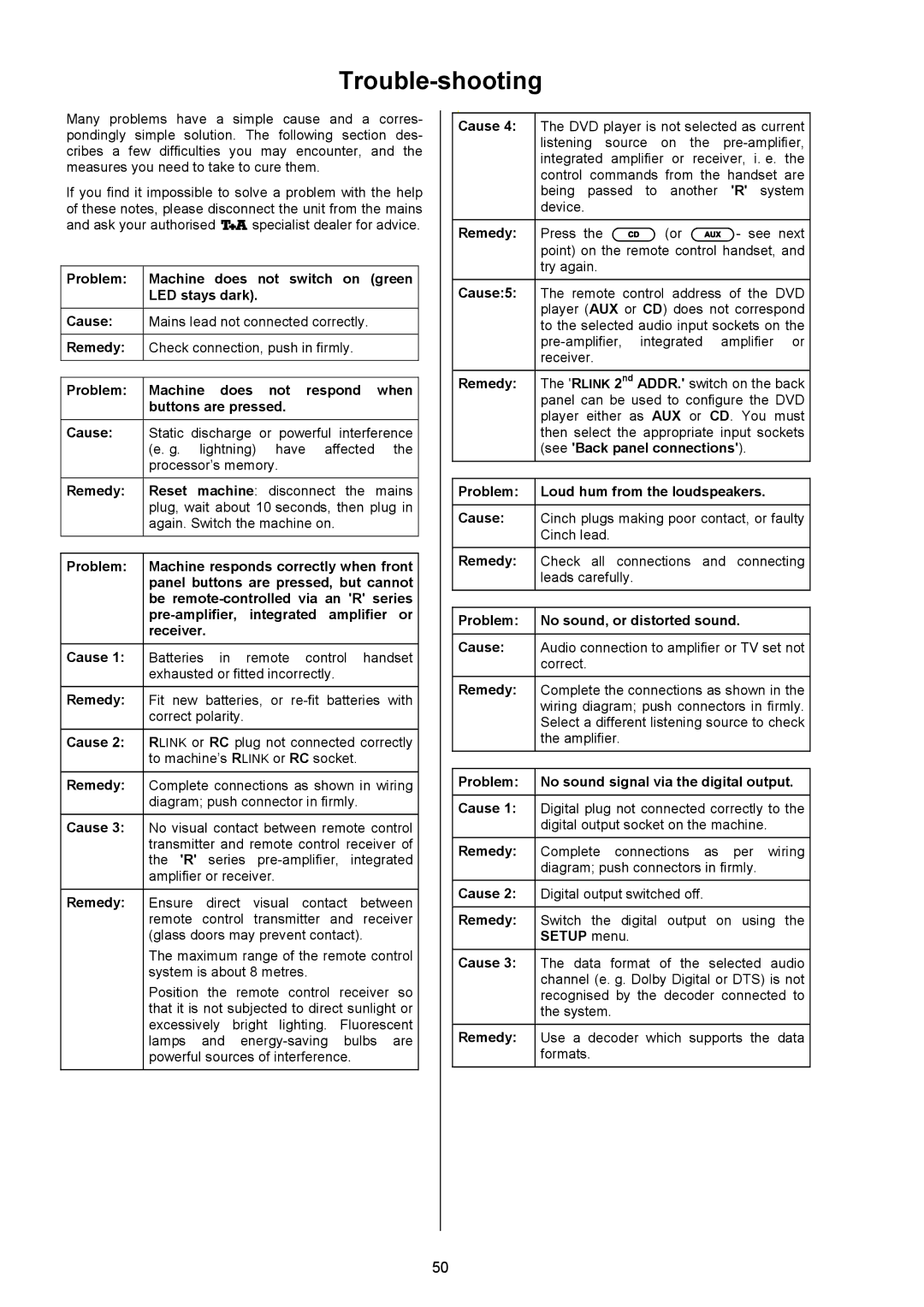Trouble-shooting
Many problems have a simple cause and a corres |
|
pondingly simple solution. The following section de | s |
cribes a few difficulties you may encounter, and th | e |
measuresyouneedtotaketocurethem. |
|
Ifyoufinditimpossibletosolveaproblemwitht hehelp ofthesenotes,pleasedisconnecttheunitfromthe mains andaskyourauthorised specialistdealerforadvice.
Problem: | Machine does not switch on (green | ||
| LED stays dark). |
| |
|
| ||
Cause: | Mainsleadnotconnectedcorrectly. | ||
|
| ||
Remedy: | Checkconnection,pushinfirmly. | ||
|
| ||
|
| ||
Problem: | Machine does not respond when | ||
| buttons are pressed. | ||
|
| ||
Cause: | Static discharge or powerful interference | ||
| (e.g. | lightning) | have affected the |
| processor’smemory. | ||
|
|
| |
Remedy: | Reset | machine: disconnect the mains | |
| plug,waitabout10seconds,thenplugin | ||
| again.Switchthemachineon. | ||
|
| ||
|
| ||
Problem: | Machine responds correctly when front | ||
| panel buttons are pressed, but cannot | ||
| be | ||
| |||
| receiver. |
| |
|
| ||
Cause 1: | Batteries in remote control handset | ||
| exhaustedorfittedincorrectly. | ||
|
| ||
Remedy: | Fit new batteries, or refit batteries with | ||
| correctpolarity. |
| |
|
| ||
Cause 2: | RLINKor RCplugnotconnectedcorrectly | ||
| tomachine’s RLINKor RCsocket. | ||
|
| ||
Remedy: | Completeconnectionsasshowninwiring | ||
| diagram;pushconnectorinfirmly. | ||
|
| ||
Cause 3: | Novisualcontactbetweenremotecontrol | ||
| transmitterandremotecontrolreceiverof | ||
| the 'R' series preamplifier, integrated | ||
| amplifierorreceiver. | ||
|
| ||
Remedy: | Ensure direct visual contact between | ||
| remote control transmitter and receiver | ||
| (glassdoorsmaypreventcontact). | ||
| Themaximumrangeoftheremotecontrol | ||
| systemisabout8metres. | ||
| Position the remote control receiver so | ||
| thatitisnotsubjectedtodirectsunlightor | ||
| excessively bright | lighting. Fluorescent | |
| lamps and energysaving bulbs are | ||
| powerfulsourcesofinterference. | ||
|
|
|
|
Cause 4: | TheDVDplayerisnotselectedascurrent | |||
| listening source on the preamplifier, | |||
| integrated amplifier or receiver, i.e. the | |||
| control commands from the handset are | |||
| being passed | to | another | 'R' system |
| device. |
|
|
|
|
| |||
Remedy: | Press the (or see next | |||
| point)ontheremotecontrolhandset,and | |||
| tryagain. |
|
|
|
|
| |||
Cause:5: | The remote control address of the DVD | |||
| player( AUXor CD)doesnotcorrespond | |||
| totheselectedaudioinputsocketsonthe | |||
| preamplifier, | integrated | amplifier or | |
| receiver. |
|
|
|
|
| |||
Remedy: | The' RLINK 2nd ADDR.'switchontheback | |||
| panelcanbeusedto configure the DVD | |||
| player either as | AUX or | CD. You must | |
| then select the appropriate input sockets | |||
| (see 'Back panel connections'). | |||
|
| |||
|
| |||
Problem: | Loud hum from the loudspeakers. | |||
|
| |||
Cause: | Cinchplugsmakingpoorcontact,orfaulty | |||
| Cinchlead. |
|
|
|
|
| |||
Remedy: | Check all connections and connecting | |||
| leadscarefully. |
|
|
|
|
| |||
|
| |||
Problem: | No sound, or distorted sound. | |||
|
| |||
Cause: | AudioconnectiontoamplifierorTVsetnot | |||
| correct. |
|
|
|
|
| |||
Remedy: | Completetheconnectionsasshowninthe | |||
| wiringdiagram;pushconnectorsinfirmly. | |||
| Selectadifferentlisteningsourcetocheck | |||
| theamplifier. |
|
|
|
|
| |||
|
| |||
Problem: | No sound signal via the digital output. | |||
|
| |||
Cause 1: | Digitalplugnotconnectedcorrectlytothe | |||
| digitaloutputsocketonthemachine. | |||
|
| |||
Remedy: | Complete connections as per wiring | |||
| diagram;pushconnectorsinfirmly. | |||
|
|
| ||
Cause 2: | Digitaloutputswitchedoff. |
| ||
|
| |||
Remedy: | Switch the digital output on using the | |||
| SETUP menu. |
|
|
|
|
| |||
Cause 3: | The data format of the selected audio | |||
| channel(e.g.DolbyDigitalorDTS)isnot | |||
| recognised by the decoder connected to | |||
| thesystem. |
|
|
|
|
| |||
Remedy: | Use a decoder which supports the data | |||
| formats. |
|
|
|
|
|
|
|
|
50