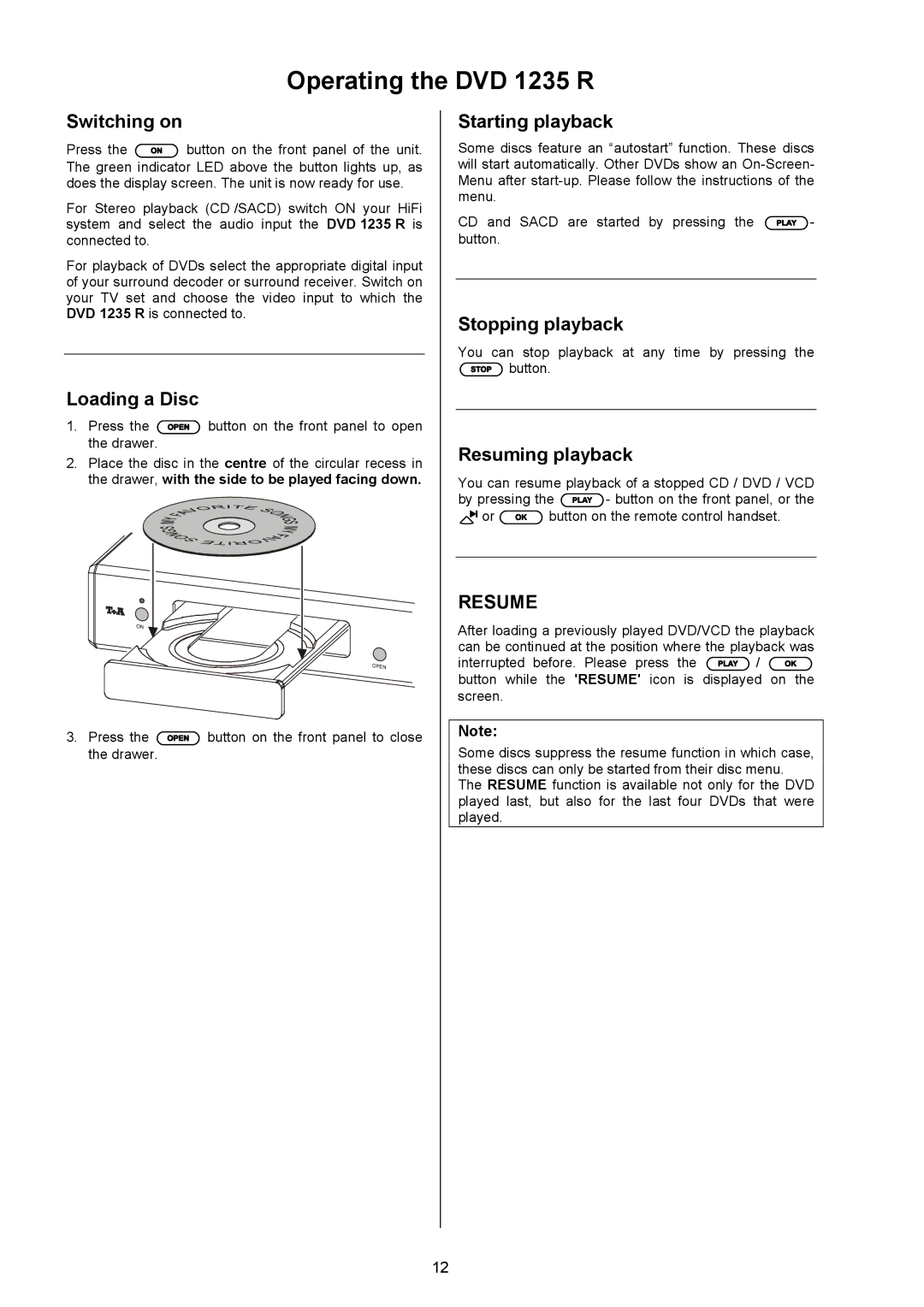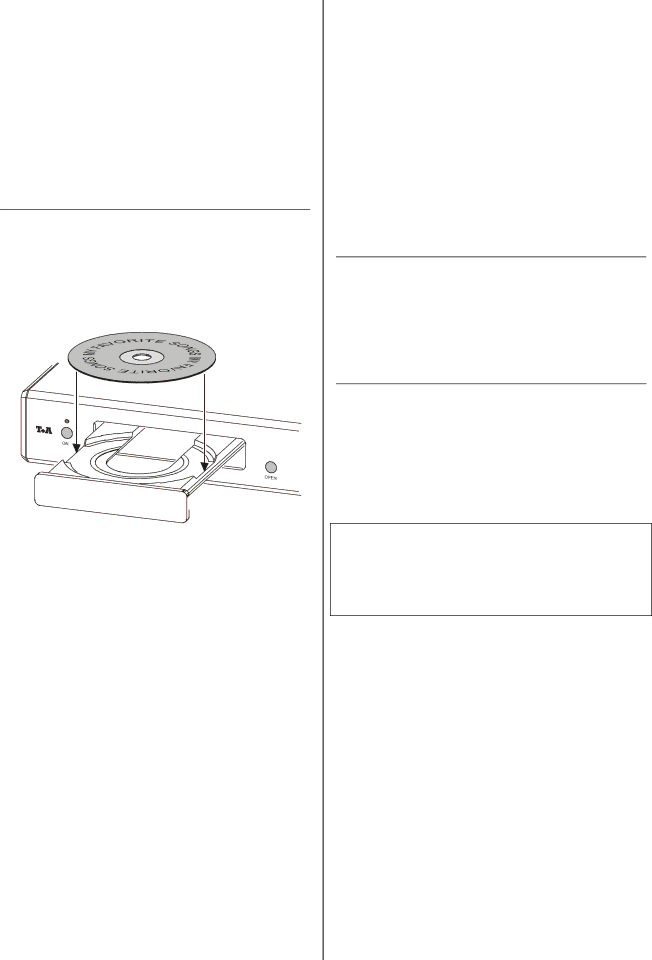
Operating the DVD 1235 R
Switching on
Press the buttononthefrontpaneloftheunit. ThegreenindicatorLEDabovethebuttonlightsup, as
doesthedisplayscreen.Theunitisnowreadyfor use.
For Stereo playback (CD/SACD) switch ON your HiFi system and select the audio input the DVD 1235 R is connectedto.
ForplaybackofDVDsselecttheappropriatedigital input ofyoursurrounddecoderorsurroundreceiver.Swit chon your TV set and choose the video input to which the DVD 1235 Risconnectedto.
Loading a Disc
1.Pressthe buttononthefrontpaneltoopen thedrawer.
2.Placethediscinthe centreofthecircularrecessin thedrawer, with the side to be played facing down.
3.Pressthe buttononthefrontpaneltoclose thedrawer.
Starting playback
Somediscsfeaturean“autostart”function. Thesedi | scs | |
willstartautomatically.OtherDVDsshowanOnScre |
| en |
Menuafterstartup.Pleasefollowtheinstructions |
| ofthe |
menu. |
|
|
CD and SACD are started by pressing the | | |
button. |
|
|
|
|
|
Stopping playback
You can stop playback at any time by pressing the button.
Resuming playback
YoucanresumeplaybackofastoppedCD/DVD/VCD bypressingthe buttononthefrontpanel,orthe or buttonontheremotecontrolhandset.
RESUME
AfterloadingapreviouslyplayedDVD/VCDtheplaybac k canbecontinuedatthepositionwheretheplayback was interrupted before. Please press the / button while the 'RESUME' icon is displayed on the screen.
Note:
Somediscssuppresstheresumefunctioninwhichcas e, thesediscscanonlybestartedfromtheirdiscmen u. The RESUMEfunctionisavailablenotonlyfortheDVD
played last, but also for the last four DVDs that we re played.
12