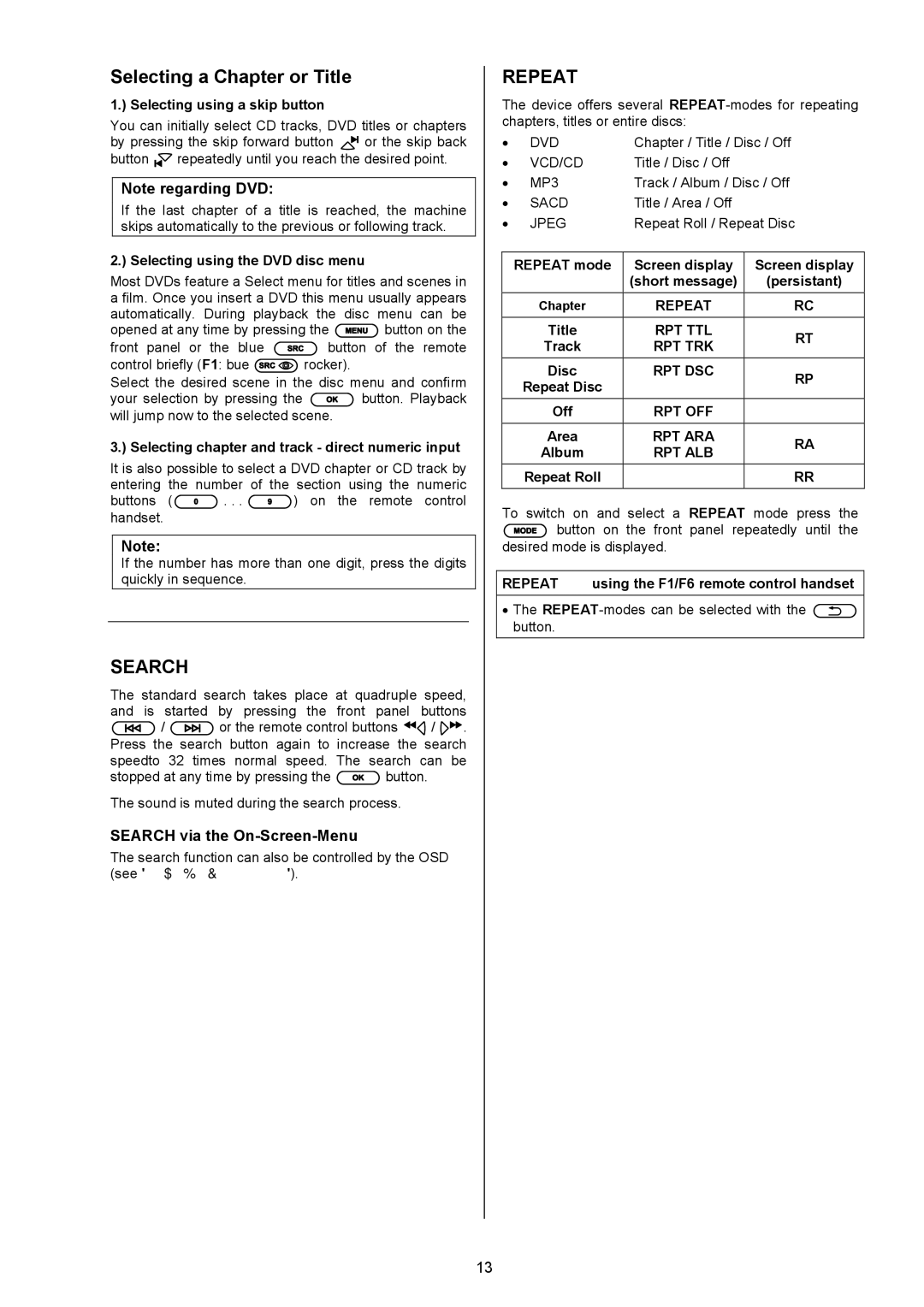Selecting a Chapter or Title
1.) Selecting using a skip button
YoucaninitiallyselectCDtracks,DVDtitlesorc hapters bypressingtheskipforwardbutton ortheskipback button repeatedlyuntilyoureachthedesiredpoint.
Note regarding DVD:
If the last chapter of a title is reached, the mach | ine |
skipsautomaticallytothepreviousorfollowingtr | ack. |
2.) Selecting using the DVD disc menu
MostDVDsfeatureaSelectmenufortitlesandscen esin
afilm.OnceyouinsertaDVDthismenuusuallyapp ears automatically. During playback the disc menu can be openedatanytimebypressingthe buttononthe
front panel or the blue | button of the remote | |
controlbriefly( F1:bue rocker). |
| |
Selectthedesiredsceneinthedisc menu and confi | rm | |
yourselectionbypressingthe button. Playback willjumpnowtotheselectedscene.
3.) Selecting chapter and track - direct numeric input
ItisalsopossibletoselectaDVDchapterorCDtr ackby entering the number of the section using the numeri c buttons ( ... ) on the remote control handset.
Note:
Ifthenumberhasmorethanonedigit,pressthedi gits quicklyinsequence.
SEARCH
The standard search takes place at quadruple speed, and is started by pressing the front panel buttons / ortheremotecontrolbuttons / . Press the search button again to increase the searc h speedto 32 times normal speed. The search can be stoppedatanytimebypressingthe button.
Thesoundismutedduringthesearchprocess.
SEARCH via the On-Screen-Menu
ThesearchfunctioncanalsobecontrolledbytheO SD
(see 'Menu Toolbar/Search').
REPEAT
Thedeviceoffersseveral REPEATmodesforrepeating chapters,titlesorentirediscs:
• | DVD | Chapter/Title/Disc/Off | |
• | VCD/CD | Title/Disc/Off |
|
• | MP3 | Track/Album/Disc/Off | |
• | SACD | Title/Area/Off |
|
• | JPEG | RepeatRoll/RepeatDisc | |
|
|
|
|
| REPEAT mode | Screen display | Screen display |
|
| (short message) | (persistant) |
|
|
|
|
| Chapter | REPEAT | RC |
|
|
|
|
| Title | RPT TTL | RT |
| Track | RPT TRK | |
|
| ||
|
|
|
|
| Disc | RPT DSC | RP |
| Repeat Disc |
| |
|
|
| |
|
|
|
|
| Off | RPT OFF |
|
|
|
|
|
| Area | RPT ARA | RA |
| Album | RPT ALB | |
|
| ||
|
|
|
|
| Repeat Roll |
| RR |
|
|
|
|
To switch on and select a REPEAT mode press the
button on the front panel repeatedly until the desiredmodeisdisplayed.
REPEAT | using the F1/F6 remote control handset |
•The REPEATmodescanbeselectedwiththe button.
13