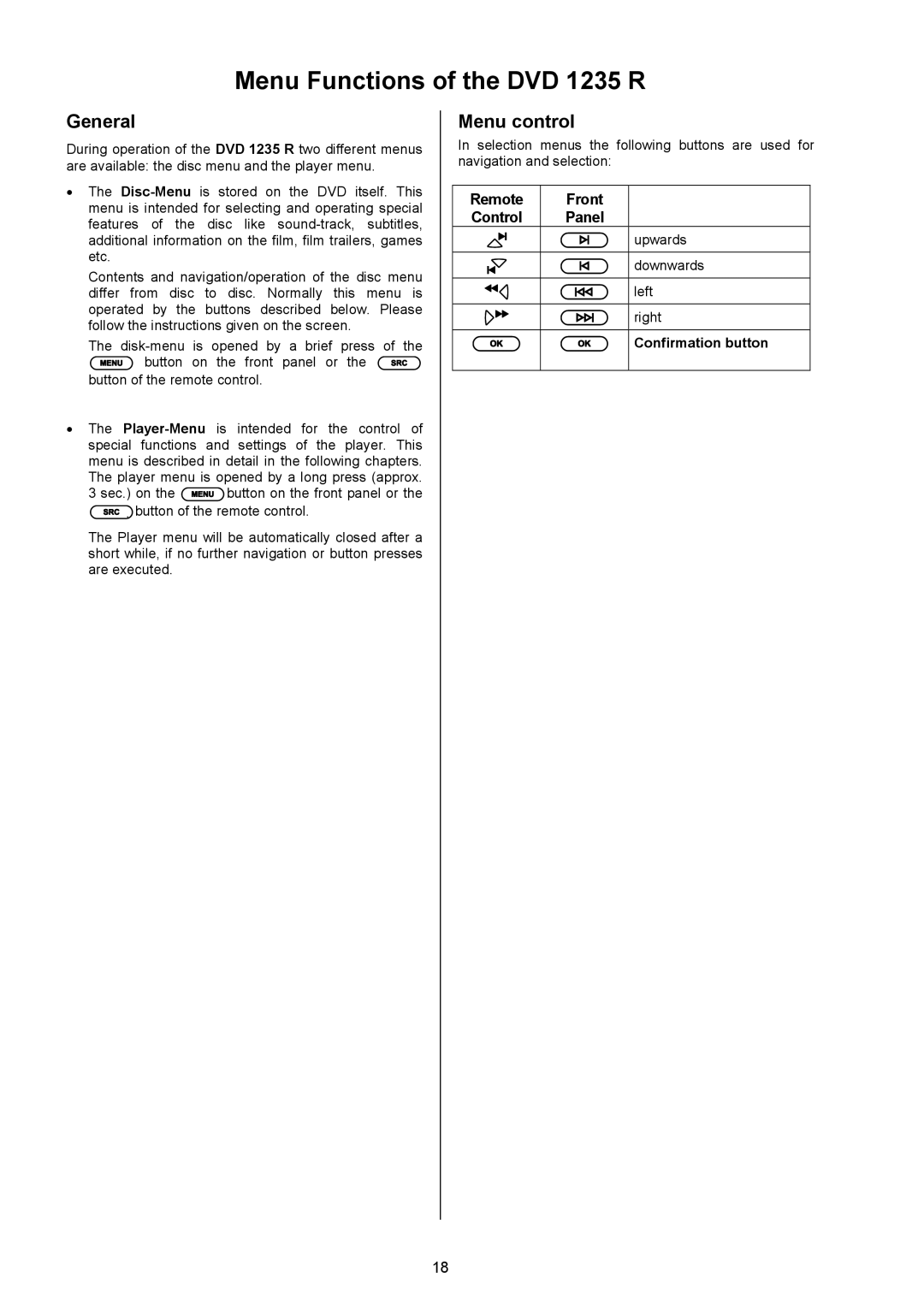Menu Functions of the DVD 1235 R
General
Duringoperationofthe DVD 1235 Rtwodifferentmenus areavailable:thediscmenuandtheplayermenu.
•The
Contents and navigation/operationof the disc menu differ from disc to disc. Normally this menu is operated by the buttons described below. Please followtheinstructionsgivenonthescreen.
The diskmenu is opened by a brief press of the
button on the front panel or the | |
buttonoftheremotecontrol. |
|
•The
ThePlayermenuwillbeautomaticallyclosedafter a shortwhile,ifnofurthernavigationorbuttonpre sses areexecuted.
Menu control
In selection menus the following buttons are used f | or | ||
navigationandselection: |
|
| |
|
|
|
|
Remote | Front |
|
|
Control | Panel |
|
|
upwards
downwards
left
right
Confirmation button [ENTER]
18