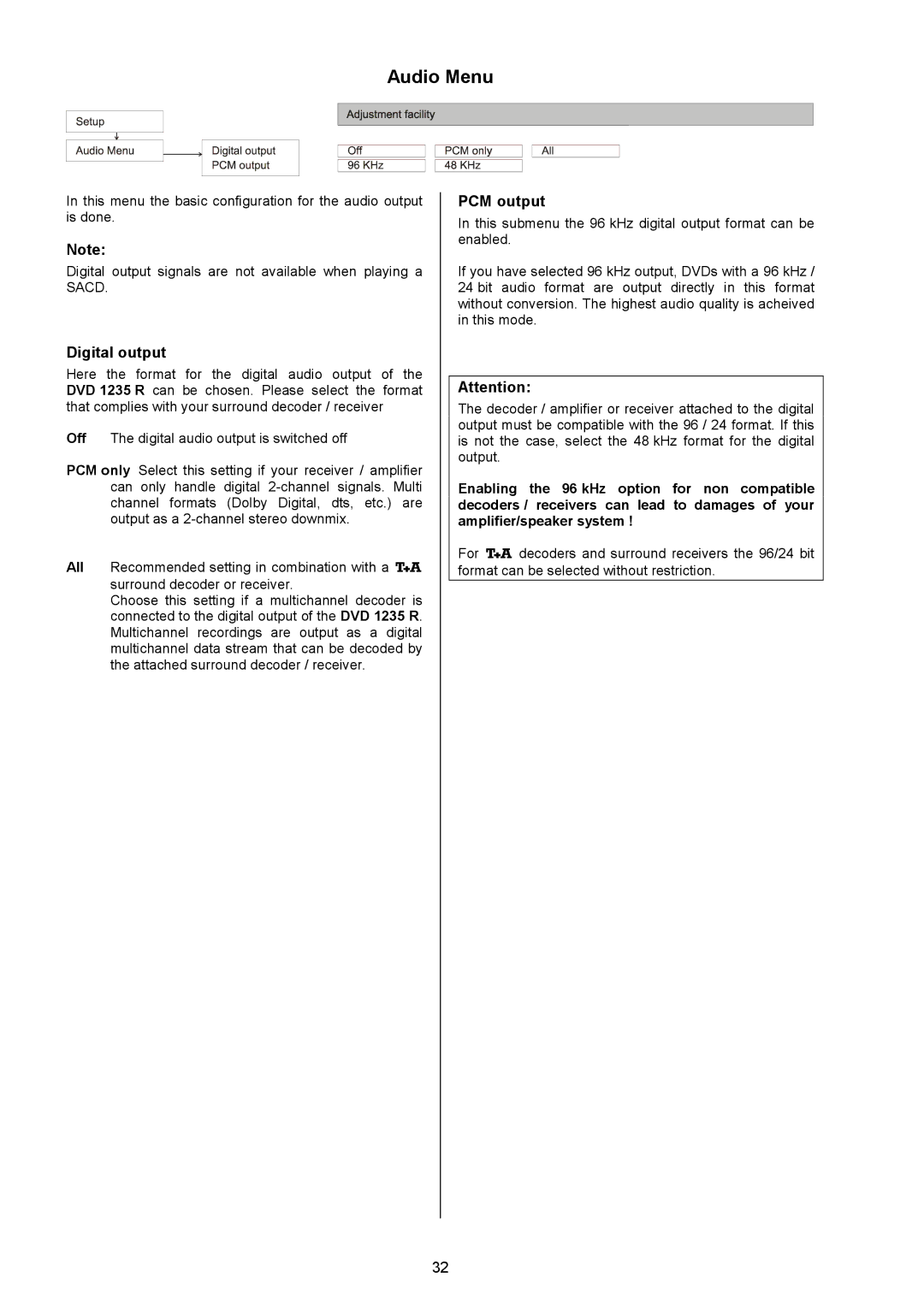Audio Menu
Inthismenuthebasicconfigurationfortheaudio output isdone.
Note:
Digital output signals are not available when playi | ng a |
SACD. |
|
Digital output
Here the format for the digital audio output of the DVD 1235 R can be chosen. Please select the format thatcomplieswithyoursurrounddecoder/receiver
Off Thedigitalaudiooutputisswitchedoff
PCM only Selectthissettingifyourreceiver/amplifier can only handle digital 2channel signals. Multi channel formats (Dolby Digital, dts, etc.) are outputasa2channelstereodownmix.
All | Recommendedsettingincombinationwitha | | |
| surrounddecoderorreceiver. |
|
|
| Choose this setting if a multichannel decoder is | ||
| connectedtothedigitaloutputofthe | DVD 1235 R. | |
| Multichannel recordings are output as a digital | ||
| multichanneldatastreamthatcanbedecodedby | ||
| theattachedsurrounddecoder/receiver. |
| |
PCM output
Inthissubmenuthe96kHzdigitaloutputformatca | nbe |
enabled. |
|
Ifyouhaveselected96kHzoutput,DVDswitha96k | Hz/ |
24bit audio format are output directly in this for | mat |
withoutconversion.Thehighestaudioqualityisac | heived |
inthismode. |
|
Attention:
Thedecoder/amplifierorreceiverattachedtothe | digital |
outputmustbecompatiblewiththe96/24format. | Ifthis |
is notthe case, select the 48kHz format forthed | igital |
output. |
|
Enabling the 96 kHz option for non compatible decoders / receivers can lead to damages of your amplifier/speaker system !
For decodersandsurroundreceiversthe96/24bit formatcanbeselectedwithoutrestriction.
32