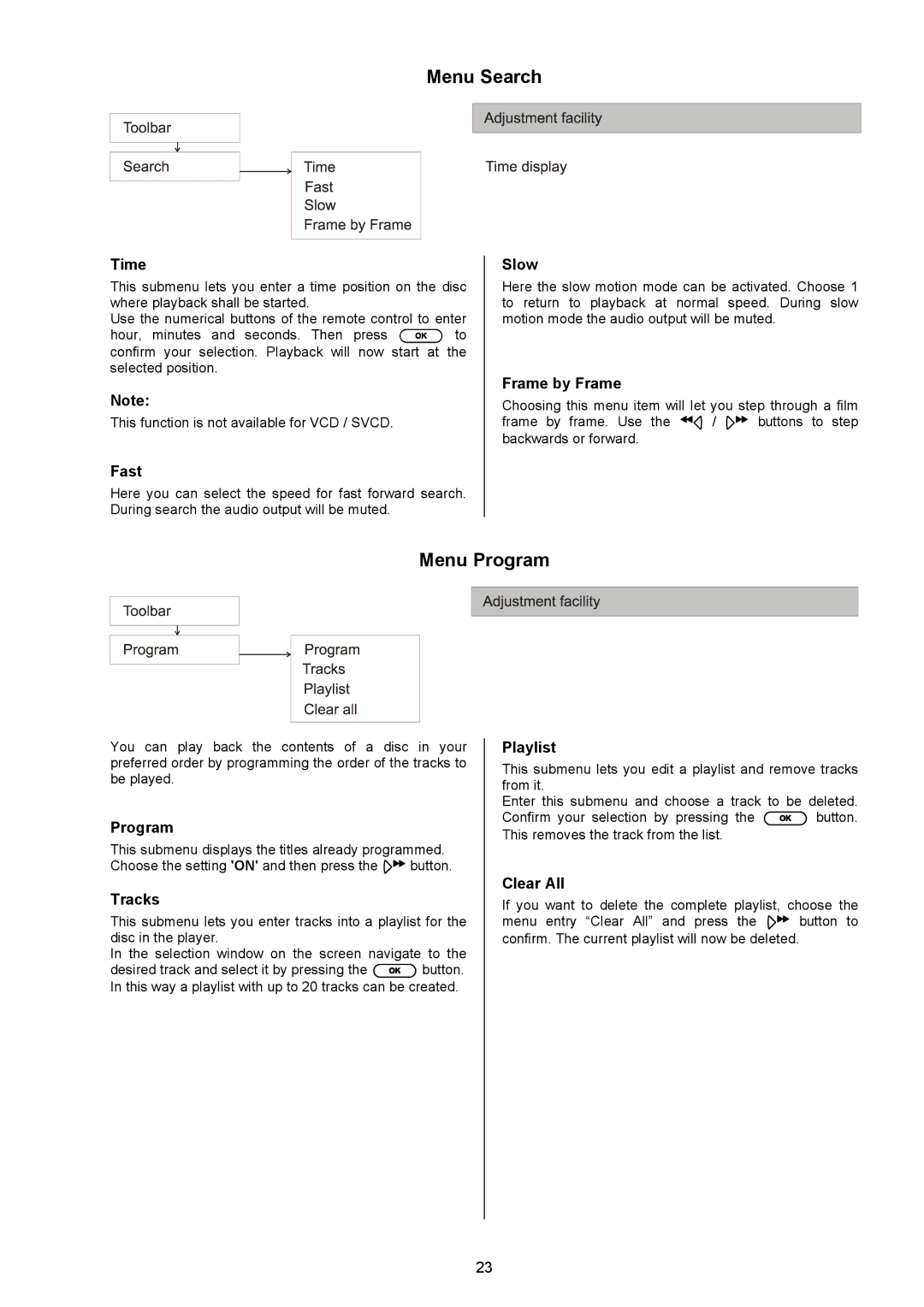Menu Search
Time
Thissubmenuletsyouenteratimepositiononthe | disc | |
whereplaybackshallbestarted. |
|
|
Usethenumericalbuttonsoftheremotecontrolto | enter | |
hour, minutes and seconds. Then press | to | |
confirm your selection. Playback will now start at | the | |
selectedposition. |
|
|
Note:
ThisfunctionisnotavailableforVCD/SVCD.
Fast
Hereyoucanselectthespeedforfast forward sear | ch. |
Duringsearchtheaudiooutputwillbemuted. |
|
Slow
Heretheslowmotionmodecanbeactivated.Choose 1 to return to playback at normal speed. During slow motionmodetheaudiooutputwillbemuted.
Frame by Frame
Choosingthismenuitemwillletyoustepthrougha film frame by frame. Use the / buttons to step backwardsorforward.
Menu Program
You can play back the contents of a disc in your preferredorderbyprogrammingtheorderofthetra cksto beplayed.
Program
Thissubmenudisplaysthetitlesalreadyprogrammed . Choosethesetting 'ON'andthenpressthe button.
Tracks
Thissubmenuletsyouentertracksintoaplaylist forthe discintheplayer.
In the selection window on the screen navigate to t he desiredtrackandselectitbypressingthe button.
Inthiswayaplaylistwithupto20trackscanbe created.
Playlist
Thissubmenuletsyoueditaplaylistandremovetr acks fromit.
Enter this submenu and choose a track to be deleted. Confirm your selection by pressing the button. Thisremovesthetrackfromthelist.
Clear All
If you want to delete the complete playlist, choose | the | |
menu entry “Clear All” and press the | button to | |
confirm.Thecurrentplaylistwillnowbedeleted.
23