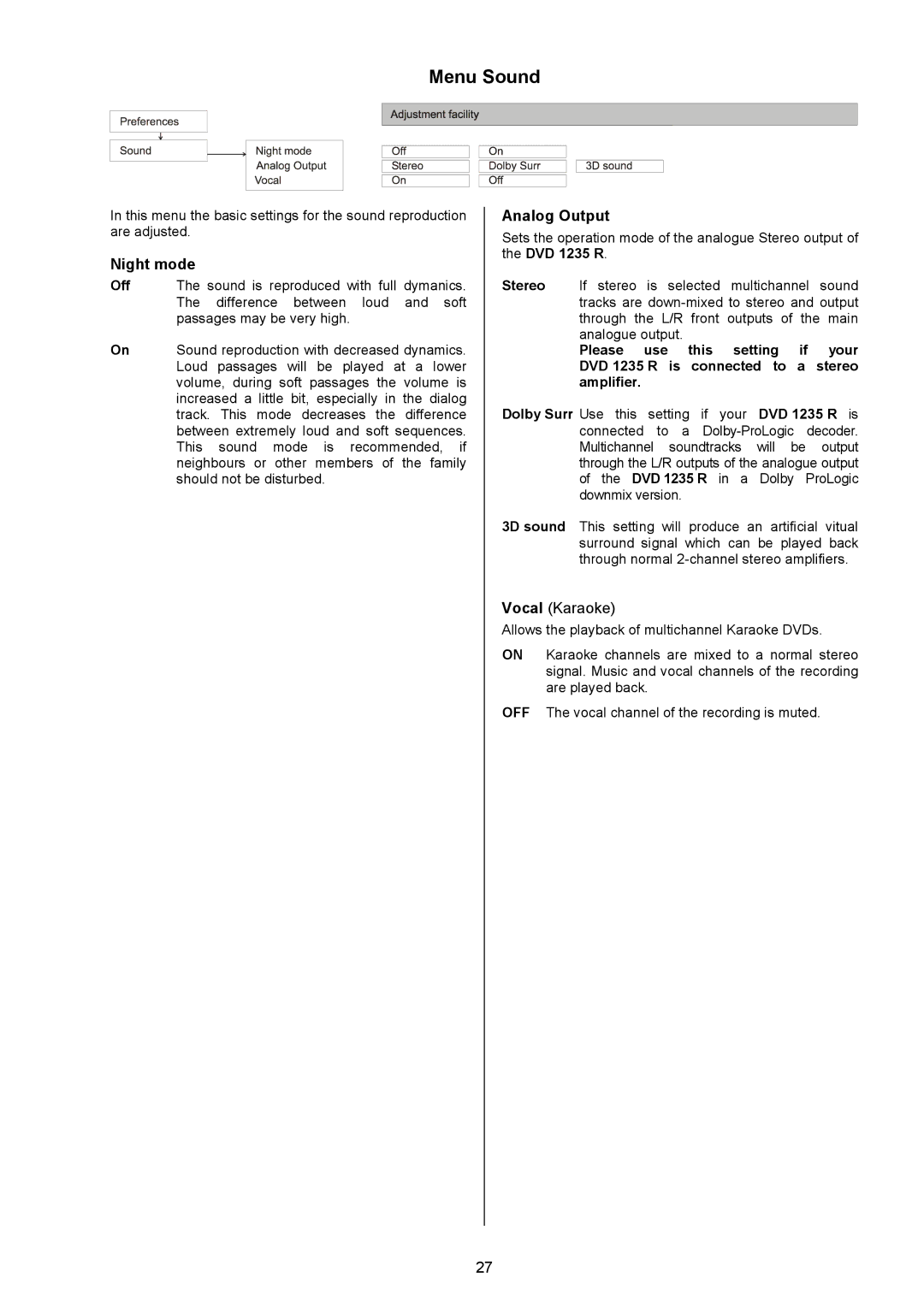Menu Sound
Inthismenuthebasicsettingsforthesoundrepro duction areadjusted.
Night mode
Off | The sound is reproduced with full dymanics. |
| The difference between loud and soft |
| passagesmaybeveryhigh. |
On | Soundreproductionwithdecreaseddynamics. |
| Loud passages will be played at a lower |
| volume, during soft passages the volume is |
| increased a little bit, especially in the dialog |
| track. This mode decreases the difference |
| between extremely loud and soft sequences. |
| This sound mode is recommended, if |
| neighbours or other members of the family |
| shouldnotbedisturbed. |
Analog Output
SetstheoperationmodeoftheanalogueStereooutpu tof the DVD 1235 R.
Stereo If stereo is selected multichannel sound tracksaredownmixedtostereoandoutput through the L/R front outputs of the main analogueoutput.
Please use this setting if your DVD 1235 R is connected to a stereo amplifier.
Dolby Surr Use this setting if your DVD 1235 R is connected to a DolbyProLogic decoder. Multichannel soundtracks will be output throughtheL/Routputsoftheanalogueoutput of the DVD 1235 R in a Dolby ProLogic downmixversion.
3D sound This setting will produce an artificial vitual surround signal which can be played back throughnormal2channelstereoamplifiers.
Vocal (Karaoke)
AllowstheplaybackofmultichannelKaraokeDVDs.
ON Karaoke channels are mixed to a normal stereo signal.Musicandvocalchannelsoftherecording areplayedback.
OFF Thevocalchanneloftherecordingismuted.
27