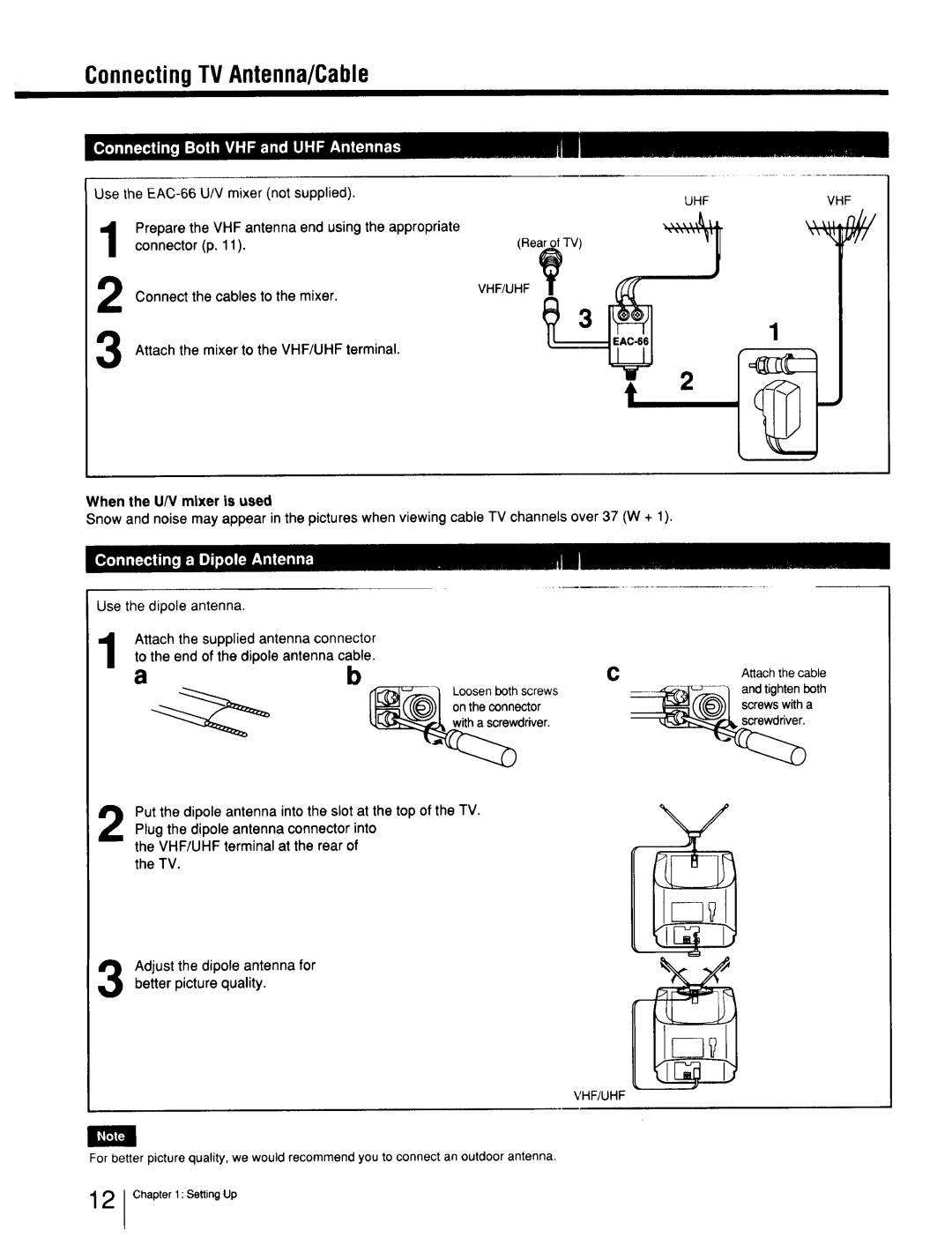TrinitronColorT
Precautions
LlttF3
TableofContents
IntroducingtheSonyTrinitron ColorTV
Video input Jack
IdentifyingYourTV
IivJ Check the model number of your TV set
YES
Identifying Your
KV-21STR2
LocatingtheControls
E,e-,o
Volume +
Locatingthe Controls
KV-20TS29 KV-201S32 KV-20R23
Stereo
Video 1 in jacks IR Emitter terminal
Video 1 in jacks
KV-20TS32 KV-20TS29* KV-2170RS* KV-21STR2 KV-20TS50
To avoid damage from possible battery leakage
Locating the Controls
RM-Y116
Notrecharge,disassemble,or disposeof in fire
ConnectingTVAntenna/Cable
Attach the supplied antenna connector Loosen both Screws on
RearPlug ofthetheconnectorTV. into the VHF/UHF terminal at
Ohm coaxial cable round
ConnectingTV Antenna/Cable
Use the EAC-66 U/V mixer not supplied
Rear.£ofTV
To the end of the dipole antenna cable
UsingtheOn-ScreenMenus
Auto Program CH ERASE/ADD
ADD
IL%1/TEXTOFF
FCI
Audio Time SET UP English
Repeat the above, until you reach the main n=eu
Use € Exitl
Using the On-Screen Menu
Video Audio Time Hora SET UP Ajustes English Espaol
Time SET UP
Use Exltk Usar € Sa I ir
Press A+ or V- to select SET UP
Video Audio Time
Use #I Exltlil
Auto Program CH ERASE/ADD CH CAPTION/GUIDE Video Menu
PresettingTVChannels
Press A+ or V- to select SET UP Press Return
Use €1 Exit
Press A+ or V- to select Auto Program
Use Exit ll Receivable channels for this TV
Video Audio Time SET UP Closed Caption
Auto Program CH ERASE/ADD CH CAPTION/GUIDE Video
Use #IT Exltl
Use #i Exitl
Use #ll ExltW
Presetting TV Channels
Select the channel Use € Exiting1
Select
Exiting1
ConnectingOtherEquipment
After connecting, you will be able to play back video tapes
KV-2OTSSO
To S Video YC-15V/30Vnot supplied
RK-74A notsupplied
To audio output
Output k\ \it n/l
WDEO2 =NPUT
To headphones
222223
KV-20TS32 only
Use € I Exitl
Use # Exlt
Use # Exit l
To scan the preset channels* in numerical sequence
To select a channel directly
For example, to select channel 14, press 1,4 and Enter
UsingConvenientFeatures
Sleep OFF
AdjustingPictureandSoundQuality
Vo,c
Video PI Cture Iiiiiiiiiiiiiiiiiiihiiiiiiii HUE Color
Dmenu
Brightness To restore the factory mid-level setting
To adjust other items
Brightness
Darker
Adjusting Picture
Select the Main mode to listen to Stereo sound
Sound UuulJty
KV-20TS29/2170RS/21STR2/20TS32/20TS50 only
Select the SAP mode to listen to Second Audio Programs
Audio MTS SAP Speaker on Menu
Use €I Exit
Audio MTS Mono Speaker on
KV-2OTS29/217ORS/21STR2/20TS32/20TS50 Only
Audio MTS Main Speaker on
Audio MTS Main Speaker on Speaker OFF Menu
Use € Exit Use €1 Exiting1 Press Return
UsingClosedCaptionU.S.A.modelsonly
TEXT1 TEXT2
TEXT2 Closed Caption Menu
UsintheTimerl-ActivatedFunctions
Onioff Timer Channel Block
Press A+ or 7- to select Time
Use Exitl
Current Time SET
MON
Timer
Use Exiting1
MON 315 PM Use ! Exltl RM-Y116
1200AM -h CH
ON/OFF Timer Every MON-FRI
Every MON-FR
ON/ OFF T I MER
Time Current Time SET ON/OFF Timer Channel Block Menu
Vo,Oc
Return EVERYSUN-SAT
Every Sunday
Blocked
CustomizingtheScreenDisplay
Use Exitfi
CH CAPTION/GU IDE
Use € Extt
To caption other channels
Repeat steps
Espn
CH Captioniguide
CvLcQ
Customizingthe Screen Display
UsingtheCordlessHeadphonesKV-2OTS50only
To avoid damage from possible battery leakage
TerminalPlugthe. infrared emitter cable into the IR Emitter
Audio MTS Main Speaker on Headphones OFF
Use #l Exit
Use €1 Exiti
Use € I Exitt
Specifications
KV-21STR2
Troubleshooting
Causes and .....remedies