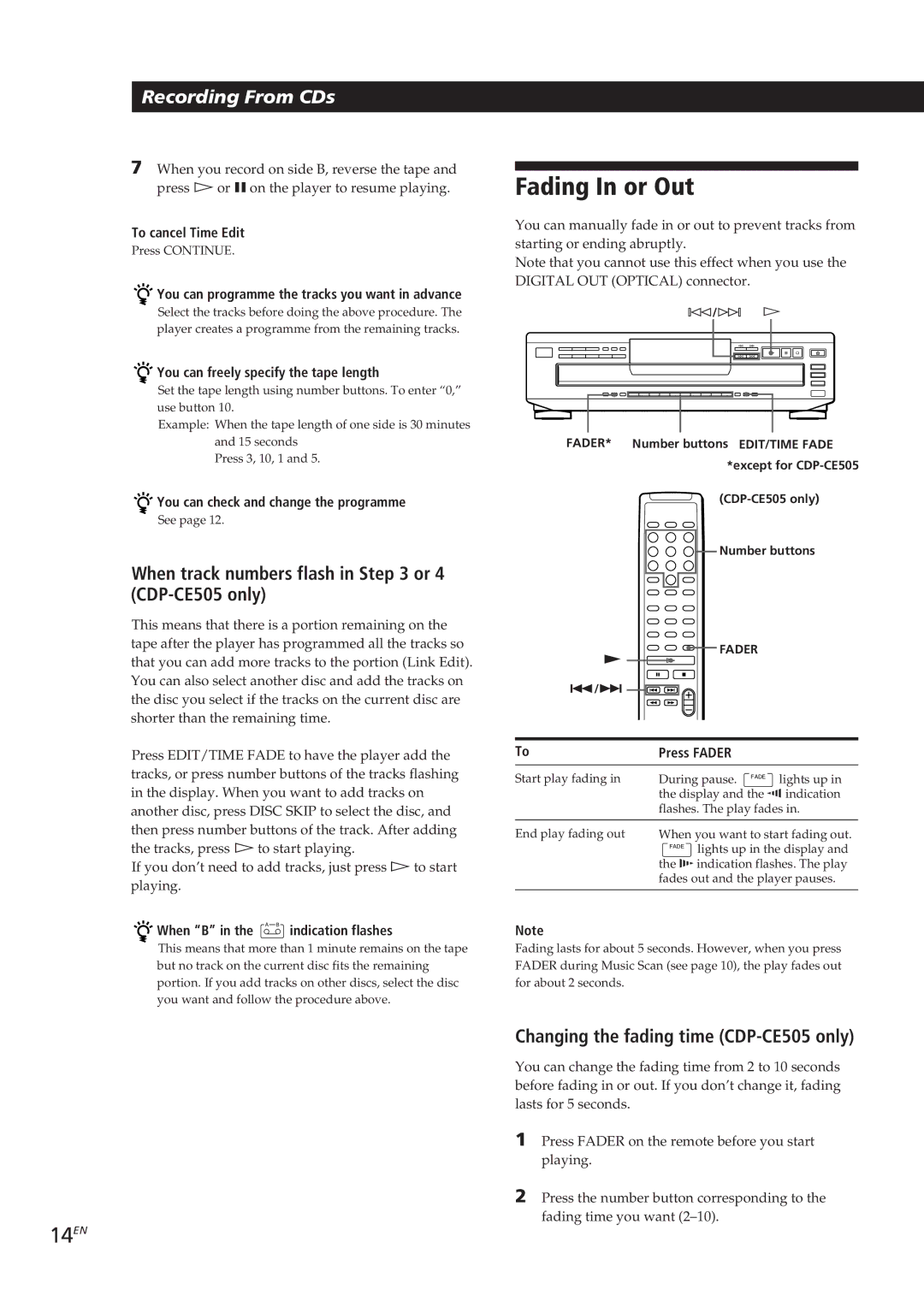Recording From CDs
7When you record on side B, reverse the tape and press áor Pon the player to resume playing.
To cancel Time Edit
Press CONTINUE.


 You can programme the tracks you want in advance
You can programme the tracks you want in advance
Select the tracks before doing the above procedure. The player creates a programme from the remaining tracks.


 You can freely specify the tape length
You can freely specify the tape length
Set the tape length using number buttons. To enter “0,” use button 10.
Example: When the tape length of one side is 30 minutes and 15 seconds
Press 3, 10, 1 and 5.
![]()
![]() You can check and change the programme
You can check and change the programme
See page 12.
When track numbers flash in Step 3 or 4 (CDP-CE505 only)
This means that there is a portion remaining on the tape after the player has programmed all the tracks so that you can add more tracks to the portion (Link Edit). You can also select another disc and add the tracks on the disc you select if the tracks on the current disc are shorter than the remaining time.
Press EDIT/TIME FADE to have the player add the tracks, or press number buttons of the tracks flashing in the display. When you want to add tracks on another disc, press DISC SKIP to select the disc, and then press number buttons of the track. After adding the tracks, press áto start playing.
If you don’t need to add tracks, just press áto start playing.

 When “B” in the A B indication flashes
When “B” in the A B indication flashes
This means that more than 1 minute remains on the tape but no track on the current disc fits the remaining portion. If you add tracks on other discs, select the disc you want and follow the procedure above.
Fading In or Out
You can manually fade in or out to prevent tracks from starting or ending abruptly.
Note that you cannot use this effect when you use the DIGITAL OUT (OPTICAL) connector.
FADER* Number buttons EDIT/TIME FADE *except for
Number buttons
![]() FADER
FADER
( ![]() =/+
=/+ ![]()
![]()
![]()
![]()
![]()
To | Press FADER |
|
|
Start play fading in | During pause. FADE lights up in |
| the display and the Q indication |
| flashes. The play fades in. |
|
|
End play fading out | When you want to start fading out. |
| FADE lights up in the display and |
| the qindication flashes. The play |
| fades out and the player pauses. |
|
|
Note
Fading lasts for about 5 seconds. However, when you press FADER during Music Scan (see page 10), the play fades out for about 2 seconds.
Changing the fading time (CDP-CE505 only)
You can change the fading time from 2 to 10 seconds before fading in or out. If you don’t change it, fading lasts for 5 seconds.
1Press FADER on the remote before you start playing.
2Press the number button corresponding to the fading time you want