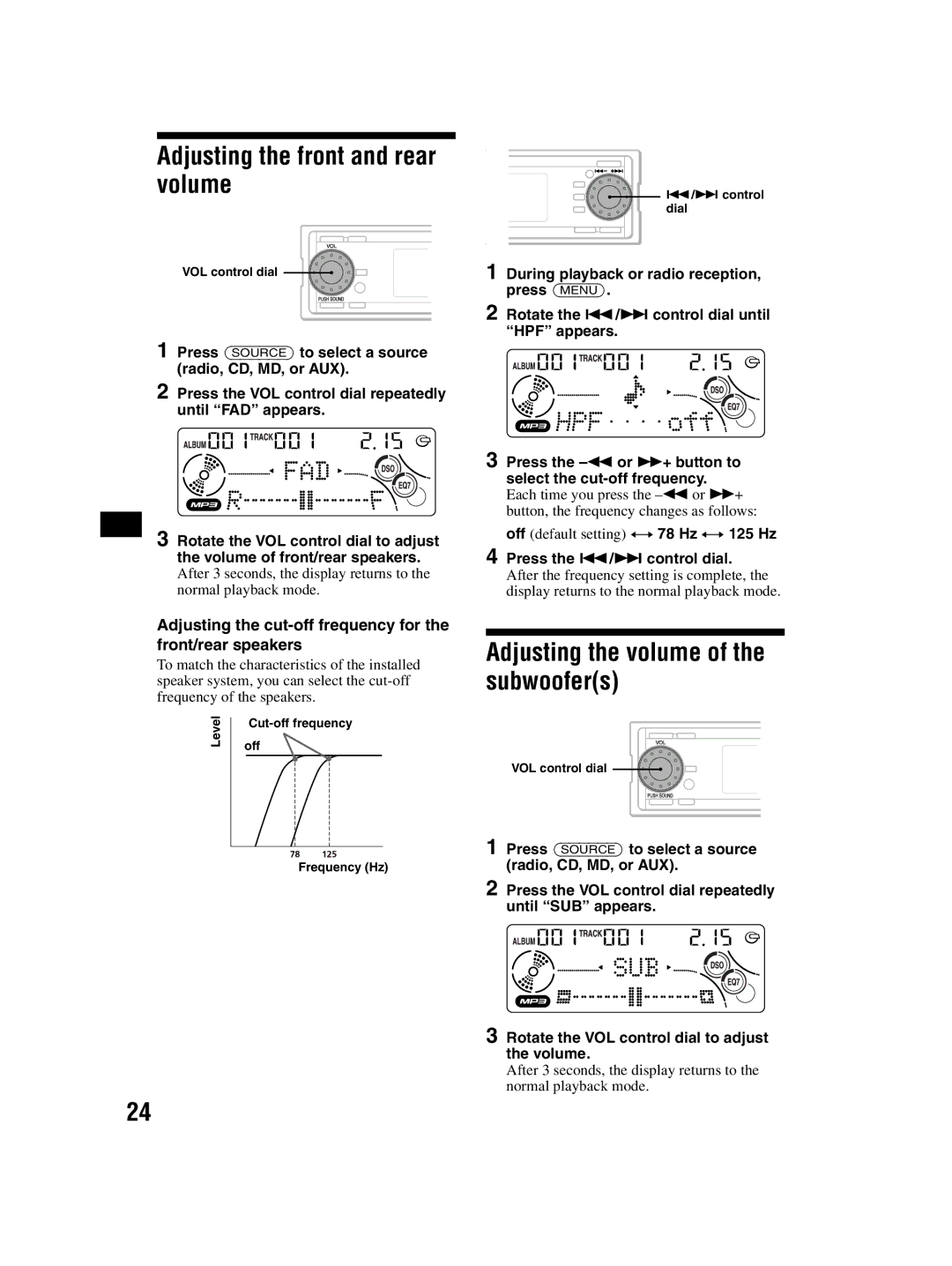Adjusting the front and rear volume
VOL control dial ![]()
1 Press (SOURCE) to select a source (radio, CD, MD, or AUX).
2 Press the VOL control dial repeatedly until “FAD” appears.
3 Rotate the VOL control dial to adjust the volume of front/rear speakers.
After 3 seconds, the display returns to the normal playback mode.
Adjusting the cut-off frequency for the front/rear speakers
To match the characteristics of the installed speaker system, you can select the
Level | ||
off | ||
|
Frequency (Hz)
off (default setting) y 78 Hz y 125 Hz
4 Press the ./> control dial. After the frequency setting is complete, the display returns to the normal playback mode.
Adjusting the volume of the subwoofer(s)
VOL control dial ![]()
1 Press (SOURCE) to select a source (radio, CD, MD, or AUX).
2 Press the VOL control dial repeatedly until “SUB” appears.
3 Rotate the VOL control dial to adjust the volume.
After 3 seconds, the display returns to the normal playback mode.
24