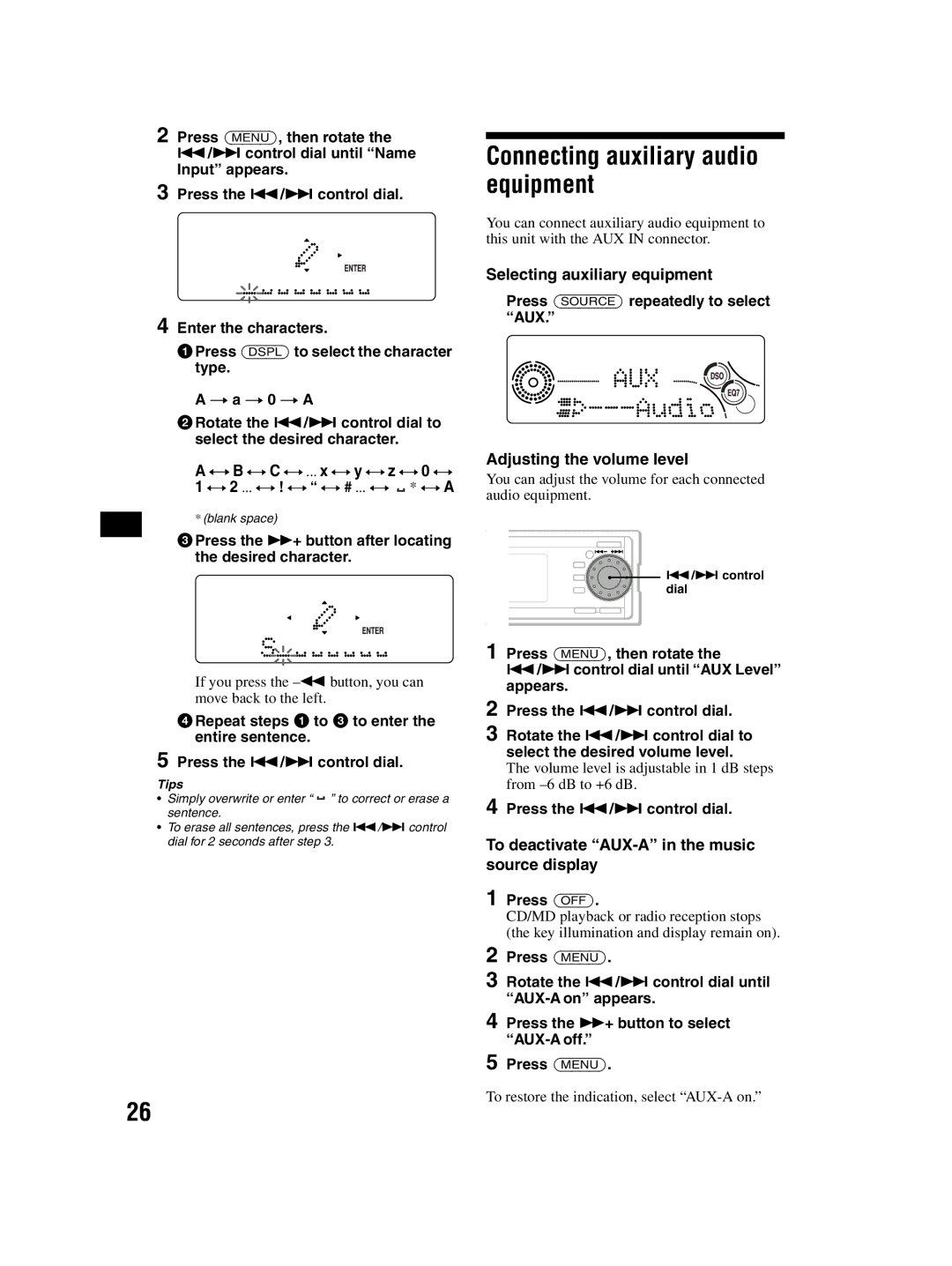2 Press (MENU), then rotate the
./> control dial until “Name
Input” appears.
3 Press the ./> control dial.
4 Enter the characters.
1Press (DSPL) to select the character type.
A t a t 0 t A
2Rotate the ./> control dial to select the desired character.
A y B y C y ... x y y y z y 0 y 1 y 2 ... y ! y “ y # ... y * y A
*(blank space)
3Press the M+ button after locating the desired character.
If you press the
4Repeat steps 1 to 3 to enter the entire sentence.
5 Press the ./> control dial.
Tips
•Simply overwrite or enter “ ” to correct or erase a sentence.
•To erase all sentences, press the ./> control dial for 2 seconds after step 3.
Connecting auxiliary audio equipment
You can connect auxiliary audio equipment to this unit with the AUX IN connector.
Selecting auxiliary equipment
Press (SOURCE) repeatedly to select “AUX.”
Adjusting the volume level
You can adjust the volume for each connected audio equipment.
![]() ./> control dial
./> control dial
1 Press (MENU), then rotate the
./> control dial until “AUX Level” appears.
2
3 Rotate the ./> control dial to select the desired volume level.
The volume level is adjustable in 1 dB steps from
4 Press the ./> control dial.
To deactivate “AUX-A” in the music source display
1 Press (OFF).
CD/MD playback or radio reception stops (the key illumination and display remain on).
2 Press (MENU).
3 Rotate the ./> control dial until
4 Press the M+ button to select
5 Press (MENU).
To restore the indication, select
26