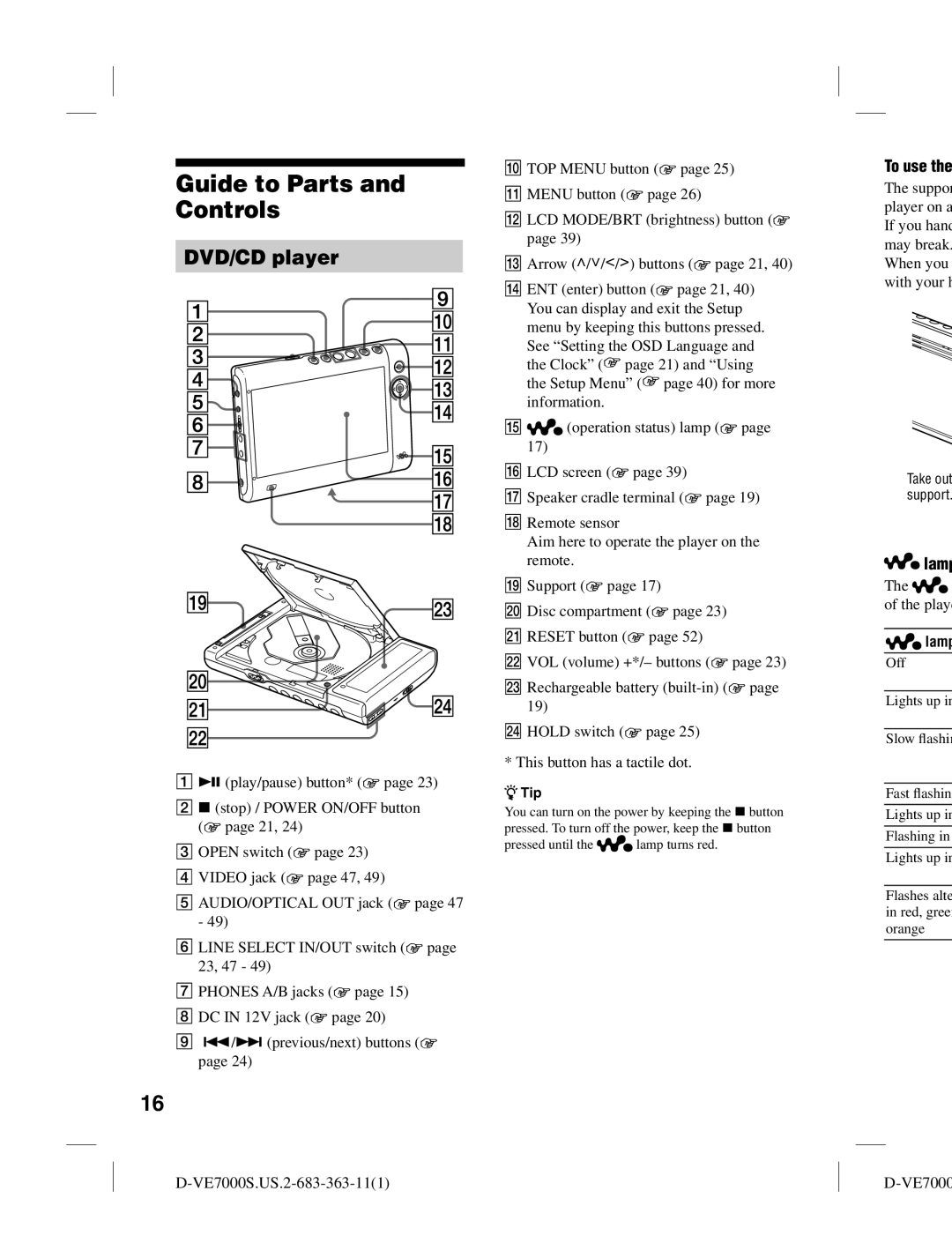Guide to Parts and
Controls
DVD/CD player
(play/pause) button* ( page 23)
(stop) / POWER ON/OFF button ( page 21, 24)
OPEN switch ( page 23)
VIDEO jack ( page 47, 49)
AUDIO/OPTICAL OUT jack ( page 47 - 49)
LINE SELECT IN/OUT switch ( page 23, 47 - 49)
PHONES A/B jacks ( page 15)
DC IN 12V jack ( page 20)
/ (previous/next) buttons ( page 24)
16
D-VE7000S.US.2-683-363-11(1)
TOP MENU button ( page 25)
MENU button ( page 26)
LCD MODE/BRT (brightness) button ( page 39)
Arrow (///) buttons ( page 21, 40)
ENT (enter) button ( page 21, 40) You can display and exit the Setup menu by keeping this buttons pressed.
See “Setting the OSD Language and the Clock” ( page 21) and “Using the Setup Menu” ( page 40) for more information.
![]() (operation status) lamp ( page 17)
(operation status) lamp ( page 17)
LCD screen ( page 39)
Speaker cradle terminal ( page 19)
Remote sensor
Aim here to operate the player on the remote.
Support ( page 17)
Disc compartment ( page 23)
RESET button ( page 52)
VOL (volume) +*/– buttons ( page 23)
Rechargeable battery
HOLD switch ( page 25) * This button has a tactile dot.
Tip
You can turn on the power by keeping the button pressed. To turn off the power, keep the button
pressed until the ![]() lamp turns red.
lamp turns red.
To use the
The suppor player on a If you hand may break. When you with your h
Take out support.
 lamp
lamp
The ![]() of the play
of the play
 lamp
lamp
Off
Lights up in
Slow flashin
Fast flashin
Lights up in
Flashing in
Lights up in
Flashes alte in red, gree orange