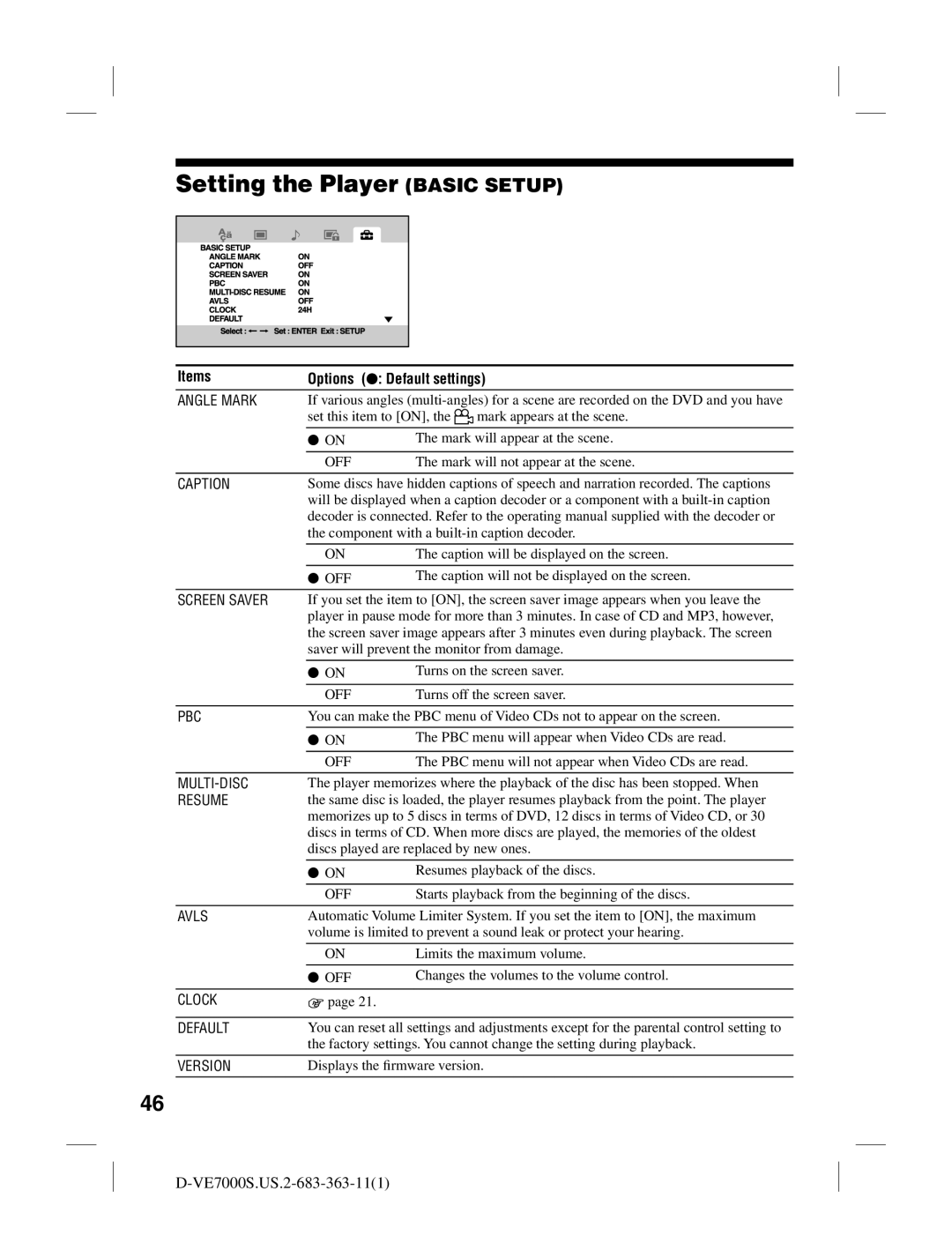Setting the Player (BASIC SETUP)
Items | Options | (: Default settings) | |
ANGLE MARK | If various angles | ||
| set this item to [ON], the | mark appears at the scene. | |
|
|
| |
| ON | The mark will appear at the scene. | |
|
|
| |
| OFF | The mark will not appear at the scene. | |
|
| ||
CAPTION | Some discs have hidden captions of speech and narration recorded. The captions | ||
| will be displayed when a caption decoder or a component with a | ||
| decoder is connected. Refer to the operating manual supplied with the decoder or | ||
| the component with a | ||
|
|
| |
| ON | The caption will be displayed on the screen. | |
|
|
| |
| OFF | The caption will not be displayed on the screen. | |
|
| ||
SCREEN SAVER | If you set the item to [ON], the screen saver image appears when you leave the | ||
| player in pause mode for more than 3 minutes. In case of CD and MP3, however, | ||
| the screen saver image appears after 3 minutes even during playback. The screen | ||
| saver will prevent the monitor from damage. | ||
|
|
| |
| ON | Turns on the screen saver. | |
| OFF | Turns off the screen saver. | |
|
| ||
PBC | You can make the PBC menu of Video CDs not to appear on the screen. | ||
| ON | The PBC menu will appear when Video CDs are read. | |
|
|
| |
| OFF | The PBC menu will not appear when Video CDs are read. | |
|
| ||
The player memorizes where the playback of the disc has been stopped. When | |||
RESUME | the same disc is loaded, the player resumes playback from the point. The player | ||
| memorizes up to 5 discs in terms of DVD, 12 discs in terms of Video CD, or 30 | ||
| discs in terms of CD. When more discs are played, the memories of the oldest | ||
| discs played are replaced by new ones. | ||
|
|
| |
| ON | Resumes playback of the discs. | |
| OFF | Starts playback from the beginning of the discs. | |
|
| ||
AVLS | Automatic Volume Limiter System. If you set the item to [ON], the maximum | ||
| volume is limited to prevent a sound leak or protect your hearing. | ||
|
|
| |
| ON | Limits the maximum volume. | |
|
|
| |
| OFF | Changes the volumes to the volume control. | |
CLOCK | page 21. |
| |
|
| ||
DEFAULT | You can reset all settings and adjustments except for the parental control setting to | ||
| the factory settings. You cannot change the setting during playback. | ||
VERSION | Displays the firmware version. | ||
|
|
|
|
46