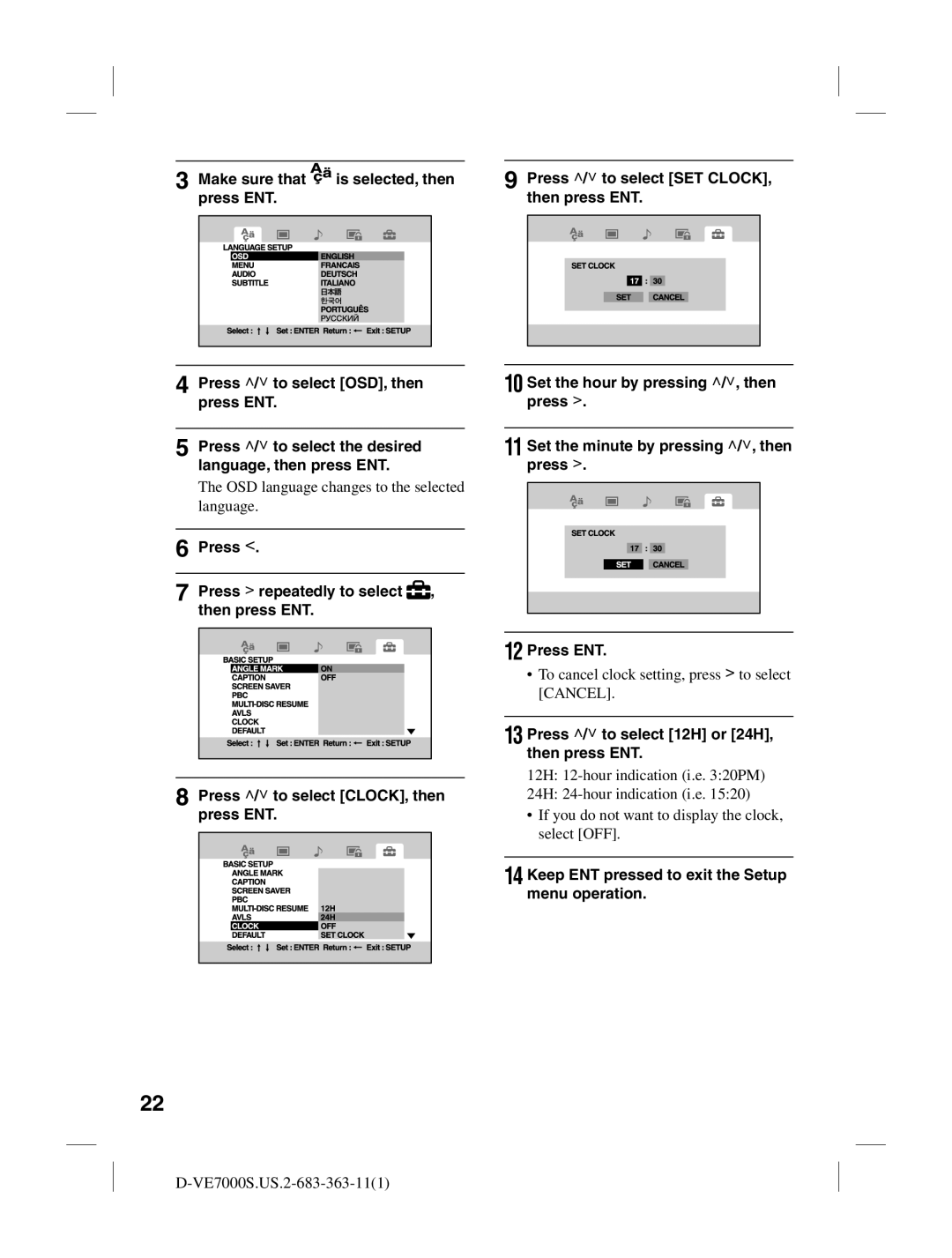3 Make sure that ![]() is selected, then press ENT.
is selected, then press ENT.
4 Press / to select [OSD], then press ENT.
5 Press / to select the desired language, then press ENT.
The OSD language changes to the selected language.
6 Press .
7 Press repeatedly to select ![]() , then press ENT.
, then press ENT.
8 Press / to select [CLOCK], then press ENT.
9 Press / to select [SET CLOCK], then press ENT.
10 Set the hour by pressing /, then press .
11 Set the minute by pressing /, then press .
12 Press ENT.
•To cancel clock setting, press to select [CANCEL].
13 Press / to select [12H] or [24H], then press ENT.
12H:
24H:
•If you do not want to display the clock, select [OFF].
14 Keep ENT pressed to exit the Setup menu operation.
22