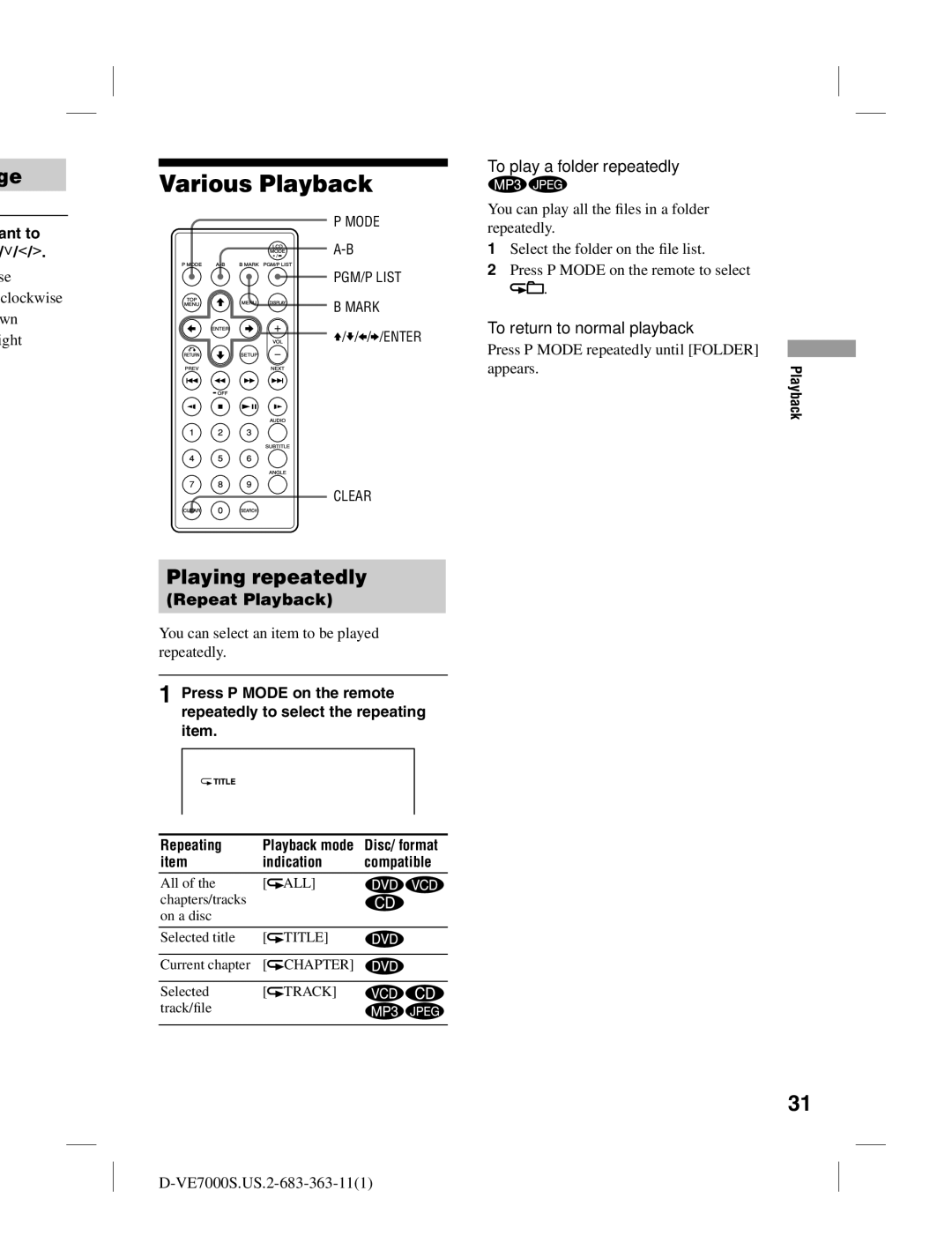ge
ant to ///.
se clockwise wn
ight
Various Playback
P MODE
PGM/P LIST
B MARK
////ENTER
CLEAR
To play a folder repeatedly
You can play all the files in a folder repeatedly.
1 Select the folder on the file list.
2 Press P MODE on the remote to select
![]() .
.
To return to normal playback |
|
Press P MODE repeatedly until [FOLDER] |
|
appears. | Playback |
|
Playing repeatedly
(Repeat Playback)
You can select an item to be played repeatedly.
1 Press P MODE on the remote repeatedly to select the repeating item.
Repeating | Playback mode | Disc/ format | |
item | indication | compatible | |
All of the | [ | ALL] |
|
chapters/tracks |
|
|
|
on a disc |
|
|
|
|
|
|
|
Selected title | [ | TITLE] |
|
|
|
|
|
Current chapter | [ | CHAPTER] |
|
|
|
|
|
Selected | [ | TRACK] |
|
track/file |
|
|
|
|
|
|
|
31