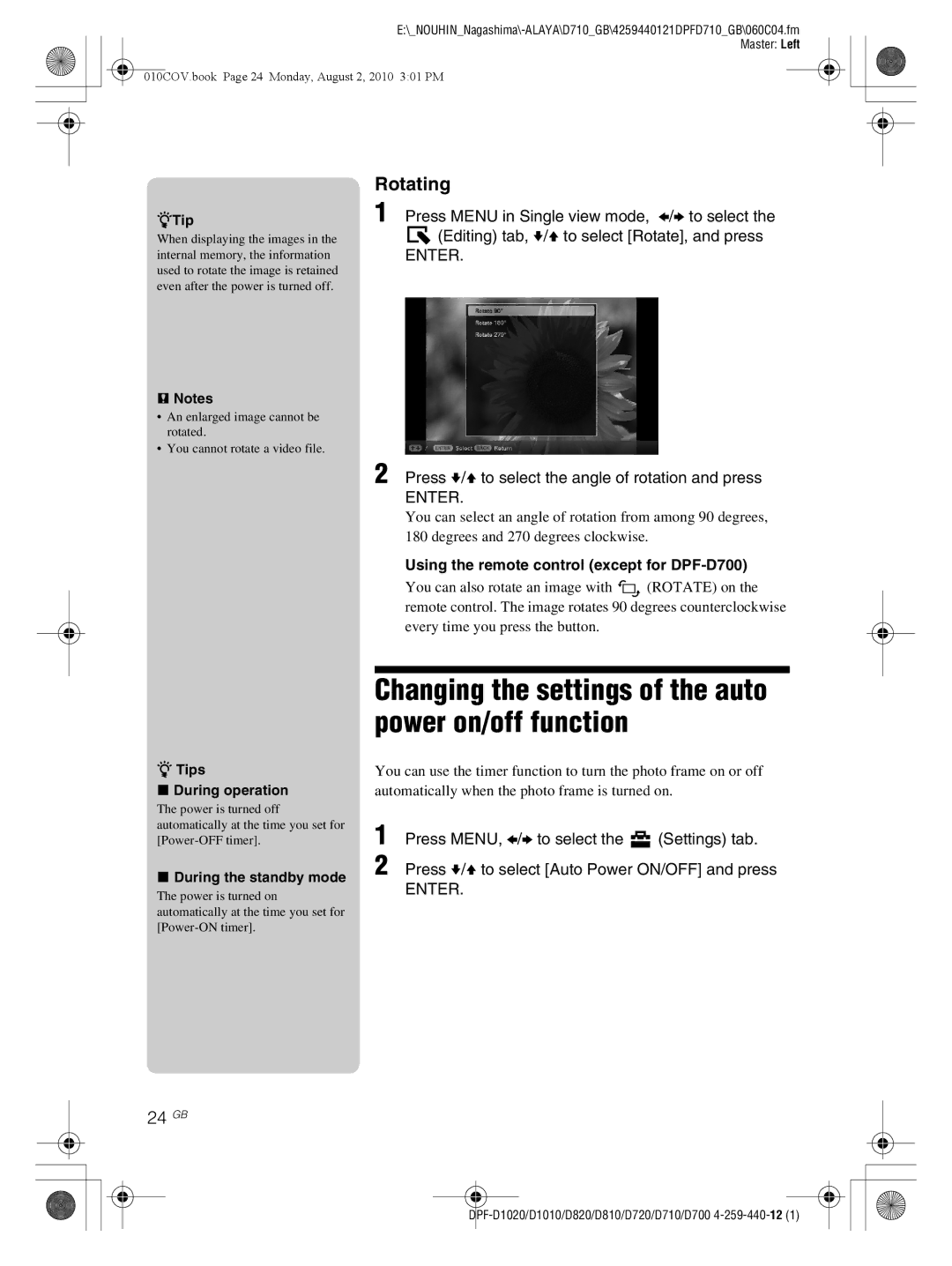Master: Left
010COV.book Page 24 Monday, August 2, 2010 3:01 PM
zTip
When displaying the images in the internal memory, the information used to rotate the image is retained even after the power is turned off.
PNotes
•An enlarged image cannot be rotated.
•You cannot rotate a video file.
Rotating
1 Press MENU in Single view mode, B/b to select the
![]() (Editing) tab, v/V to select [Rotate], and press
(Editing) tab, v/V to select [Rotate], and press
ENTER.
zTips
xDuring operation
The power is turned off automatically at the time you set for
xDuring the standby mode
The power is turned on automatically at the time you set for
24 GB
2 Press v/V to select the angle of rotation and press
ENTER.
You can select an angle of rotation from among 90 degrees, 180 degrees and 270 degrees clockwise.
Using the remote control (except for DPF-D700)
You can also rotate an image with ![]() (ROTATE) on the remote control. The image rotates 90 degrees counterclockwise every time you press the button.
(ROTATE) on the remote control. The image rotates 90 degrees counterclockwise every time you press the button.
Changing the settings of the auto power on/off function
You can use the timer function to turn the photo frame on or off automatically when the photo frame is turned on.
1 Press MENU, B/b to select the ![]() (Settings) tab.
(Settings) tab.
2 Press v/V to select [Auto Power ON/OFF] and press