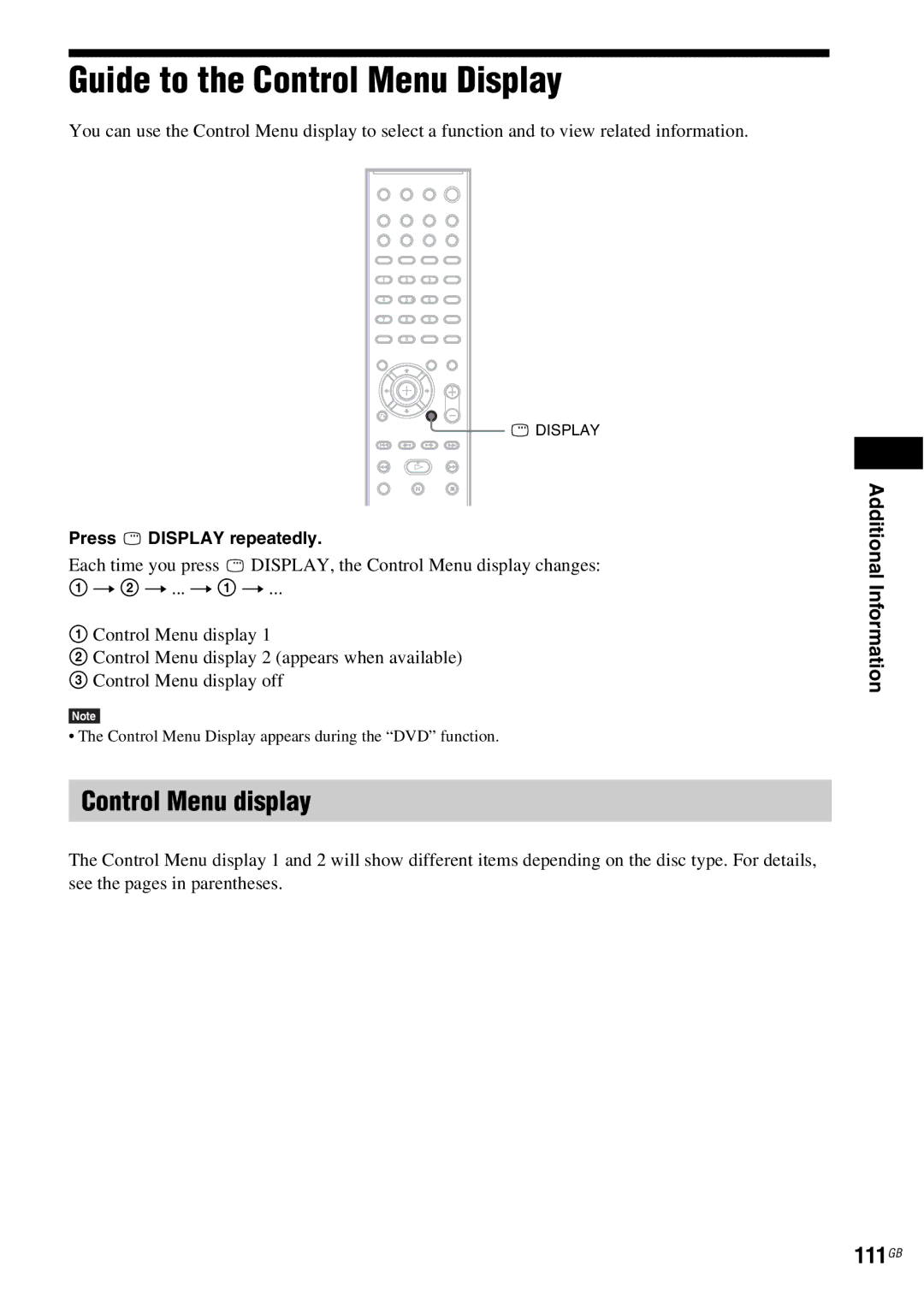DAV-HDX685 specifications
The Sony DAV-HDX685 is a versatile home theater system that caters to the audiophile's desire for rich sound and immersive viewing experiences. Launched as part of Sony's extensive lineup of home entertainment solutions, this system combines innovative technologies and a sleek design to enhance any home cinema setup.One of the standout features of the DAV-HDX685 is its powerful 5.1-channel audio system. This configuration provides an enveloping surround sound experience that brings movies, music, and gaming to life. The system is equipped with a total output of 800 watts, ensuring that every sound detail, from the softest whisper to the loudest explosion, is perfectly rendered. Each speaker is designed to deliver distinct and clear audio, further enhancing the overall auditory experience.
The DAV-HDX685 supports advanced audio formats, including Dolby Digital and DTS, allowing users to enjoy cinema-quality sound right in their living rooms. Additionally, it features the S-Master digital amplifier, which helps preserve the integrity of the audio signal for clear, distortion-free sound reproduction. The advanced Digital Signal Processing algorithms also contribute to superior sound staging and imaging.
In terms of connectivity, the DAV-HDX685 offers multiple options to accommodate various devices. Its HDMI output allows seamless connection to modern TVs and projectors, supporting high-definition video resolutions. The system also features an integrated DVD player that supports DVD, CD, and even MP3 playback, making it versatile for various media formats. Additionally, USB ports provide the opportunity to connect external storage devices, enabling playback of audio and video files directly from USB flash drives.
The user-friendly interface of the DAV-HDX685 ensures an easy setup and navigation experience. The system comes with a remote control that allows users to manage all their media playback effortlessly. Furthermore, the inclusion of Sony's BRAVIA Sync technology provides an integrated experience with compatible Sony TV models, allowing users to control their system through a single remote.
With an elegant design that fuses functionality with aesthetics, the DAV-HDX685 easily integrates into any home décor. Slim-line satellites and a compact, stylish subwoofer ensure that the system does not clutter the living space while still providing powerful sound performance.
In summary, the Sony DAV-HDX685 is an impressive home theater solution, combining high-fidelity audio, versatile connectivity, and sleek design to create an enriching entertainment environment for any home.