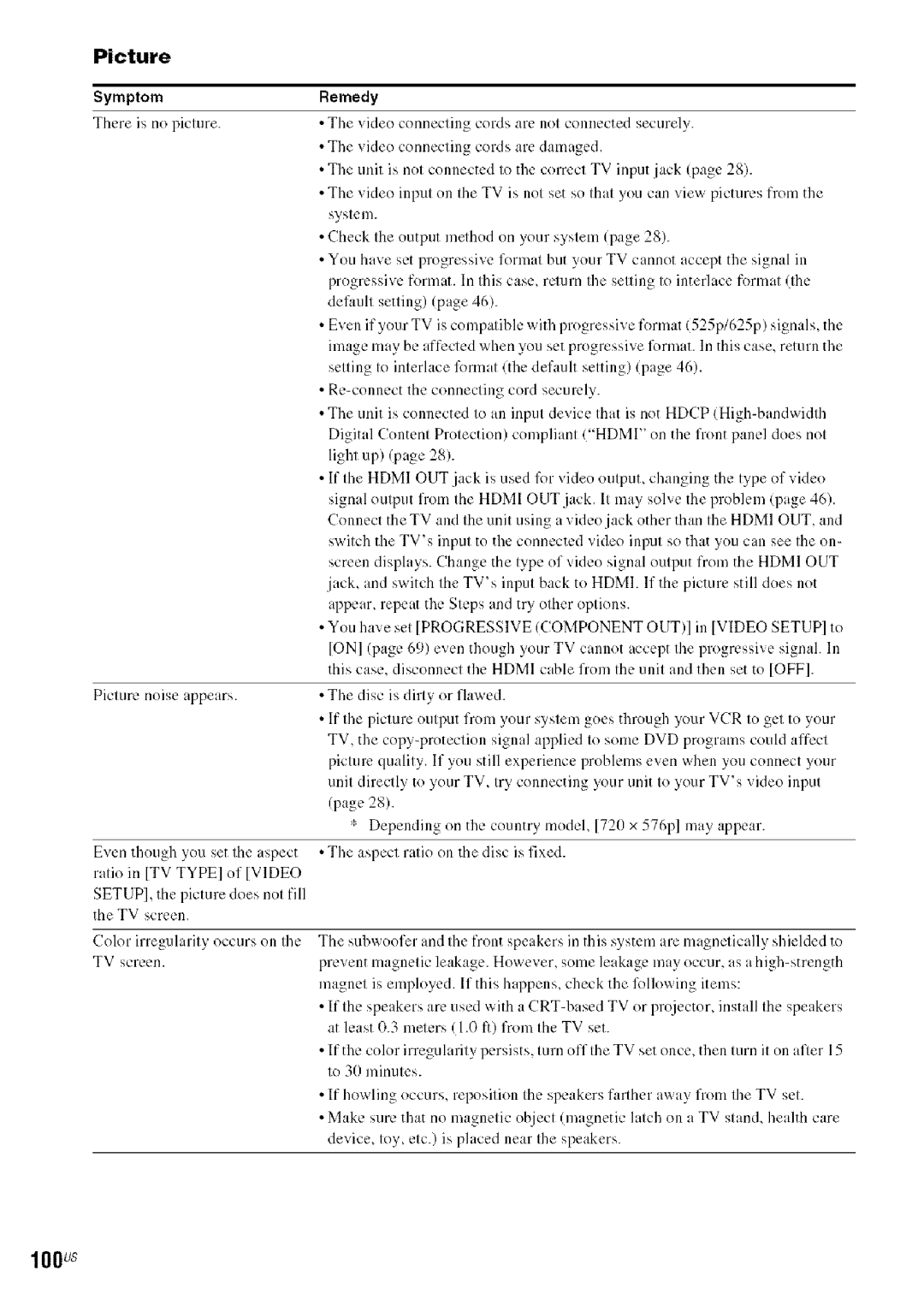@DVD Home Theatre @System
Sony Corporation
Important Safety Instructions
Owners Record
Precautions
For the wireless transceiver
On power sources
EZW-RT1 O
About the S-AIR function
Configuration of tile S-AIR products is as follows
HDX277WC, DAV-HDX279W, and DAV
Table of Contents
Playable Discs
Video
DVD-RAM
Music discs encoded with copyright protection technologies
Decoder and tile DTS Digital Surround System
Interface are trademarks or registered
DAV-HDX277WC
Reen/ray/blue/purple
FM wire amenna aerial
Transceivers
11us
Mounting plates
Inserting batteries into the remote
12us
Attaching the foot pads to the subwoofer
13Us
Assemblingthe Speakers
Speakercord
14us
Attach the post cover to the other end of the post
Post cover
Secure two screws large, with washer
Attach the post to the base
Projection
Adjust the height of the speaker
16us
Lines
Take up any speaker cord slack
Fully-assembled illustration
Positioning the System
18us
1gus
DAV-HDX279W DAV-HDX576WF
To install the speakers on a wall
20us
Fasten Screws to the wall
DAV-HDX277WC/DAV-HDX279W
21us
Hang the speakers on the screws
Connecting the System
22us
23us
24us
25us
Rear of speaker
26us
27us
28 us
2gus
Digital optical cord not supplied
30us
To the Hdmi in jack of the TV
31us
Fron, an
32us
33us
To connect the Digital Media Port adapter
34us
If your TV has multiple audio/video inputs
35us
Ontennaa0r,0
L99 9 tJ@/i
IN3
37us
38us
S-AIR receiver
DAV-HDX576WF
3gus
Rear panel of the unit
40us
DAV-HDX277WC
DAV-HDX279W
Rear panel Surround amplifier Rear panel of the unit
Press @
41us
Press System Menu
Settingup the WirelessSystem
When you use the multiple S-AIR product
To enjoy the sound by using Headphones
To check the transmission status
To prevent the transmission by Neighbors
43us
To attach the cover to Surround amplifier
44us
Performingthe QuickSetup
DAV-HDX279W/DAV-H DX576WF
To quit the Quick Setup
To recall the Quick Setup display
45us
Press Czodisplay in any Step
Setup
46us
47us
EnjoyingSound fromall the Speakers
DVD ---+TUNER FM ---+TUNER
Press t,/4, to select a setting
48us
DAV-H DX576WF
Press Function +/- repeatedly until
EnjoyingSurroundSoundby UsingDecoding Mode
4gus
HP 2CH
Display Decoding mode Effect
To turn the surround effect off
Selecting the Sound Mode
EnjoyingMultiplex BroadcastSound
51us
Main Sound of the main language will be output
Playinga Disc
52us
Load a disc
Place one disc on the tray, and Ihen press
To save power in standby mode
To use the headphones
53us
To turn the system off
To turn on/off the Disc Indicators illumination
To change the angles
Press Angle during playback to select the desired angle
To display the subtitles
Example
Dolhy Digital 5.1 channel
DVD-VR
Multi
To go back to the menu
Press d Return
While playing a disc, press to stop Playback
To enjoy a disc that is played Before by resume playback
UsingPlay Mode
Track
Cursor moves to the track row IT in this case, 01
To return to normal play
Ioff Off Track You can shuffle tracks on the disc
Press CLEAR, o1selecl OFF in Step
Searching/Selecting a Disc
To return to normal play
60us
Disc
61us
Changes to I *%
Original
Play
62us
PlayingMP3 Files/JPEG ImageFiles
Press Q
63us
To stop playback
To return to the previous display
To turn off the display
Load a Data CD or Data DVD
64us
Interval
Adjustingthe Delay Betweenthe Pictureand Sound
Press €/4,to select a setting
65us
Then press @
Restricting Playback of the Disc
66us
67us
Control
Usingthe Setup Display
68us
6gus
TV Type
You can select the picture in pause mode
Hdmi Resolution
DVD-RW only
Press ÷/+ to select YES
71us
Jpeg Resolution
Audio HDMi
Pairing
Speaker Formation
Audio DRC DVD Video only
Screen Saver
73us
Front
Center
Surround
74vs
75 Us
Presetting Radio Stations
Press 4,14,to select the preset number you want
To change the preset number
76us
77us
Listening to the Radio
To turn off the radio
When the station name is set
When the station name is set
When the station name is not set
If you make a mistake
Usingthe Control for Hdmi Function for
7gus
There are convenient buttons on the systems
Turn on the TV and press I/@ to turn on the system
Press ,1,/4,to select I Setup Then press @
Press t/4, to select Hdmi SETUP, then press @
Press I/4,to select CUSTOM, then Press @
This system
System Audio ControO
82us
Start playback of the connected Component
Usingan S-AIR Product
83us
Press S-AIR Mode on the remote
84us
To set the ID of the S-AIR Receiver
Set the ID of the S-AIR receiver to that of the unit
To control the system from the S-AIR receiver
AIR Stby
86us
To cancel pairing
Press -/+to select the next operation To finish pairing
To perform pairing of another S-AIR sub unit
10Press -/-to select YES, then press
88us
Getting Optimal SurroundSoundfor a Room
Calibrating Appropriate Settings Automatically
GOUs
Gl us
Controllingthe TV with the SuppliedRemote
Measurement is not OK
Using the SoundEffect
Usingthe Sleep Timer
ViewingInformation
Aboutthe Disc
Changingthe Brightness
Front Panel
To check DVD/Super Audio CD/CD text
To check Data CD/DATA DVD MP3 file text
Press Display repeatedly to change the time information
DVD VIDEOIDVD-VR
Returningto the Default Settings
Press I/3 to turn on the system
Press t/4, to select
Press ,I,/.1,to select CUSTOM, then Press @
Press ,I,/4, to select System Setup Then press @
Press t,/4, to Reset and press +
G6us
Press ÷/.. to select YES
Precautions
Important Notice
About S-AIR function
On handling discs
Troubleshooting
Power
Ggus
Remedy
Picture
100
Remedy
111Us
Remedy
102Us
Operation
103Us
Want
104Us
Symptom
S-AIR function
Symptom
SymptomRemedy
105Us
Symptom Remedy
106US
When displaying the version Number on the TV screen
Self-diagnosis Function
107us
KVER.X.XX
Specifications
108Us
Super Audio CD/DVD System
Video Section
109us
Front DAV-HDX277WC/DAV-H DX279W
Front DAV-HDX576WF
Mass approx
Glossary
110Us
AIR
112us
Channel area Multi channel area Super Audio CD Layer
LanguageCodeList
113US
Code Language
Code Area
Index to Parts and Control
114Us
115US
116US
About the indications in the front panel display
117us
Alphabetical Order
118US
Guideto the Control Menu Display
Press Q Display repeatedly
11gus
List of Control Menu items
120
Numerics
Index
121Us
8 3 0 3 2 1 1 Sony Corporation