4 Click “Print”.
The Print dialog box is displayed.
5 Select the photos that you want to print, set the number of copies to be printed for each photo, and then click “Apply”.
The print paper selection dialog box is displayed.
Note
Make sure to set the print quantity in this dialog box. Even if you set the number of copies in “Paper/Output” tab of the “Sony
6 Click “Sony”, and then select the desired paper size.
Select either of the following paper sizes for the
•
•
Notes
•In some regions, 3.5 x 5 inch size print paper
•If you select paper other than the
When you select the paper size, the print dialog box is displayed.
7 In the “Printer”
In the “Printer”
26 GB