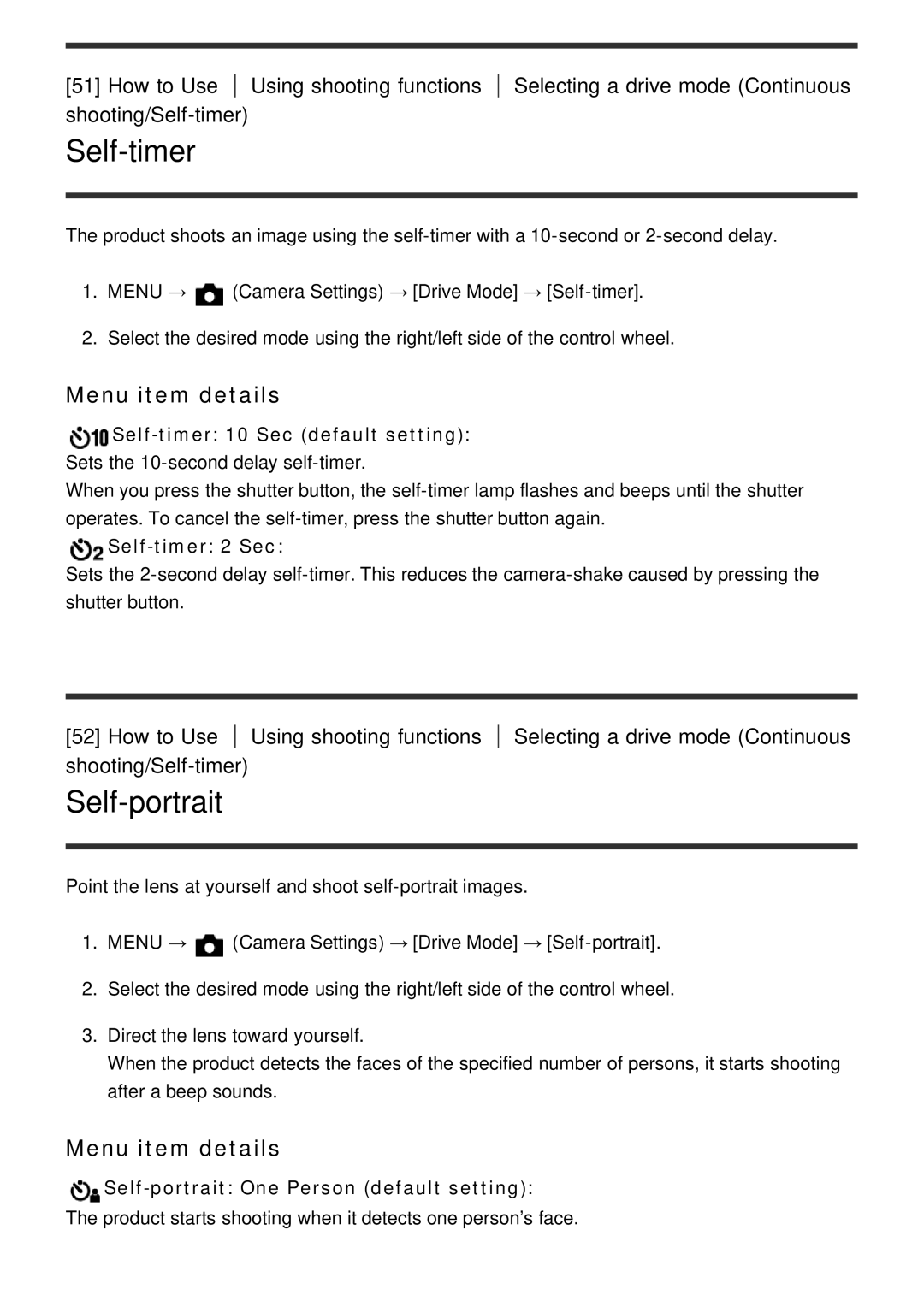[51] How to Use Using shooting functions shooting/Self-timer)
Self-timer
Selecting a drive mode (Continuous
The product shoots an image using the
1.MENU → ![]() (Camera Settings) → [Drive Mode] →
(Camera Settings) → [Drive Mode] →
2.Select the desired mode using the right/left side of the control wheel.
Menu item details
 Self-timer:
Self-timer:
Sets the
When you press the shutter button, the
 Self-timer:
Self-timer:
Sets the
[52] How to Use Using shooting functions shooting/Self-timer)
Self-portrait
Selecting a drive mode (Continuous
Point the lens at yourself and shoot
1.MENU → ![]() (Camera Settings) → [Drive Mode] →
(Camera Settings) → [Drive Mode] →
2.Select the desired mode using the right/left side of the control wheel.
3.Direct the lens toward yourself.
When the product detects the faces of the specified number of persons, it starts shooting after a beep sounds.
Menu item details
 Self-portrait:
Self-portrait:
The product starts shooting when it detects one person’s face.