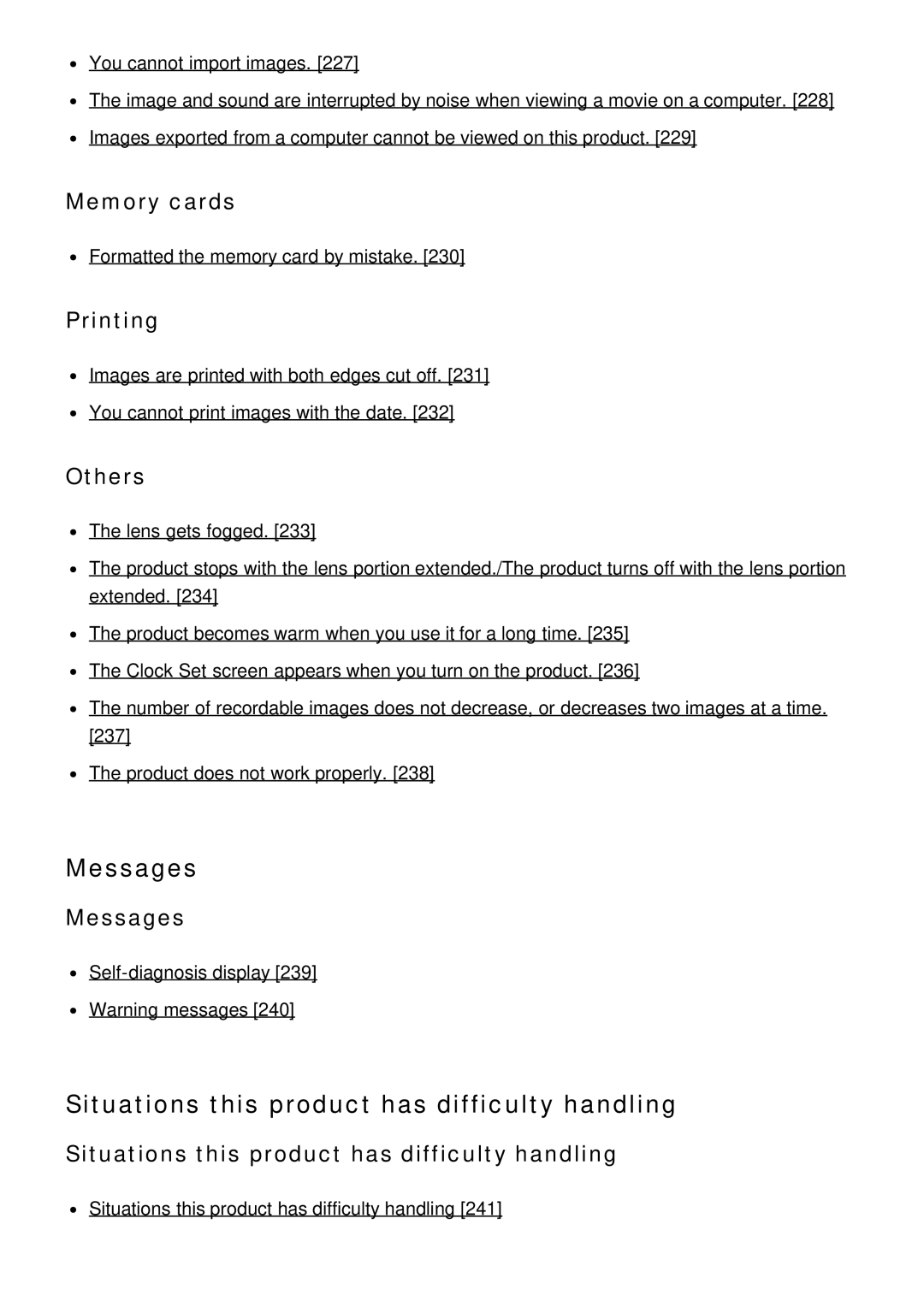You cannot import images. [227]
![]() The image and sound are interrupted by noise when viewing a movie on a computer. [228]
The image and sound are interrupted by noise when viewing a movie on a computer. [228] ![]() Images exported from a computer cannot be viewed on this product. [229]
Images exported from a computer cannot be viewed on this product. [229]
Memory cards
![]() Formatted the memory card by mistake. [230]
Formatted the memory card by mistake. [230]
Printing
![]() Images are printed with both edges cut off. [231]
Images are printed with both edges cut off. [231]
![]() You cannot print images with the date. [232]
You cannot print images with the date. [232]
Others
![]() The lens gets fogged. [233]
The lens gets fogged. [233]
![]() The product stops with the lens portion extended./The product turns off with the lens portion extended. [234]
The product stops with the lens portion extended./The product turns off with the lens portion extended. [234]
![]() The product becomes warm when you use it for a long time. [235]
The product becomes warm when you use it for a long time. [235]
![]() The Clock Set screen appears when you turn on the product. [236]
The Clock Set screen appears when you turn on the product. [236]
![]() The number of recordable images does not decrease, or decreases two images at a time. [237]
The number of recordable images does not decrease, or decreases two images at a time. [237]
![]() The product does not work properly. [238]
The product does not work properly. [238]
Messages
Messages
![]()
![]() Warning messages [240]
Warning messages [240]
Situations this product has difficulty handling
Situations this product has difficulty handling
![]() Situations this product has difficulty handling [241]
Situations this product has difficulty handling [241]