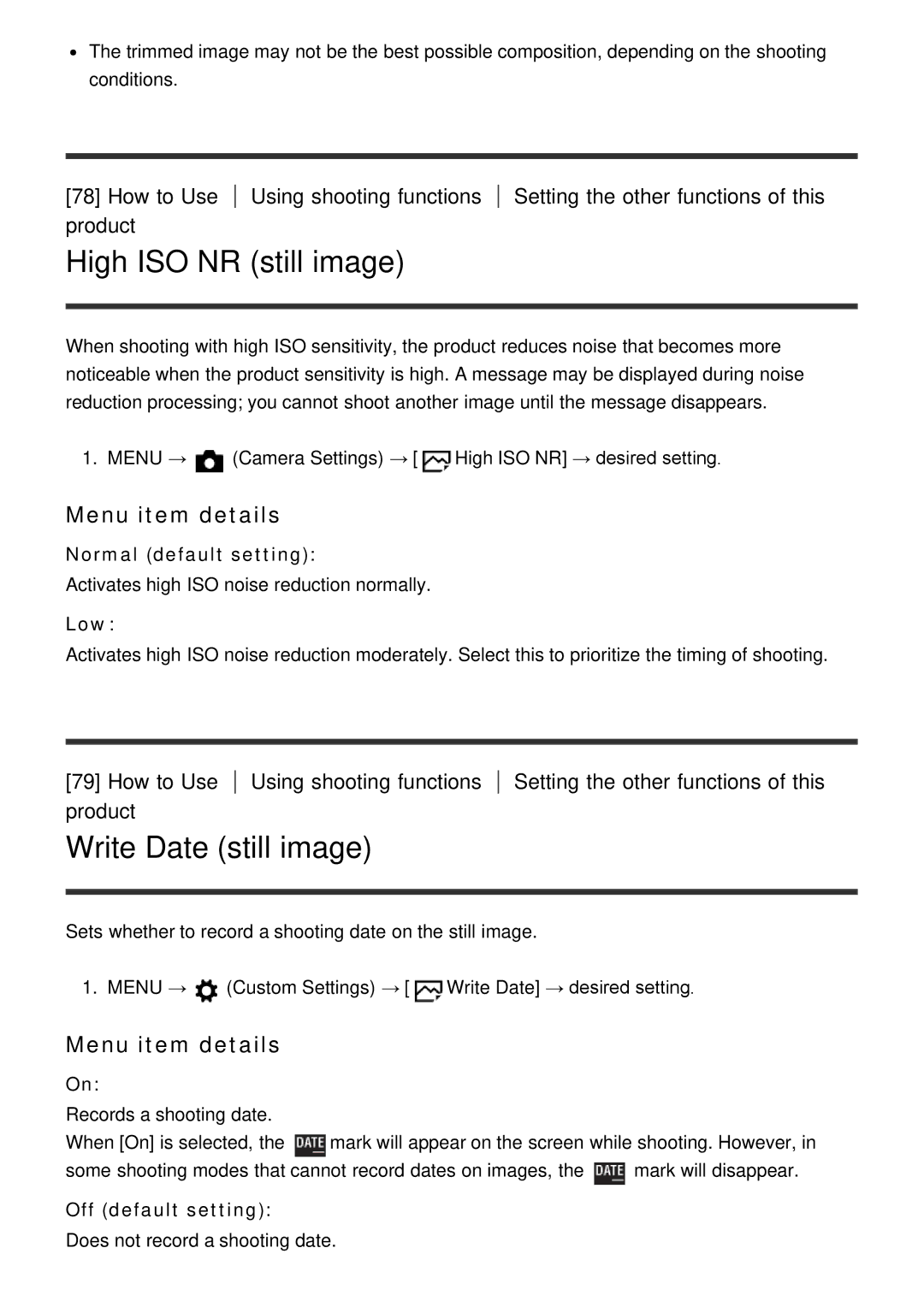The trimmed image may not be the best possible composition, depending on the shooting conditions.
[78] How to Use Using shooting functions product
High ISO NR (still image)
Setting the other functions of this
When shooting with high ISO sensitivity, the product reduces noise that becomes more noticeable when the product sensitivity is high. A message may be displayed during noise reduction processing; you cannot shoot another image until the message disappears.
1. MENU → ![]() (Camera Settings) → [
(Camera Settings) → [![]() High ISO NR] → desired setting.
High ISO NR] → desired setting.
Menu item details
Normal (default setting):
Activates high ISO noise reduction normally.
Low:
Activates high ISO noise reduction moderately. Select this to prioritize the timing of shooting.
[79] How to Use Using shooting functions product
Write Date (still image)
Setting the other functions of this
Sets whether to record a shooting date on the still image.
1. MENU → ![]() (Custom Settings) → [
(Custom Settings) → [![]() Write Date] → desired setting.
Write Date] → desired setting.
Menu item details
On:
Records a shooting date.
When [On] is selected, the ![]() mark will appear on the screen while shooting. However, in
mark will appear on the screen while shooting. However, in
some shooting modes that cannot record dates on images, the ![]() mark will disappear.
mark will disappear.
Off (default setting):
Does not record a shooting date.