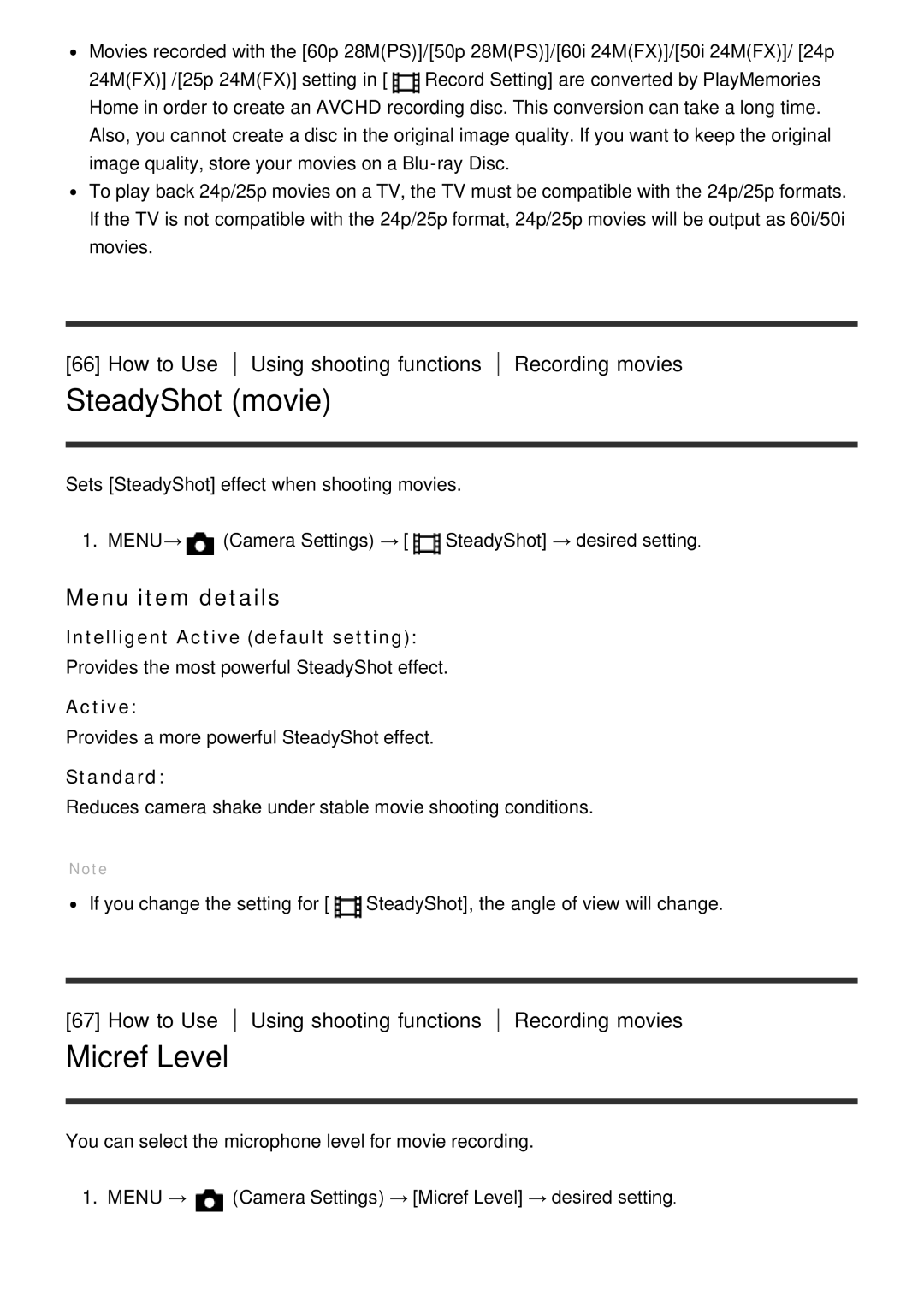Movies recorded with the [60p 28M(PS)]/[50p 28M(PS)]/[60i 24M(FX)]/[50i 24M(FX)]/ [24p 24M(FX)] /[25p 24M(FX)] setting in [![]() Record Setting] are converted by PlayMemories Home in order to create an AVCHD recording disc. This conversion can take a long time. Also, you cannot create a disc in the original image quality. If you want to keep the original image quality, store your movies on a
Record Setting] are converted by PlayMemories Home in order to create an AVCHD recording disc. This conversion can take a long time. Also, you cannot create a disc in the original image quality. If you want to keep the original image quality, store your movies on a
To play back 24p/25p movies on a TV, the TV must be compatible with the 24p/25p formats. If the TV is not compatible with the 24p/25p format, 24p/25p movies will be output as 60i/50i movies.
[66] How to Use Using shooting functions
SteadyShot (movie)
Recording movies
Sets [SteadyShot] effect when shooting movies.
1. MENU→![]() (Camera Settings) → [
(Camera Settings) → [![]() SteadyShot] → desired setting.
SteadyShot] → desired setting.
Menu item details
Intelligent Active (default setting):
Provides the most powerful SteadyShot effect.
Active:
Provides a more powerful SteadyShot effect.
Standard:
Reduces camera shake under stable movie shooting conditions.
Note
If you change the setting for [![]() SteadyShot], the angle of view will change.
SteadyShot], the angle of view will change.
[67] How to Use
Micref Level
Using shooting functions
Recording movies
You can select the microphone level for movie recording.
1. MENU → ![]() (Camera Settings) → [Micref Level] → desired setting.
(Camera Settings) → [Micref Level] → desired setting.