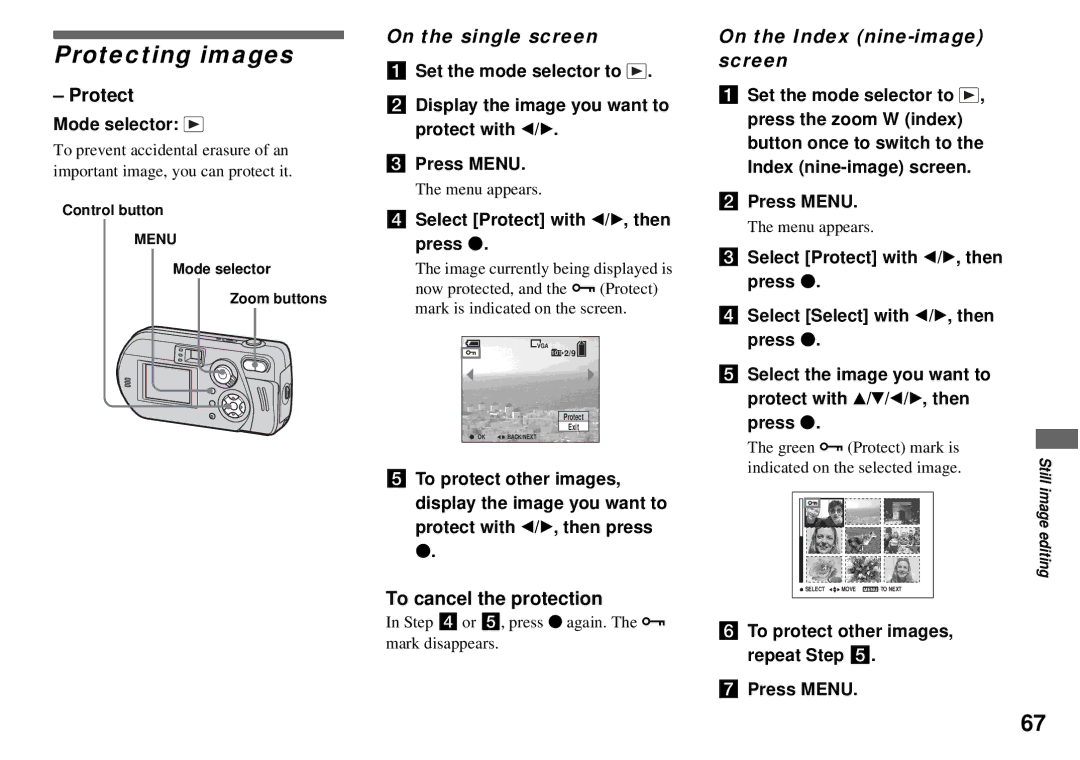Enjoying movies
Model No. DSC-P32/P72 Serial No
Declaration of Conformity
For the Customers in the U.S.A
Regulatory Information
For the Customers in Europe
For the Customers in the U.S.A. and Canada
N50 For the Customers in the U.S.A. and Canada
Memory Stick
Before using your camera
Do not expose the camera to sand or dust
Power zoom lens for the DSC- P72 only
Flash
Do not get the camera wet
Trademarks
Table of contents
Enjoying images on your Computer
Troubleshooting
Still image editing
Enjoying movies
DSC-P72
Identifying the parts
Jack cover
Self-timer/recording lamp red 31/27
Finder
AE/AF lock lamp green
AF illuminator
Identifying the parts DSC-P32
Qa qs qd qf qg qh qj
Batteries that cannot be used
Preparing batteries
Charging the batteries
Acceptable batteries
Charging time
Nickel-Metal Hydride Charging time Battery
Insert the batteries
Open the battery cover
Close the battery cover
Inserting the batteries
When the Power Save function is On
Power Save function
Shooting still images Under the average conditions1
Shooting3 movies
Playing back2 still images
Power sources
Using an external power source Using your camera abroad
To turn off the power
Turning your camera on/off How to use the control button
Auto Power Off function
Press Power to turn on the camera
Set the mode selector to
Setting the date and time
Select OK with B on the control button, then press z
Is shown above and V is shown below the selected item
Date and time are set and the clock will start to keep time
Insert the Memory Stick
Inserting and removing a Memory Stick
Open the Memory Stick cover
Slide the cover in the direction of the arrow
Setting the still image size
Number of images that can be saved in a Memory Stick2
Image size and quality
Set the mode selector to , and turn on the camera
Basic still image shooting using auto mode
Press and hold the shutter button halfway down
Position on the mode selector
Press b 7 on the control button
Basic still image shooting using auto mode
About Auto Focus
Checking the last image shot Quick Review
Smart zoom
Using the zoom feature
Set the mode selector to Press B on the control button
When the zoom is set all the way to
Shooting close-ups Macro DSC-P72 only
Self-timer indicator appears on the LCD screen
Using the self-timer
To cancel the self-timer during the operation
Before flashed When flashed
When shooting against a light source
Selecting a flash mode
Flash mode has the following features
Settings page 106. appears on the LCD screen
To reduce red-eye when shooting live subjects
Shooting with the AF illuminator
Shooting with the finder
Inserting the date and time on a still image
Set the mode selector to SET
SET UP screen appears
Mode selector to to shoot your image
Index nine-image screen
Viewing images on the LCD screen of your camera
Viewing on the single-image screen
Single single-image screen
Screen
Viewing on the index nine- or triple-image screen
Image screen
To display the next previous Index
Viewing images on a TV screen
Turn on the TV, and set the TV/ Video switch to Video
Press b/B on the control button to select the desired image
PAL-M system
Watching images on a TV screen
Ntsc system
PAL system
Select Delete with v on the control button, then press z
To cancel the deletion
Deleting images
Press Delete
Delete mark is indicated on
Deleting on the Index nine-image screen
Select Exit with b on the control button, then press z
Images with marks have been deleted
Deleting still images
Select OK with v on the control button, then press z
To cancel the formatting
Select Cancel with V on the control button, then press z
Formatting a Memory Stick
To turn off the SET UP screen display
How to setup and operate your camera
Changing menu settings
Changing items in the SET UP screen
Creating or selecting a folder
Set the mode selector to Press Menu
Mode selector SET UP
Deciding the still image quality
Selecting the recording folder
To cancel folder creation
To cancel changing the recording folder
Creating a new folder
Multipoint AF
Choosing a focus method
Center AF
Shooting techniques
Setting the distance to the subject
Focus preset
Menu settings
To return to auto adjust mode
Adjusting the exposure
To return to auto focus mode
EV adjustment
Spot metering
Selecting a metering mode
For the DSC-P72 Set the mode selector to or Press Menu
Multi-pattern metering
White Balance
Adjusting color tones
To cancel spot metering
To return to automatic settings
You can adjust the amout of flash light
Adjusting the flash level
Flash level
Clip Motion
Shooting multiple frames
To delete shot images in the midst of shooting
Frames will be recorded as one image image size 1.2M
Shooting in Multi Burst mode
Multi Burst
Shoot your image
Mail
Shooting two images in succession
Shooting still images for e-mail
Burst
Release the shutter button for up to 40 seconds
Shooting still images with audio files
Voice
You can record still images with audio files
Shooting according to scene conditions
Twilight portrait mode
NR slow shutter
Select Camera with b, then select the desired mode with v/V
To return to the normal shooting
, select Auto or Program
, select Off
To cancel Picture Effect
Adding special effects
Picture Effect
Selecting the folder and playing back images
To cancel the selection
When multiple folders are created in the Memory Stick
, select Cancel
Enlarging an image
To cancel enlarged viewing
Adjust the zoom with the zoom W/T buttons
Enlarging a portion of a still image
Slide show
To cancel the slide show setting
Playing back successive images
Recording an enlarged
Rotate
To cancel the rotation
Rotating still images
To skip to the next/previous image during slide show
To pause
Playing back images shot in Multi Burst mode
Playing back continuously
Playing back frame by frame
To delete shot images
On the single screen
To cancel the protection
Protecting images
Protect
On the Index triple-image screen
To release protection
To protect all the images in folder
To release protection of all the images in the folder
Changing image size
To cancel the resizing
Resize
Select Dpof with b/B, then press z
Choosing images to print
Print Dpof mark
To delete the mark
Select Dpof with v , then press z
To cancel the marking
To delete all the marks from the images in the folder
Press Menu Select OK with B, then press z
Before operation
Indicators on the screen while you are shooting movies
To shoot with a self-timer
Shooting movies
To fast-forward / rewind
Indicators on the screen while you are viewing movies
To adjust the volume
Viewing movies on the LCD screen
Repeat to delete other movies Press Delete
To cancel the deletion
Deleting movies
Select Delete with v , then press z
Or 7, select Exit
To delete all the images in the folder
, select Exit
Playback of the movie starts
File numbers assigned when movies are cut
Editing movies
Cutting movies
Deleting unnecessary portions of movies
To cancel cutting
Decide on a cutting point
Recommended computer environment
USB mode
Contents of the CD-ROM
Copying images to your computer For Windows users
Click USB Driver on the title screen
Installing the USB driver
Click Next. When the Information screen appears, click Next
Click Cyber-shot on the model selection screen
Click Next. When License Agreement screen appears, click Yes
Installing Image Transfer
Click Finish
Installing ImageMixer
Follow instructions on each succeeding screen
Connecting the camera to your computer
Windows 98/98SE/2000/Me
Copying images using Image Transfer
For Windows 2000, Me, or XP users
For Windows 98 or 98SE users
Double-click My Computer, then double-click Removable Disk
Changing Image Transfer settings
Copying images without using Image Transfer
When a removable disk icon is not shown
Double-click My Documents on the desktop
Copying images using the Windows XP AutoPlay wizard
Viewing the images on your computer
Click Next
Image file storage destinations and file names
Example when viewing folders on Windows Me
999MSDCF
Folder File name File meaning
Steps your OS requires
Installing the USB driver
Connecting your camera to your computer
Copying images to your computer For Macintosh users
For Mac OS X users
Copying images
Double-click the newly recognized icon on the desktop
Viewing the images on your computer
For the Macintosh edition
Creating a Video CD
Start ImageMixer Click
Drag & drop the desired file or album to the menu screen
Battery and power
Troubleshooting
While shooting still images
Shooting still images / movies
Monochrome black White Vertical streaks appear
Symptom Cause Solution Image is too bright
Macro mode does not
Image is
Deleting/editing an image
Viewing images
Computers
Memory Stick
Others
Following messages appear on the LCD screen
Message Meaning/ Corrective Action
Turn the power off and on
Again
100
Self-diagnosis display
If a code starting with an alphabet letter appears
101
Number of images that can be saved/ shooting time
Menu items
When the mode selector is set to
102
103
When Camera is set to Auto, these items are not displayed
Interval
104
105
When the mode selector is set to
Memory Stick Tool
SET UP items
106
Camera
107
Setup
Do not leave the camera in the following places
Precautions
Cleaning
108
109
Internal rechargeable button battery
How to charge
Memory Stick
Nickel-metal hydride batteries
Effective use of the battery
110
111
Battery charger
Specifications
Battery life
112
Accessories
54-57
LCD screen
113
For shooting still images
114
Recordable time indicator 101/ Self-diagnosis display
For shooting movies
Numbers in parentheses indicate
Recording mode indicator 73 N Playback indicator 73/Volume
115
For still image playback For movie playback
116
Index
PAL
117
Page
Page
8 0 8 7 7 1

![]()
![]() .
.![]() 2/9
2/9![]()
![]() BACK/NEXT
BACK/NEXT![]() , press the zoom W (index) button once to switch to the Index
, press the zoom W (index) button once to switch to the Index