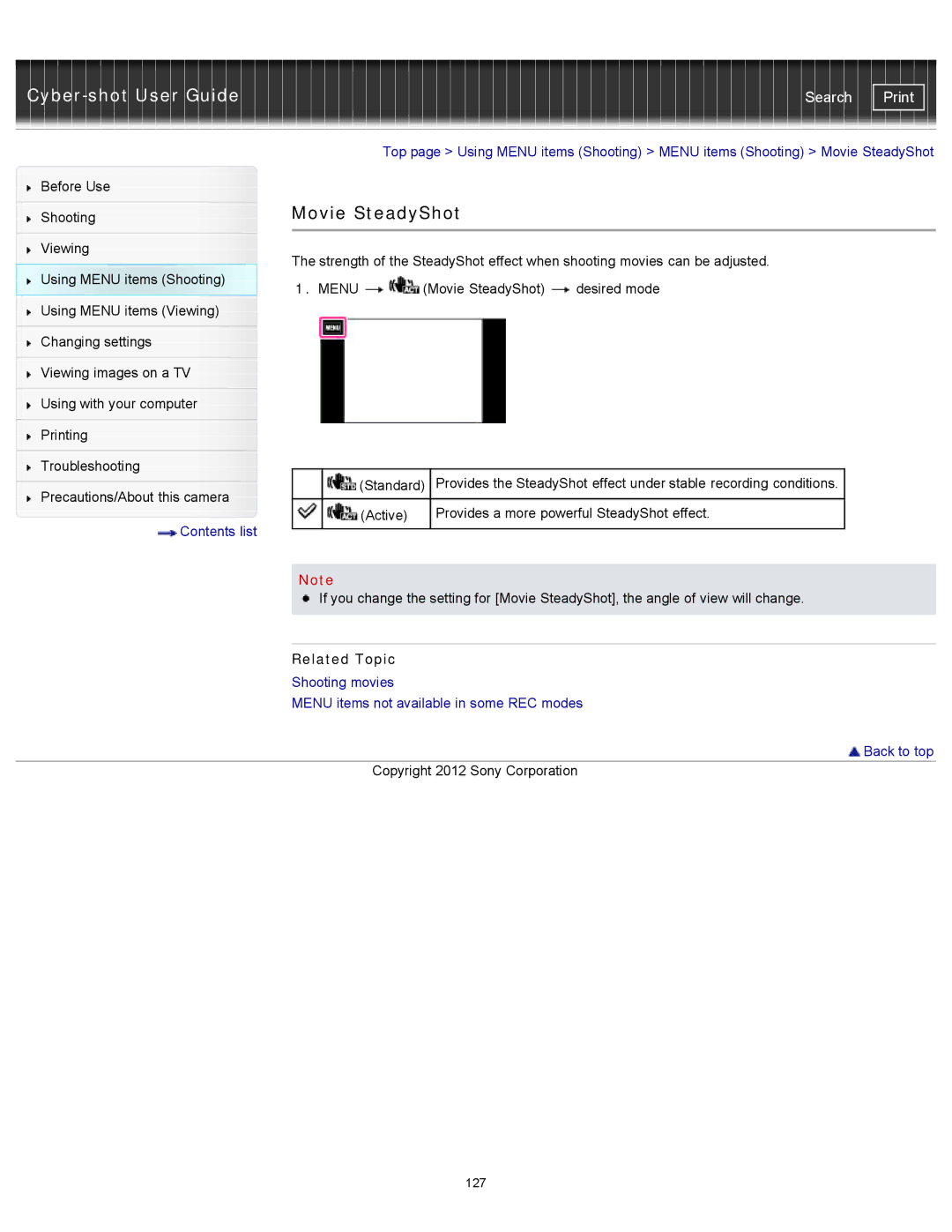| Search |
Before Use
Shooting
Viewing
Using MENU items (Shooting) Using MENU items (Viewing)
Changing settings
Viewing images on a TV
Using with your computer
Printing
Troubleshooting
Precautions/About this camera
![]() Contents list
Contents list
Top page > Using MENU items (Shooting) > MENU items (Shooting) > Movie SteadyShot
Movie SteadyShot
The strength of the SteadyShot effect when shooting movies can be adjusted.
1.MENU ![]()
![]() (Movie SteadyShot)
(Movie SteadyShot) ![]() desired mode
desired mode
| (Standard) | Provides the SteadyShot effect under stable recording conditions. |
|
|
|
| (Active) | Provides a more powerful SteadyShot effect. |
|
|
|
Note
![]() If you change the setting for [Movie SteadyShot], the angle of view will change.
If you change the setting for [Movie SteadyShot], the angle of view will change.
Related Topic
Shooting movies
MENU items not available in some REC modes
 Back to top
Back to top
Copyright 2012 Sony Corporation
127